CyberPanel Hosting Plan
Cyber Panel hosting is discontinued by September 2023
Cyber Panel hosting is discontinued by September 2023
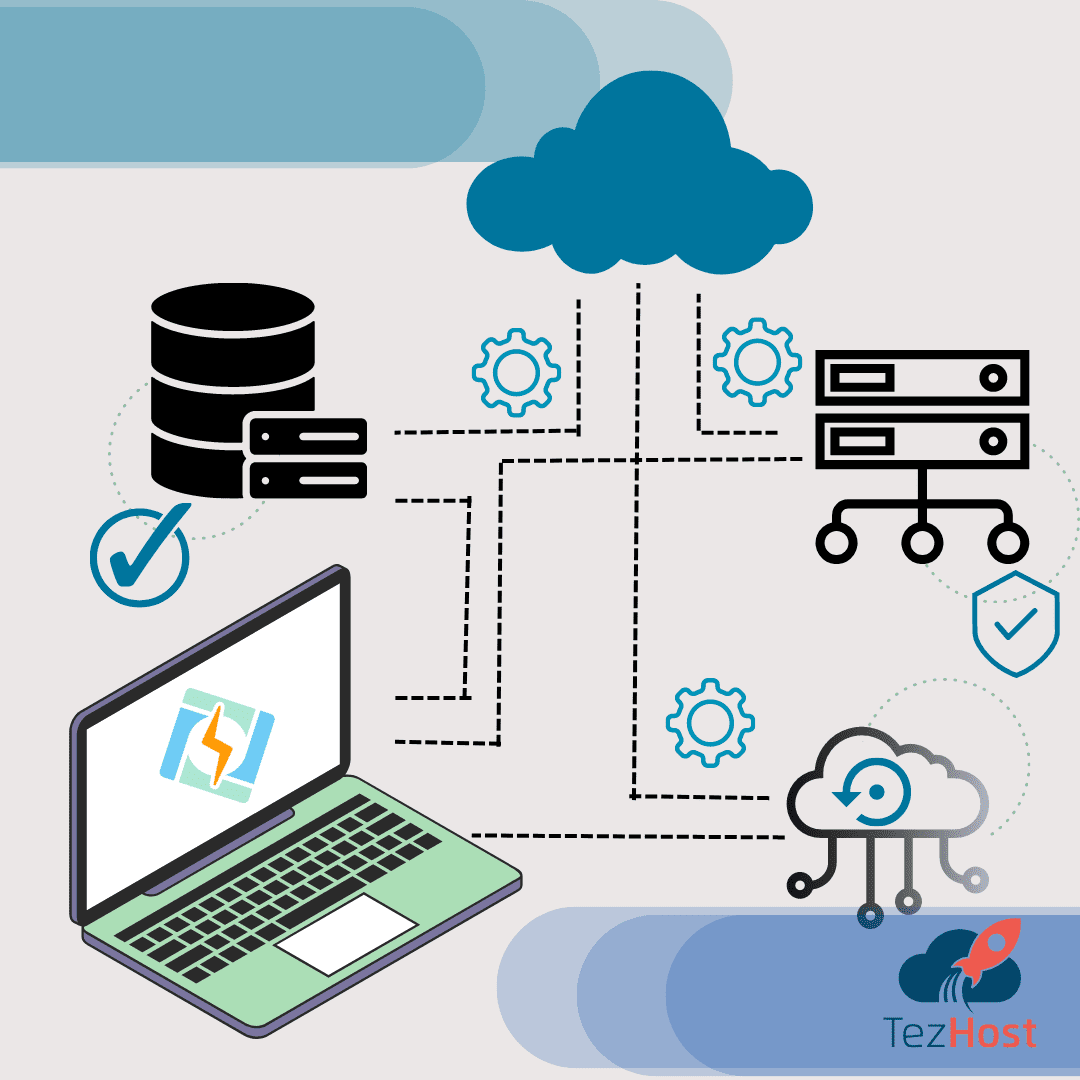
CyberPanel hosting offers a lightweight and user-friendly control panel for web hosting. It is designed for performance and security, providing features such as one-click app installation, automated backups, and advanced security options. CyberPanel hosting also supports popular programming languages such as PHP and Node.js, and comes with a range of tools and plugins for web development.
TezHost’s CyberPanel hosting plans come with various resources such free SSL certificates, SSD storage a range of CPU and RAM and MySQL Databases options to suit your website’s needs. Additionally, you get access to the CyberPanel control panel, which offers a range of features to manage your website and server.
The setup process for CyberPanel hosting is straightforward. Once you sign up for a package, you will receive an email with your login details. You can then log in to your CyberPanel account and begin setting up your website. The platform offers a one-click installer for popular applications like WordPress, Joomla, and Drupal. This makes it easy to get your website up and running quickly. You can also use the platform’s built-in website builder to create a website from scratch. CyberPanel offers a user-friendly interface, so even if you are new to web hosting, you should be able to get started easily.
TezHost offers technical support for CyberPanel hosting customers via email, phone, live chat and support ticket. Our team of experts is available 24/7 to assist customers with any technical issues they may encounter.
To access and manage your CyberPanel hosting, you will need to log in to the CyberPanel dashboard using the credentials provided by the host. You can do this by entering your domain name followed by “:8090” in your web browser. Once you have logged in, you can manage your website files, databases, email accounts, and other settings through the dashboard.
To manage DNS records on your CyberPanel hosting, you can log in to your CyberPanel control panel and navigate to the “DNS” section. From there, you can add, edit, and delete DNS records as needed.
Yes, you can upgrade or downgrade your CyberPanel hosting plan at any time by contacting our customer support team.
If you are experiencing issues with your CyberPanel hosting, you can start by checking the logs in your control panel to identify any errors or issues. You can also contact our customer support team for assistance in troubleshooting and resolving any problems.