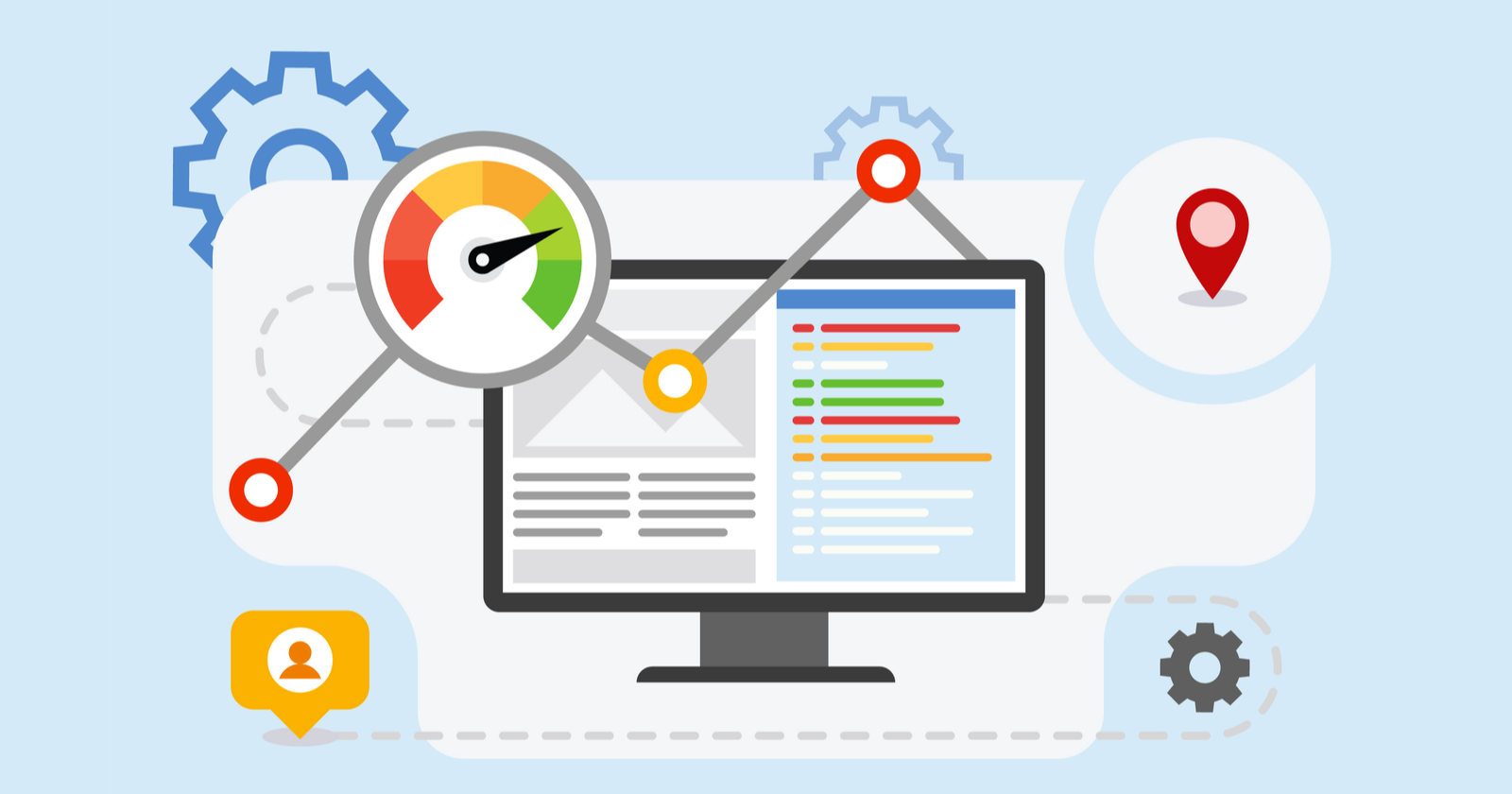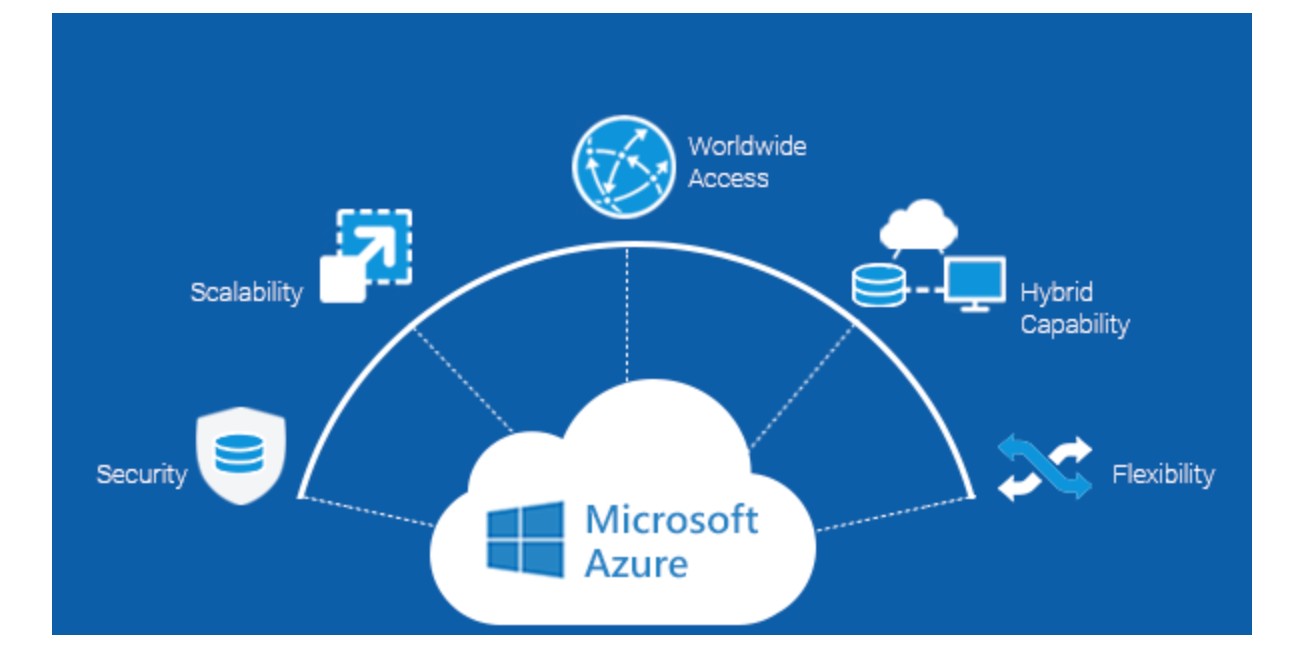Website speed is not just a nice-to-have — it’s crucial. In fact, as page load time goes from 1 second to 3 seconds, the probability of a user bouncing increases by 32%. Furthermore, numerous studies show that even a one-second delay can lead to fewer page views, lower conversions and reduced user satisfaction. If your website takes too long to load, you’re handing potential customers and rankings to competitors. In this article we’ll unpack five practical ways to speed up your website, following semantic SEO guidelines — meaning we’ll cover conceptually rich sub‐headings, targeted keywords naturally placed, and meaningful content that search engines and users both appreciate.
1. Audit Your Current Performance
Before you fix anything, you need to measure your baseline: how fast is your website today? What parts are slowing it down? This step is crucial for two reasons: it gives you a starting point, and it gives you data to monitor your improvements.
What to measure
- Time to First Byte (TTFB): how long until the server sends the first byte.
- Largest Contentful Paint (LCP): how long until the main content (image or block of text) appears.
- First Input Delay (FID): how long until the site becomes interactive.
- Cumulative Layout Shift (CLS): how stable the layout is as it loads.
These metrics are part of the PageSpeed Insights field data and help you understand both speed and user experience.
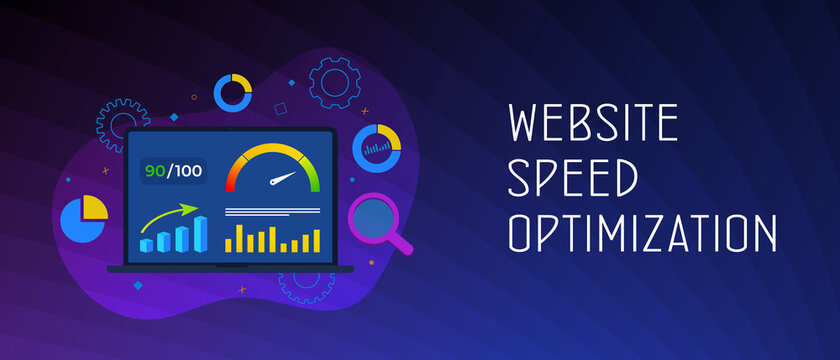
How to run the audit
- Use tools like PageSpeed Insights, Lighthouse, or Web Page Test.
- Capture desktop and mobile results — mobile often suffers more.
- Create a spreadsheet tracking the key metrics, current load times, and bounce/exit data if available.
- Identify the slowest pages on your site (e.g., landing pages, blog posts, product pages).
- Note any recurring patterns: large images, many third-party scripts, heavy CSS/JS, un-cached resources.
Why this matters
Having clear numbers means you’ll know which improvements made a real difference. Also, when you speak with developers or agency folks, you can show them concrete pain-points rather than vague complaints like “it feels slow”.
2. Optimize Images and Media
One of the most common culprits of slow websites is heavyweight images and media files. Since bandwidth and processing on the user’s device matter, shrinking media payloads can yield immediate gains.
Best practices
- Resize images: serve images no larger than the displayed size.
- Use modern formats: WebP or AVIF offer better compression than JPEG/PNG in many cases.
- Compress images: use tools or libraries to compress without visible quality loss.
- Lazy load below-the-fold images/videos: only load media when the user scrolls into view.
- Avoid auto-playing large background videos on mobile or slow connections.
Impact explanation
Large images increase download time, parsing time and may delay LCP. On slower mobile networks, this delay is amplified. Reducing the size and number of media resources often directly improves perceived speed and responsiveness.
Implementation tips
- Audit your site for images over 500 KB, or that are far larger than their display size.
- Use <picture> elements with srcset to serve different resolutions for desktop vs mobile.
- For CMS platforms like WordPress, use image-optimization plugins that automatically compress and lazy-load.
- Ensure videos are hosted optimally (either via a specialized player or external service) and only play when the user requests.
3. Minify, Bundle & Defer CSS/JavaScript
Another frequent bottleneck is the CSS and JavaScript ecosystem — large files, many HTTP requests, blocking scripts. By optimizing how code is delivered, you can shave significant time off your load.
Key actions
- Minify CSS and JS: remove whitespace, comments, unused code.
- Bundle files: combine multiple small files into fewer ones to reduce request overhead.
- Defer non-critical scripts: move them so they don’t block rendering (use defer or async).
- Load critical CSS inline: for above-the-fold content, inline the minimal CSS so rendering starts immediately.
- Remove unused code: prune scripts and styles not used on particular pages (especially third-party widgets).

Why it works
When scripts or styles block rendering, the browser cannot show content until they’re processed — delaying user-visible results. By deferring and minifying, you reduce the blocking time, reduce the bytes transferred, and improve metrics like FID and LCP.
Tips for implementation
- Use developer tools (in browser) to identify which scripts take the longest to parse or execute.
- Watch for third-party tags/widgets (chat buttons, analytics, ads) which may inject heavy JS. Consider loading them only after the main content is visible.
- If using a build tool (Webpack, Rollup, etc.), configure it for production: minification, tree-shaking, code splitting.
- Test after any change to ensure no functionality is broken.
4. Leverage Caching & Content Delivery Networks (CDNs)
Even with optimized images and code, the physical distance between your server and your users, and how often resources are fetched anew, impacts speed. Caching and CDNs help bridge those gaps.
What to do
- Enable browser caching: set HTTP headers so static resources (images, fonts, JS, CSS) are cached on the user’s device for an appropriate duration.
- Use a CDN: distribute your resources across geographically dispersed servers so users download from a nearby location.
- Cache dynamic content where feasible: e.g., use server-side caching or static generation for pages that don’t change every request.
- Implement proxy or edge caching for repeated requests to the same content.
Benefits
- Reduced Time to First Byte because the request may hit a closer edge server rather than your origin.
- Fewer full downloads for returning users, as cached components load instantly.
- Less server load, less latency, smoother performance for users.
Implementation tips
- Choose a CDN provider (e.g., Cloudflare, Akamai, Fastly) that has PoPs (points of presence) near your target audience.
- In your web server config (Apache, Nginx) set Cache-Control, Expires headers appropriately for assets.
- Use versioned URLs or query‐strings when assets change to ensure cache invalidation.
- Monitor cache-hit vs miss rates to ensure your caching strategy is effective.
5. Improve Server / Hosting Environment & Reduce Latency
All the front-end optimization above helps, but sometimes the backdrop — your hosting environment, server configuration and network latency — needs attention. A slow backend drags everything down.
Key areas
- Choose the right hosting tier: shared hosting may be cheap but often slower under load; consider VPS or dedicated for performance-critical sites.
- Use fast web server software: e.g., Nginx, or optimized configurations of Apache.
- Enable HTTP/2 or HTTP/3: newer protocols reduce latency by allowing multiplexing of requests and faster handshake.
- Optimize database queries and server-side caching: e.g., object caching, query optimisation, page caching.
- Ensure TLS-handshake and SSL overhead is minimized: use modern cipher suites and keep certificates up-to-date.
- Monitor and reduce server response time (TTFB): aim for TTFB < 200ms (or as low as feasible for your audience).
Why this matters
Even if your front-end is well optimised, if the origin server is slow, far away, or overloaded, your load times suffer. Search engines consider server responsiveness as part of the user-experience signals, and users won’t wait indefinitely.
Implementation tips
- Run server benchmarks and compare against hosting alternatives.
- Choose a server location close to your primary user base (e.g., Asia if your audience is in Pakistan).
- Use application performance monitoring (APM) tools to identify slow server events, database queries or bottlenecks.
- Regularly update server software (OS, web server, PHP/Node versions) to ensure you benefit from performance improvements.
Conclusion
Website speed is a multi-dimensional issue: it affects user experience, bounce rates, conversions, and search engine visibility. As we saw at the start, even going from 1 second to 3 seconds of load time can increase bounce probability by roughly 32%. By auditing your site, optimizing media, streamlining your code, leveraging caching/CDNs, and ensuring your hosting environment is up to scratch, you can improve both performance and business outcomes.
Remember: prioritize user experience and semantic structure, for example, use clear headings, concise yet descriptive sub-sections, and focus on outcomes (faster load times, higher engagement). Monitor regularly, and iterate. Performance is not a one-time fix but an ongoing commitment.