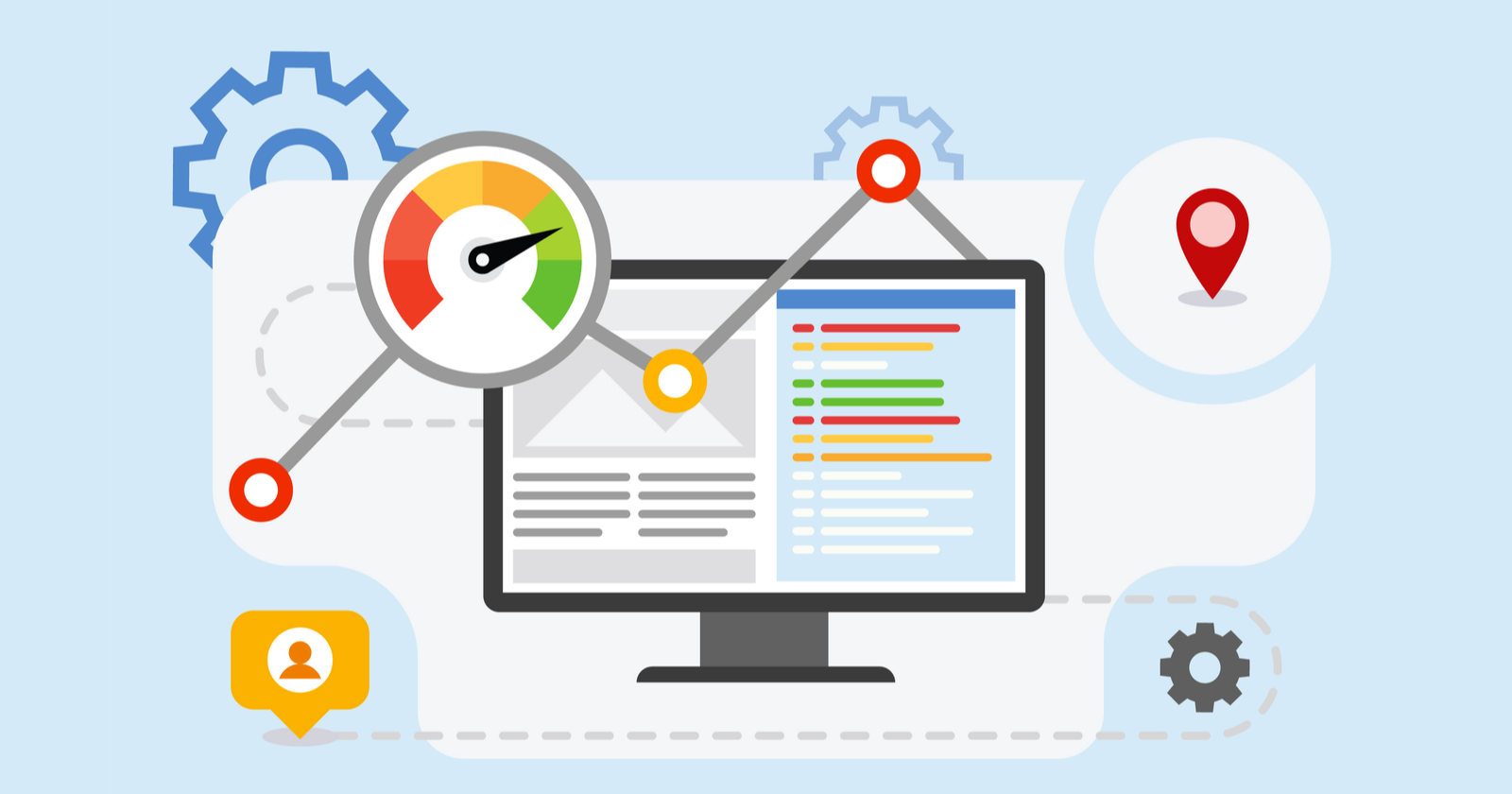When building an online forum or community, choosing the right web hosting platform is crucial—not just for uptime, speed, and security, but also for scalability, community features, and moderation tools. A forum needs more than just “a website”; it needs dependable infrastructure, a plan for growth, and the flexibility to integrate plugins or custom code. In 2024, for example, the International Telecommunication Union reports that approximately 5.5 billion people are online, representing around 68 per cent of the world’s population. This vast pool of users highlights both the opportunity and the expectation your community must meet. With potentially millions of eyes, slow load times, downtime or data loss simply won’t fly. (Source: ITU)
In this article, I’ll walk you through what to look for in a web hosting service for forums and online communities, how various hosting types stack up (shared, VPS, dedicated, cloud), the most important features for forum software compatibility, and some leading hosting providers geared toward community-building. My aim is to help you pick a hosting environment that lets your forum flourish rather than limp along.
Key criteria for forum-friendly web hosting
1. Performance and reliability
Forums often have many simultaneous users: browsing topics, posting, filtering lists, uploading attachments. If your host uses overloaded shared servers, your users will experience lag or downtime. Look for hosts with high uptime guarantees (99.9% or better) and strong speed metrics. Also check whether the host uses SSD storage, caching layers, or content delivery networks (CDNs)—these make a real difference when your community grows.

2. Scalability and resource headroom
A forum may start with 50 users but grow to thousands or tens of thousands. The right host lets you scale CPU, RAM, storage, bandwidth without painful migrations. For example, starting on shared hosting may work, but if you hit resource limits you’ll need to upgrade to VPS or dedicated. A host that offers an easy upgrade path is worth the investment.
3. Forum-software compatibility
Whether you’re using phpBB, Discourse, XenForo or another solution, you’ll want hosting that supports the required stack: correct PHP version, database (MySQL/MariaDB/PostgreSQL), web-server (Apache/Nginx), and any needed modules. Also ask: does the hosting allow the installation of custom plugins or add-ons? Some hosts restrict what you can install on shared plans.
4. Security and backups
Community sites are targets for spam, bots, malicious uploads, DDoS attacks and data leaks. Hosting should provide firewall protection, malware scanning, automated backups (preferably daily with retention), and ideally offers an optional DDoS mitigation or Web Application Firewall (WAF). Also, you’ll need SSL support (usually free with Let’s Encrypt) and environment isolation (so one site breach doesn’t affect others on the same server).

5. Community-centric extras
Some hosts go further: offering staging environments (so you can test upgrades or new forum plugins safely), intuitive control panels, one-click installs of forum software, and auto-scaling storage or bandwidth. If you plan to monetize (ads, premium memberships) or integrate advanced features (live chat, gamification, user levels), picking a host that supports these options upfront will save hassles later.
6. Support and uptime SLAs
When your community engagement is time-sensitive, you’ll want responsive support (24/7 chat or phone) and a clearly defined Service Level Agreement (SLA) for uptime and issue resolution. If your host has a history of slow support responses, it could cost you user trust and community momentum.
Hosting types compared
Shared hosting
This is the most affordable entry point. You share server resources (CPU, RAM, I/O) with other websites. Good for small forums (a few hundred users) but risks performance bottlenecks once traffic grows. Also less flexibility with installing custom modules or server tweaks and often limited resource allocation. Reasonable for early-stage forums but not ideal for long-term growth.
VPS (Virtual Private Server)
Here you get a dedicated slice of a server’s resources. More freedom, better performance, and more scalability. You can often choose OS, install needed modules, and upgrade as you go. For a medium-sized forum this is a sweet spot: strong performance without full dedicated cost. Ensure the host allows root access and supports the stack you need.

Dedicated hosting
The entire server is yours. Best for very large communities with high traffic, large attachments, or special performance requirements. Full control but also more responsibility (you handle server administration unless you pay for managed services). If cost and complexity are acceptable, this is peak performance.

Cloud hosting
Services like AWS, Google Cloud, DigitalOcean offer elastic scalability: you can spin up instances, add storage, load-balance across regions, auto-scale based on traffic. Ideal for forums expecting rapid growth or global communities. However, learning curve is steeper, and costs can vary widely depending on traffic. Look for providers with straightforward pricing and managed-forum-hosting options if you prefer less technical overhead.

Choosing specific providers & setup tips
When choosing a provider for your forum, you’ll want to evaluate the long-term roadmap rather than just the introductory price. Below are some general setup and provider-selection tips tailored for forums and online communities.
Start modest but plan ahead:
Even if at launch you have 100 users, pick a host that lets you upgrade to higher tiers easily. Don’t get locked into a plan that forces migration later.
Choose a host with one-click forum software install:
Many hosts include installers for phpBB, Discourse, MyBB etc. That simplifies setup and helps you get going quicker.
Check community and plugin support:
If you’re using Discourse or XenForo, verify that the host supports the required technologies (Ruby/Rails for Discourse, Node.js if needed, WebSocket for real-time updates). Ask for compatibility explicitly.
Use caching mechanisms:
Forums generate dynamic content (threads, replies, user profiles). Use tools like Redis, Memcached, or server-level caching to offload database queries and speed up page loads.
Optimize attachments and media:
If your forum allows file uploads (screenshots, pdfs, images), ensure your host provides ample storage and bandwidth, or integrate with a CDN. If not, your forum’s performance will suffer.
Plan for moderation and growth:
As your community grows, you’ll need reliable backups, moderation tools, spam filters, and possibly multiple servers or a load-balanced setup. Choose hosting that accommodates that migration path.
Example picks: While I’m not endorsing specific brands, hosts that are frequently recommended for forums include those with strong VPS or cloud tiers, good reputation for uptime, and forum-friendly features (e.g., SSD storage, daily backups, easy upgrades). Always check recent reviews and service status.
Final thoughts: matching your forum to the right hosting
In the end, the “best” hosting for your forum or online community depends on your projected size, growth trajectory, feature needs, and budget. If you’re launching a community with just a few dozen early adopters, a quality shared or low-tier VPS plan can suffice. But if your goal is a vibrant, large-scale community, possibly thousands of daily active users, attachments, real-time chat, and gamification—then invest in a robust VPS, cloud, or managed dedicated setup like Tezhost.com from the start.