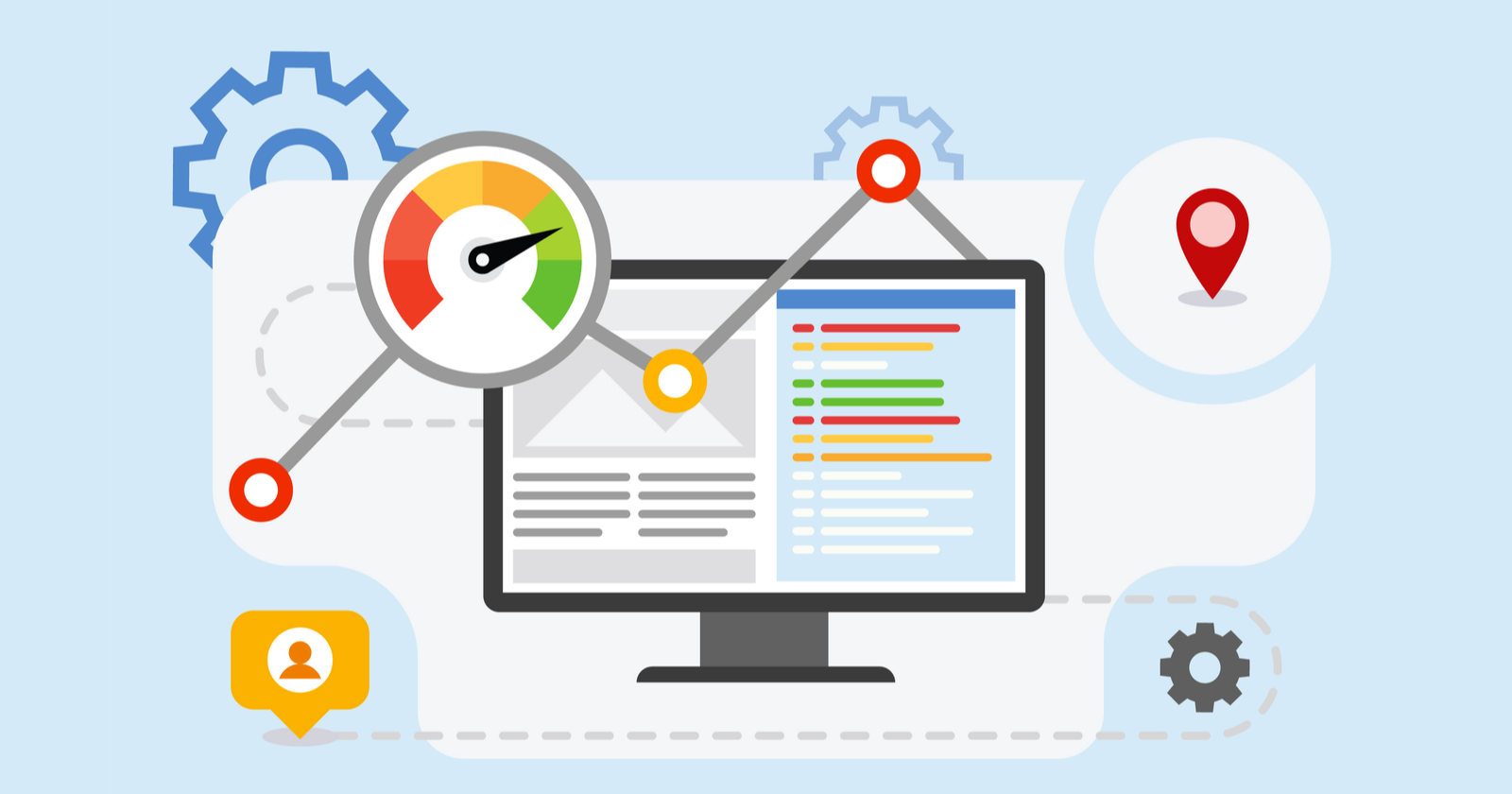In today’s threat landscape, securing a web hosting environment is critical, particularly when running services on Windows Servers, which are often targeted due to their widespread use in enterprise settings. Plesk, a powerful web hosting control panel, offers a robust set of tools and features designed to bolster server security, making it a trusted choice for administrators and hosting providers alike. This article explores how Plesk enhances security on Windows Servers through integrated tools, automation, and proactive defense mechanisms.

Centralized Security Management
One of Plesk’s primary strengths is its centralized interface, allowing administrators to manage all aspects of server security from one dashboard. This unification reduces the chance of configuration errors and ensures that security policies are consistently enforced across websites and hosted applications. With a unified control panel, managing firewalls, monitoring logs, configuring SSL certificates, and applying updates becomes much more streamlined and efficient, thereby reducing vulnerabilities caused by mismanagement or oversight.
Integrated Firewall and IP Blocking
Plesk includes a built-in firewall management interface that allows administrators to easily configure and apply custom rules to limit incoming and outgoing traffic. This helps block malicious requests and port scans, which are common methods used by attackers to identify weaknesses in a system. Additionally, administrators can quickly blacklist suspicious IP addresses or entire IP ranges, significantly reducing the risk of brute-force attacks or unauthorized access attempts.
Fail2Ban Intrusion Prevention
To protect against brute-force login attempts and repetitive malicious access patterns, Plesk integrates with Fail2Ban – a log-parsing intrusion prevention system. Fail2Ban monitors log files for suspicious activity and bans IP addresses exhibiting signs of attack behavior. On Windows Servers, Fail2Ban can monitor multiple services including mail servers, FTP, SSH, and Plesk login attempts. This automatic IP banning mechanism offers a proactive layer of protection and minimizes the server’s exposure to known attack vectors.
SSL/TLS Management and Let’s Encrypt Integration
Encryption is a fundamental aspect of secure communication over the internet. Plesk enhances SSL/TLS security by making it easy to install and manage SSL certificates for hosted websites, mail servers, and admin interfaces. With Let’s Encrypt integration, users can obtain free SSL certificates directly from the Plesk interface in just a few clicks. Moreover, Plesk supports automatic certificate renewal, reducing the risk of expired certificates and ensuring uninterrupted encrypted connections.

Secure File and Folder Permissions
Windows file permission management can be complex, especially when hosting multiple websites with different users. Plesk simplifies this by enforcing secure default permissions on newly created files and directories. It ensures that files are only accessible to their respective website users, reducing the chances of privilege escalation or cross-site contamination. This is especially crucial in shared hosting environments, where isolating user environments is vital for maintaining security.
Application and CMS Hardening
Plesk offers extensive support for securing popular CMS platforms such as WordPress, Joomla, and Drupal. Through its WordPress Toolkit, administrators can enforce security best practices including disabling file editing, restricting access to critical files, and enabling automatic security updates. The Toolkit also scans for vulnerabilities and malware, alerting administrators to issues before they escalate. This level of integration significantly reduces the workload for system administrators and keeps websites safe from common exploits.
Automated Security Updates and Patch Management
Security patches are essential for protecting against newly discovered vulnerabilities. Plesk simplifies patch management on Windows Servers by automating updates not only for the Plesk panel itself but also for system components and supported third-party applications. This helps ensure the server remains protected against known threats with minimal manual intervention. Additionally, administrators can schedule updates during off-peak hours to avoid service interruptions.
Antivirus and Antispam Protection
Email services are often exploited by attackers to spread malware and phishing attacks. Plesk includes integrated antivirus and antispam tools to secure email communications on Windows Servers. Tools like Kaspersky Antivirus and SpamAssassin can be configured directly from the Plesk panel to scan incoming and outgoing messages, quarantine suspicious content, and block known spam sources. These layers of email security not only protect users but also preserve the reputation of hosted domains.

Role-Based Access Control and User Isolation
Plesk allows for granular control over user access through role-based access permissions. Each user can be assigned specific privileges based on their role, such as administrator, reseller, or customer. This ensures that users only have access to the features and data they are authorized to manage, minimizing the risk of accidental misconfiguration or malicious actions. On Windows Servers, Plesk also supports user isolation, keeping customer environments separate and preventing lateral movement in case of a security breach.
Security Extensions and Customization
Plesk supports a wide range of extensions that further enhance server security. Tools such as ImunifyAV for malware scanning, ModSecurity for web application firewall (WAF) protection, and Cloudflare integration for DDoS mitigation can be easily added to the control panel. This modular approach allows administrators to customize their security stack based on their specific requirements, scaling protection according to the evolving threat landscape.
Audit Logs and Activity Monitoring
Security is not just about prevention but also about detection. Plesk maintains detailed logs of user activity, including login attempts, file changes, and configuration modifications. These logs can be crucial for forensic analysis in the event of a breach or for compliance with regulatory requirements. By having comprehensive audit trails, administrators can trace suspicious behavior and take corrective actions swiftly.
Conclusion
Securing a Windows Server in a web hosting environment is no small task, but Plesk makes it significantly more manageable. With its intuitive interface, automated tools, and integration with leading security technologies, Plesk provides a multi-layered defense strategy that protects against a wide range of cyber threats. Whether you’re hosting a single site or managing dozens of client accounts, Plesk’s security-focused design helps ensure your server remains resilient, compliant, and protected in an increasingly hostile digital world.