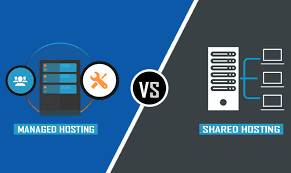Server management is a critical task for any business that relies on IT infrastructure to operate efficiently. Managing servers requires a set of tools and technologies that can help system administrators monitor, configure, and maintain servers effectively. In this blog post, we will discuss the 10 best server management tools and their features to help you choose the right tool for your organization.
Let’s get started!
10 Best Server Management Tools and their Features
1: cPanel
cPanel is a popular server management tool that offers a graphical interface for managing web hosting services. cPanel provides a user-friendly interface that allows users to manage domains, email accounts, databases, and files.
Here are some of the key features of cPanel:
- Easy installation and setup
- User-friendly interface
- Access to a wide range of web applications
- Robust security features
- Advanced backup and restore capabilities
- Integration with popular web hosting providers
cPanel is an ideal tool for small to medium-sized businesses that require a simple and easy-to-use server management tool.
2: Plesk
Plesk is another popular server management tool that offers a range of features for managing web hosting services. Plesk provides a user-friendly interface that allows users to manage domains, email accounts, databases, and files. Here are some of the key features of Plesk:
- Advanced security features
- Multiple server management capabilities
- Support for multiple operating systems
- Integration with popular web hosting providers
- Advanced backup and restore capabilities
Plesk is an ideal tool for businesses that require a more advanced server management tool with advanced security and multiple server management capabilities.
3: DirectAdmin
DirectAdmin is a lightweight server management tool that offers a range of features for managing web hosting services. DirectAdmin provides a user-friendly interface that allows users to manage domains, email accounts, databases, and files. Here are some of the key features of DirectAdmin:
- Lightweight and easy to install
- User-friendly interface
- Advanced security features
- Advanced backup and restore capabilities
- Integration with popular web hosting providers
DirectAdmin is an ideal tool for small to medium-sized businesses that require a simple and lightweight server management tool.
4: Webmin
Webmin is an open-source server management tool that offers a range of features for managing Linux servers. Webmin provides a user-friendly interface that allows users to manage domains, email accounts, databases, and files. Here are some of the key features of Webmin:
- Open-source and free to use
- User-friendly interface
- Advanced security features
- Advanced backup and restore capabilities
- Support for multiple operating systems
Webmin is an ideal tool for businesses that require a free and open-source server management tool for managing Linux servers.
5: ISPConfig
ISPConfig is an open-source server management tool that offers a range of features for managing web hosting services. ISPConfig provides a user-friendly interface that allows users to manage domains, email accounts, databases, and files. Here are some of the key features of ISPConfig:
- Advanced security features
- Multiple server management capabilities
- Support for multiple operating systems
ISPConfig is an ideal tool for businesses that require a free and open-source server management tool with multiple server management capabilities.
6: Zabbix
Zabbix is an open-source server monitoring tool that offers a range of features for monitoring servers, networks, and applications. Zabbix provides a user-friendly interface that allows users to monitor server performance, network traffic, and application performance. Here are some of the key features of Zabbix:
- Flexible data-gathering capabilities (using agents or SNMP)
- Support for distributed monitoring (allowing monitoring of multiple locations from a central location)
- Ability to correlate events and provide root cause analysis for issues
Zabbix is an ideal tool for businesses that require a free and open-source server monitoring tool with advanced alerting and notification capabilities.
7: Nagios
Nagios is another open-source server monitoring tool that offers a range of features for monitoring servers, networks, and applications. Nagios provides a user-friendly interface that allows users to monitor server performance, network traffic, and application performance. Here are some of the key features of Nagios:
- Easy-to-use configuration wizards for quick setup
- Plugin architecture that allows for custom plugin development to extend the functionality
- Ability to create custom reports and dashboards
Nagios is an ideal tool for businesses that require a free and open-source server monitoring tool with advanced alerting and notification capabilities.
8: Ansible
Ansible is an open-source server automation tool that offers a range of features for automating server configuration and management tasks. Ansible provides a user-friendly interface that allows users to define and execute automation tasks. Here are some of the key features of Ansible:
- Agentless architecture that eliminates the need for installed agents on target hosts
- Ability to manage multiple environments (e.g., development, testing, production) from a single control node
- Supports cloud infrastructure management, including integration with major cloud providers such as AWS, Azure, and Google Cloud
Ansible is an ideal tool for businesses that require a free and open-source server automation tool for automating server configuration and management tasks.
9: Puppet
Puppet is another open-source server automation tool that offers a range of features for automating server configuration and management tasks. Puppet provides a user-friendly interface that allows users to define and execute automation tasks. Here are some of the key features of Puppet:
- Ability to enforce compliance with security policies and regulatory requirements
- Advanced scalability and orchestration capabilities for large-scale deployments
- Rich support for configuration management, including automated testing and reporting
Puppet is an ideal tool for businesses that require a free and open-source server automation tool for automating server configuration and management tasks.
10: SaltStack
SaltStack is an open-source server automation tool that offers a range of features for automating server configuration and management tasks. SaltStack provides a user-friendly interface that allows users to define and execute automation tasks.
Here are some of the key features of SaltStack:
- Fast remote execution capabilities for performing actions across many servers quickly
- Advanced event-driven infrastructure automation capabilities
- Ability to orchestrate complex workflows and deployments with ease
SaltStack is an ideal tool for businesses that require a free and open-source server automation tool for automating server configuration and management tasks.

TezHost Servers
When it comes to choosing a reliable hosting provider, TezHost is an excellent option. TezHost is a web hosting company that provides hosting services in three different locations: Finland, the USA, and Germany. TezHost offers a range of hosting plans that cater to various needs and budgets. Here are some of the key features of TezHost servers:
- High uptime guarantee
- Fast and reliable servers
- Multiple server locations
- 24/7 customer support
- Advanced security features
- Easy-to-use control panel
- Multiple hosting plans to choose from
TezHost servers are an excellent option for businesses that require fast and reliable servers with advanced security features and excellent customer support. With TezHost, you can choose a hosting plan that meets your needs and budget and enjoy the peace of mind that comes with knowing your website is in good hands.
Conclusion
Server management is a critical task that requires a set of tools and technologies to manage servers effectively. In this blog post, we have discussed the 10 best server management tools and their features to help you choose the right tool for your organization. Whether you require a simple and lightweight tool or a more advanced tool with multiple server management capabilities, there is a tool on this list that will meet your needs. Remember, the success of your business depends on the reliability and performance of your server, so choose a server management tool that will help you achieve your goals.