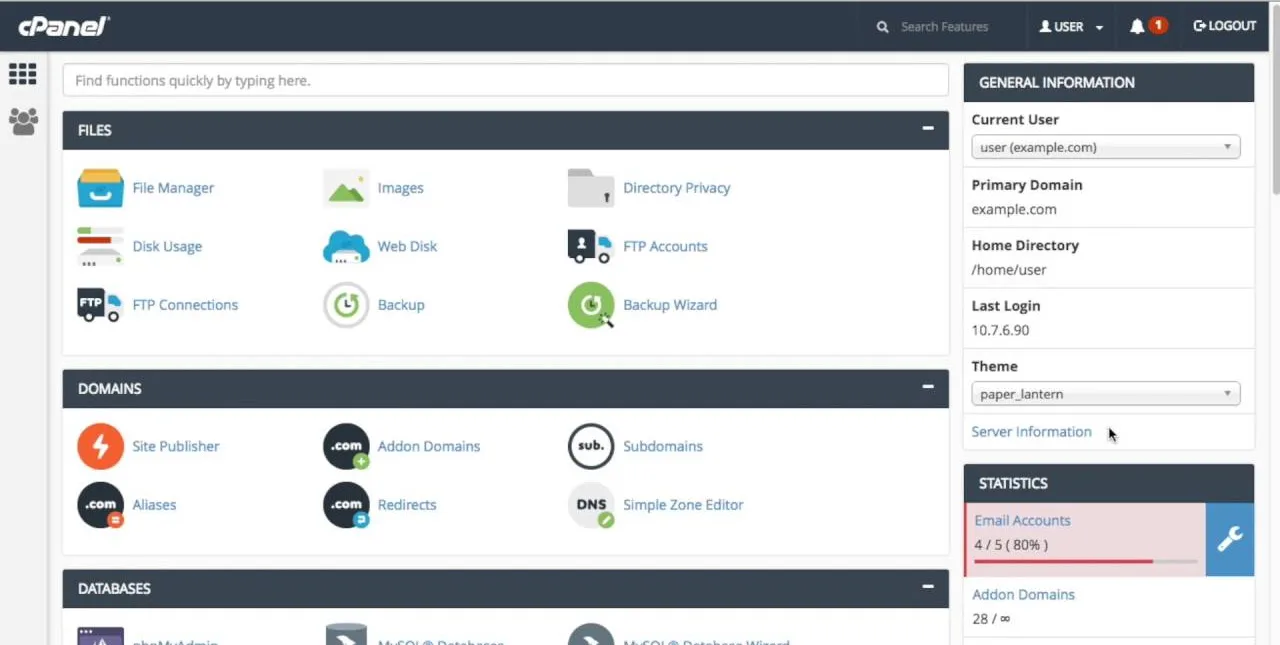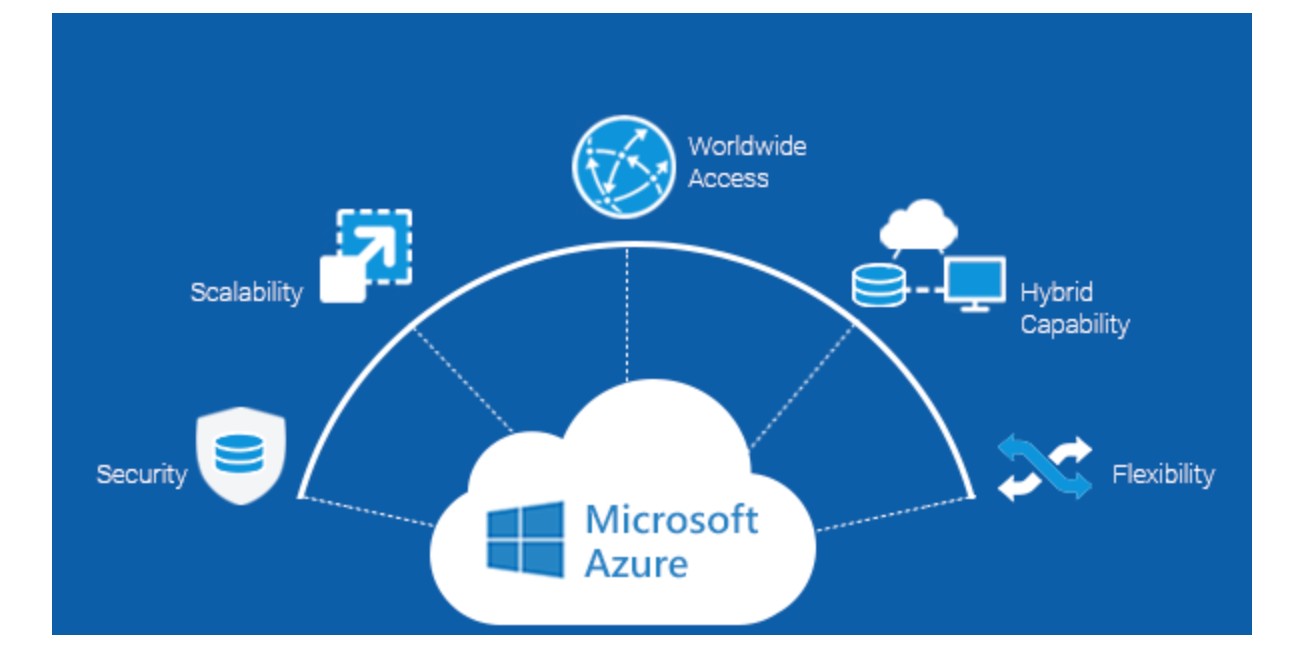In today’s digital world, data is one of the most valuable assets for businesses and individuals alike. From websites and e-commerce platforms to blogs and enterprise applications, losing critical data can lead to downtime, financial loss, and reputational damage. According to reports, 60% of small businesses that suffer a cyberattack go out of business within six months. This alarming statistic highlights the importance of reliable backup solutions.
For those using cPanel, one of the most popular web hosting control panels, implementing effective backup strategies is essential. Automating backups ensures consistent data protection while reducing the risk of human error. Let’s explore how cPanel backup strategies can safeguard your data and why automation is key to ensuring resilience.
Why Backups Are Crucial in cPanel Hosting
Backups act as a safety net against multiple threats, including:
Cyberattacks:
Malware or ransomware can corrupt files, making restoration impossible without a clean backup.
Server crashes:
Hardware failures can cause unexpected downtime.
Human error:
Mistakenly deleting files or misconfiguring systems is more common than you think.
Software updates gone wrong:
Updates can sometimes introduce bugs or incompatibilities.
With cPanel, users have tools to manage these challenges efficiently, but the effectiveness lies in how backup strategies are implemented.
Types of cPanel Backups
Before diving into automation, it’s essential to understand the types of backups cPanel supports:
Full Backups:
Includes all website files, databases, emails, and configurations. Best for restoring entire accounts.
Partial Backups:
Allows specific backups of home directories, databases, or email forwarders. Useful when only certain elements need protection.
Incremental Backups:
Saves only changes since the last backup, reducing storage usage and speeding up the process.
Choosing between these depends on your business requirements, storage capacity, and how quickly you need recovery in case of data loss.
Automating Backups in cPanel
Manual backups may work for small websites, but they quickly become unsustainable as data grows. Automation ensures regular, timely backups without relying on human intervention.
Automation in cPanel typically involves:
- Cron Jobs: Scheduling backup scripts to run automatically.
- cPanel Backup Wizard: Setting up recurring full or partial backups.
- WHM (Web Host Manager): For server administrators managing multiple accounts, WHM offers centralized automated backup configurations.
Automation minimizes missed backups and ensures consistency. For businesses, this translates to reduced downtime and better disaster recovery planning.
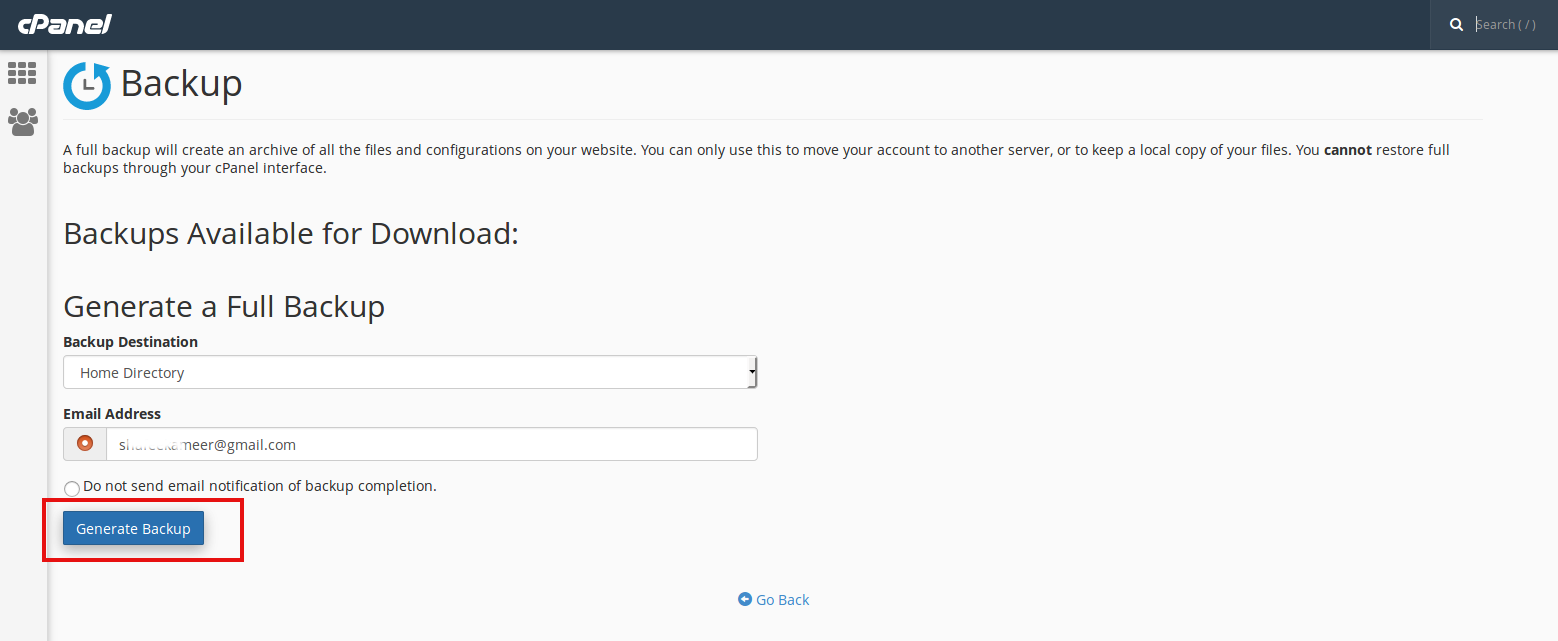
Cloud Integration for Offsite Backups
Local backups alone aren’t enough. Fires, floods, or server failures can wipe out onsite data. Offsite backups, especially in the cloud, provide an extra layer of resilience.
cPanel allows integration with third-party storage services such as:
- Amazon S3
- Google Drive
- Dropbox
- Remote FTP servers
By leveraging these platforms, businesses ensure data redundancy and accessibility from anywhere. In fact, the global cloud backup market is projected to reach USD 190.5 billion by 2030, growing at a CAGR of 19.5% from 2022). This growth underscores how cloud-based strategies are becoming the norm for modern data protection.
Best Practices for cPanel Backup Strategies
Follow the 3-2-1 Rule:
Maintain three total copies of data, on two different storage types, with one stored offsite.
Test Restorations Regularly:
Backups are useless if they cannot be restored properly. Testing ensures integrity and functionality.
Encrypt Backup Data:
Protect sensitive information by encrypting backups both at rest and in transit.
Monitor Backup Logs:
Review logs to confirm backups are running successfully and troubleshoot errors quickly.
Use Incremental Backups Wisely:
They save space but require careful management to avoid incomplete restorations.
These best practices create a resilient system that minimizes downtime and protects against threats.
Common Challenges and How to Overcome Them
Even with automation, challenges exist:
- Storage limitations: Incremental backups and cloud integration help reduce space usage.
- Backup corruption: Verifying and testing backups can prevent surprises during recovery.
- Costs of storage: Evaluate pay-as-you-go cloud options to balance reliability with budget.
- Time-consuming restores: Prioritize critical data for faster recovery options.
By planning ahead, businesses can mitigate these issues and ensure smooth backup operations.
Why Automation Is the Future of Data Protection
Manual processes can’t keep up with the speed of today’s threats and growing datasets. Automation ensures consistency, reduces human error, and allows IT teams to focus on higher-value tasks.
In the long run, automated cPanel backup strategies save businesses money by minimizing downtime and protecting against catastrophic data loss. As websites and applications become more complex, automation will remain the backbone of reliable digital infrastructure.
Conclusion
cPanel backup strategies are vital for any business or individual relying on digital platforms. Automating backups, integrating with cloud solutions, and following best practices ensure that data remains secure, accessible, and recoverable in the face of any disaster.
For those seeking reliable hosting environments that prioritize backup automation and data protection, Tezhost.com provides comprehensive hosting solutions designed with security and reliability in mind. With the right strategy and tools, safeguarding your digital assets becomes seamless and stress-free.