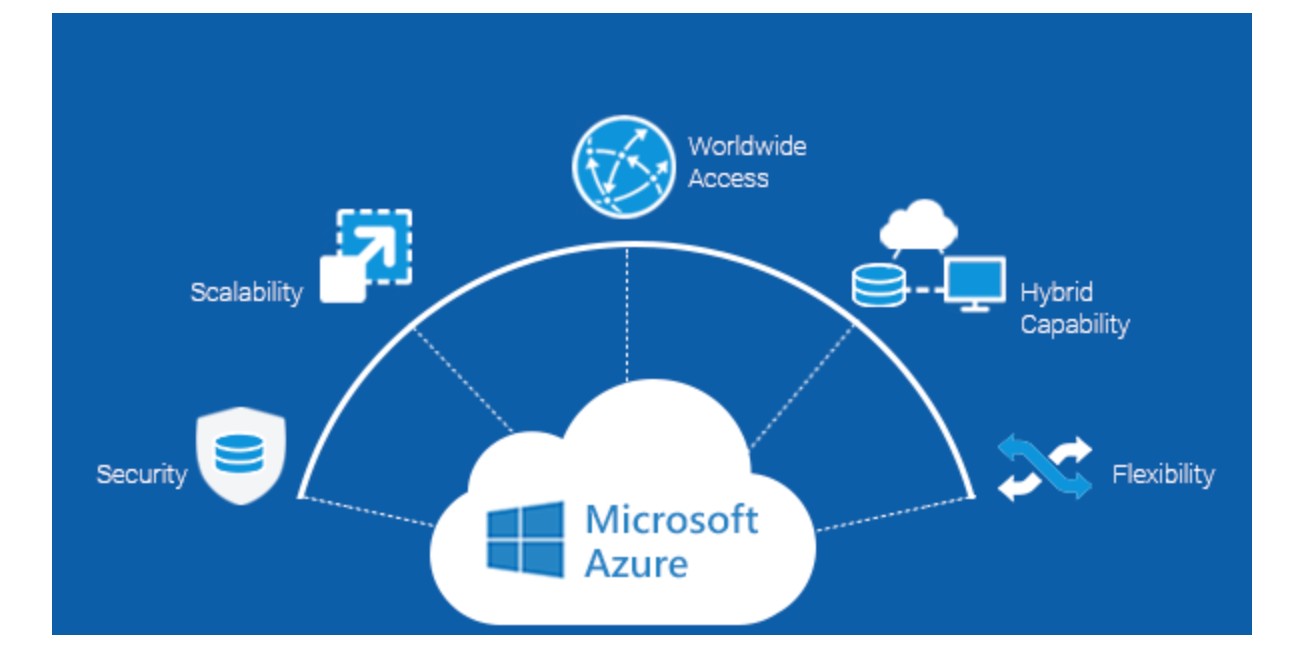If you own a website, you know that managing and scaling your dedicated server is essential for growing traffic and resource needs. A dedicated server is a powerful computer that is used to host websites and applications, and it requires careful management and optimization to ensure optimal performance. We’ll look at the measures you can take in Managing and Scaling Your Dedicated Server for increasing traffic and resource requirements in this blog post.
Let’s begin!
Understanding Resource Needs
Assessing Resource Needs
The first step in managing and scaling your dedicated server is assessing your resource needs. This involves understanding the factors that affect resource usage and using tools to measure resource usage.
Factors to consider:
Traffic volume: The number of visitors your website receives affects your server’s resource usage. More visitors mean more CPU usage, RAM usage, and bandwidth usage.
Content type: The type of content you host on your server affects resource usage. For example, hosting large multimedia files like videos and images will require more storage and bandwidth.
Application requirements: If you run applications on your server, you need to consider their resource requirements. Some applications may require more CPU, RAM, or storage resources than others.
Tools for measuring resource usage:
Server logs: Server logs are records of activity on your server. They can provide valuable information about resource usage and help you identify areas for optimization.
Monitoring software: There are many monitoring tools available that can track CPU usage, RAM usage, disk usage, and other metrics in real time
Resource Allocation
Once you have assessed your resource needs, you need to allocate resources appropriately. This involves understanding server limits and following best practices for allocating resources.
Best practices for allocating resources:
Allocate resources based on usage patterns: Use the data you collected in the resource assessment to allocate resources based on usage patterns. For example, if you notice that your website receives more traffic during certain times of the day, allocate more resources during those times.
Use virtualization: Virtualization allows you to create virtual machines within your dedicated server, which can help you allocate resources more efficiently.
Use resource limits: Set resource limits to prevent any one application or user from monopolizing resources.
Planning for Scalability
Planning ahead is essential when it comes to scaling your dedicated server. You need to be prepared for future growth and have a plan in place for scaling your server as needed.
Importance of planning ahead:
Scalability requires planning: If you wait until you need more resources to scale your server, you may not have enough time to plan and implement the necessary changes.
Scalability can be expensive: Scaling your server can be expensive, so you need to plan ahead to ensure that you have the resources and budget to do so.
Scaling Options:
Vertical Scaling: Vertical scaling involves adding more resources to your existing server. This can involve adding more RAM, CPU cores, or storage.
Horizontal Scaling: Horizontal scaling involves adding more servers to your infrastructure. This can involve using load-balancing software to distribute traffic across multiple servers.

Server Optimization
Performance Optimization
Optimizing your server’s performance is essential for ensuring that it can handle growing traffic and resource needs. There are many techniques you can use to optimize server performance.
Techniques for optimizing server performance:
Optimize your website code: Your website code can affect performance. Minimizing code, reducing file sizes, and caching content can all help improve performance.
Use a Content Delivery Network (CDN): A CDN can help distribute content across multiple servers, which can improve website speed and performance.
Optimize server configuration: Configuring your server for optimal performance can help reduce resource usage and improve speed. This can include using a caching server, optimizing server software, and minimizing server processes.
Use a dedicated IP address: Using a dedicated IP address can help improve website speed and performance by reducing the risk of shared IP address issues.
Security Optimization
Ensuring that your server is secure is essential for protecting your website and your users’ data. There are many steps you can take to optimize server security.
Steps for optimizing server security:
Keep software up to date: Keeping your server software up to date can help prevent security vulnerabilities.
Use strong passwords: Using strong passwords can help prevent unauthorized access to your server.
Firewalls and antivirus software: Firewalls and antivirus software can help protect your server from malware and cyberattacks.
Use encryption: Using encryption can help protect data in transit and at rest.
Backup and Recovery Optimization
Backing up your server data and having a recovery plan in place is essential for ensuring business continuity in the event of a disaster. There are many backup and recovery options available, and you should choose the one that best meets your needs.
Backup and recovery options:
Local backups: Local backups involve backing up data to a physical device, such as an external hard drive or USB drive.
Remote backups: Remote backups involve backing up data to a remote server or cloud service.
Disaster recovery plan: A disaster recovery plan outlines the steps you will take to recover from a disaster, such as a server failure or cyberattack.
Monitoring and Analytics
Monitoring your server’s performance and usage is essential for identifying potential issues and optimizing performance. There are many monitoring and analytics tools available, and you should choose the one that best meets your needs.
Monitoring and analytics tools:
Server logs: Server logs can provide valuable information about server activity and resource usage.
Real-time monitoring software: Real-time monitoring software can track CPU usage, RAM usage, disk usage, and other metrics in real time.
Analytics software: Analytics software can help you track website traffic, user behavior, and other metrics to help you optimize performance.
TezHost Dedicated Servers
If you’re looking for a reliable and high-performance dedicated server, TezHost has got you covered. TezHost offers a wide range of dedicated server options, from entry-level servers for small businesses to high-end servers for large enterprises. Our servers are located in the best possible locations in Finland, Germany, and USA.
Here are some of the key features and benefits of TezHost dedicated servers:
High performance: TezHost dedicated servers are designed for high performance and reliability, with the latest hardware and software technologies.
Customizable configurations: TezHost offers a wide range of customizable configurations, so you can choose the server that best meets your specific needs.
24/7 technical support: TezHost provides 24/7 technical support, so you can get help whenever you need it.
Scalability: TezHost dedicated servers are designed for scalability, so you can easily upgrade your server as your business grows.
Security: TezHost takes security seriously, with advanced security features such as firewalls, DDoS protection, and SSL certificates.
Conclusion
Managing and scaling your dedicated server for growing traffic and resource needs requires careful planning, optimization, and monitoring. By assessing your resource needs, planning for scalability, optimizing server performance and security, and implementing a backup and recovery plan, you can ensure that your server can handle growing traffic and resource needs. With the right tools and techniques, you can keep your website running smoothly and efficiently, and provide your users with a great experience.