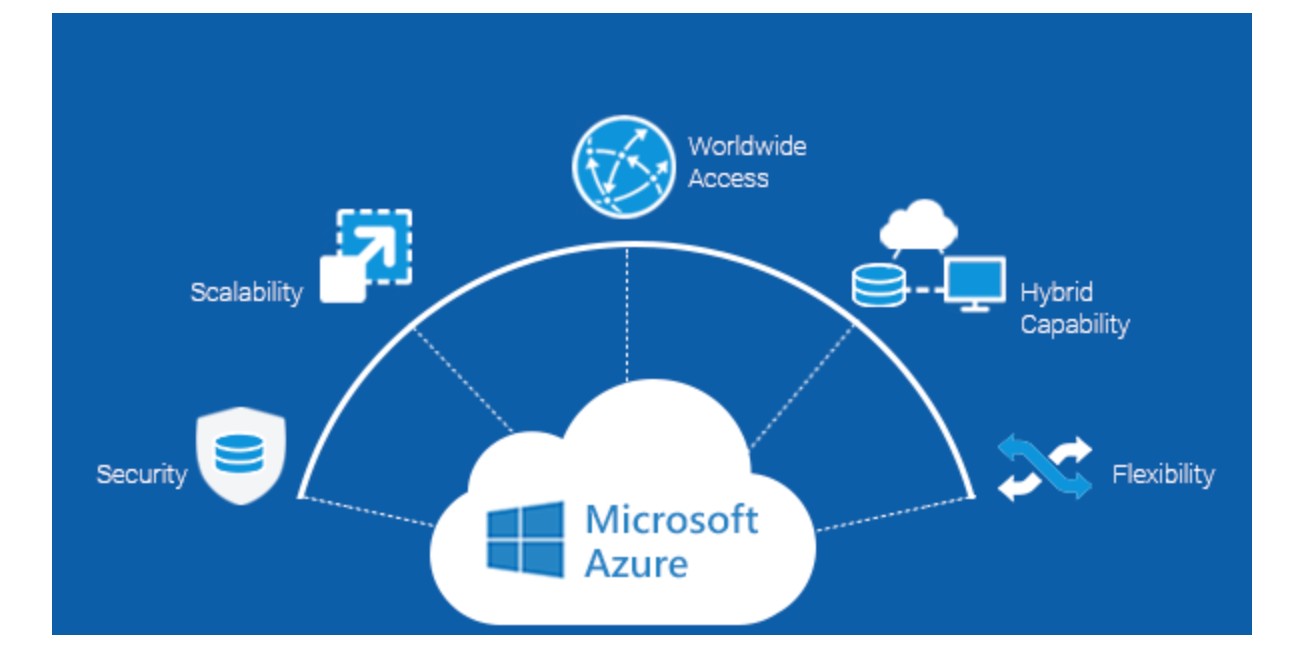When managing a virtual private server (VPS) or dedicated server—often leveraged by businesses needing stronger performance and finer control than shared hosting offers—it’s not uncommon to run into the error message: “A DNS entry already exists” (or variations thereof) when adding a domain via control panels such as cPanel/WHM. For many system administrators and website owners, this error can be frustrating and opaque: the domain appears unused, yet the system claims a DNS zone already exists, blocking account or domain creation. In this article we’ll examine what triggers this error in VPS and dedicated hosting environments, provide some industry-level context with relevant statistics, and then walk through in detail how to detect, diagnose, and resolve the issue—plus offer preventive practices to avoid future recurrence.

The error and its significance
When you attempt to add a domain in WHM (for example creating a new cPanel account, or adding a domain as a “parked” or “addon” domain), the system may respond with text such as:
“Account Creation Status: Failed. Sorry, a DNS entry for example.com already exists; please delete it first (from all servers in the DNS cluster).”
What this means is that a DNS zone file (or equivalent DNS configuration) already exists on the server (or within its DNS cluster) for the domain you are attempting to add. The control panel refuses to create a new zone or link the domain because of concerns about duplication, possible conflicts, or unintended overwriting of DNS records.
To appreciate why this matters in a VPS/dedicated hosting context: as website and hosting infrastructures grow, more domains are added, removed, transferred—or abandoned. DNS zones are persistent on the machine or cluster, and if a domain’s entries are left behind (or only partially removed), the system retains the old zone. Later when you try to reuse the domain (or add it again) you hit the error. In a broader sense, mis-managed DNS zones can lead to stale records, service interruptions, or even mis-routing of traffic.
Industry context: why DNS operations matter
According to current industry data, the global web hosting market is anticipated to reach around US $159.9 billion in 2024, climbing toward US $355.8 billion by 2029, reflecting a compound annual growth rate of roughly 17.35%. Amid this rapid growth, the DNS layer remains one of the most critical infrastructure components: one study measured the global average DNS response time at 263 milliseconds, and found that self-hosted DNS solutions were about 35 % slower than the global average. While that stat refers to performance rather than zone management per se, it underscores the fragility and importance of DNS in hosting setups. Also, research on DNS abuse found low adoption of DNSSEC and that approximately 25-42 % of abused domains were compromised or mis-registered, indicating that poor DNS hygiene (including leftover zones) can open the door to dysfunction. Thus, while the “DNS entry already exists” error might seem minor, it hints at underlying process hygiene issues—which in a hosting environment can scale into reliability or security challenges.
What typically triggers the “DNS Entry Already Exists” error
Let’s dive into the usual root causes of this error in VPS / dedicated hosting environments (especially when using WHM/cPanel style panels). While some causes are simple, others are subtle and require deeper investigation.
1. Previous account or domain was removed but DNS zone remained
The most common cause is that the domain in question was once configured (account created, domain added, etc) and later removed—but its associated DNS zone file (and possibly related records) were not deleted. As one support article notes:
“The error typically happens due to:
• A previous hosting account for the domain that wasn’t fully removed.
• Leftover DNS configurations in cPanel/WHM.
• Synchronization issues in a DNS cluster.”
So, when you attempt to create a new account with that same domain name, the system sees the existing DNS zone and refuses.
2. Terminated account with “Keep DNS Zone” option selected
In WHM, when deleting or terminating an account, there may be an option to keep the DNS zone instead of removing it. If the admin selected this (intentionally or accidentally), the zone remains in the system. Later, attempts to re-add the domain fail because the system detects the zone file already exists.
3. Domain is still linked or present in cluster DNS or remote nameservers
In environments where DNS is clustered (multiple name servers across servers), the error may occur because the zone exists on another server in the cluster—even if it doesn’t appear in the main server’s DNS zone list. The message often says “from all servers in the DNS cluster.” In other words, the zone might be somewhere else (remote server, mirror, or backup DNS node). If that isn’t cleaned up properly, you cannot add the domain → error.
4. Residual references in configuration files or zone directories
In more complex systems (especially where DNS zones are managed manually or via script), leftover references to the domain (in named.conf, /var/named/ files, /etc/named.conf.rebuilddnsconfig, etc) can cause the system to believe the zone exists—even if WHM’s zone manager doesn’t list it. One guide shows steps to search via SSH for residual entries.
5. Cache, database, or panel-state mismatch
Sometimes the zone was deleted but DNS zone caching (in the panel, or cluster replication delay) means the system still thinks it exists. On rare occasions, the control panel’s internal database still has a record even though the zone file is removed, leading to inability to add. See this community thread.
How to approach and fix the “DNS entry already exists
Below is a detailed walkthrough of how to approach and fix the “DNS entry already exists” error in a VPS/dedicated hosting scenario with WHM/cPanel (or analogous panels). Adjust as needed for your specific environment or control panel.
Step 1: Confirm the error and check domain status
Start in WHM when creating the account/domain and note the exact message. Then:
- Log into WHM → DNS Functions → Delete a DNS Zone and search for the domain name. If it appears, that’s the zone causing the blockage. hostgator.com+1
- Also check List Accounts to see if an account under that domain (or alias) still exists.
- If you are in a DNS-cluster environment, check remote nodes (if you have access) to ensure the zone is not present elsewhere.
Step 2: If zone found in WHM → delete it
If you locate the DNS zone in “Delete a DNS Zone”, select it and click Delete. Note: before doing this, make sure the zone does not contain custom records you need (MX, SPF, custom subdomains). Deletion is irreversible unless you restore from backup. Bluehost+1
Once deleted, you may attempt the account/domain creation again.
Step 3: If zone not found in WHM → search manually via SSH
If WHM’s list does not show the zone yet you still cannot add the domain:
- SSH into the server (root).
- Use grep -r “domainname.com” /etc/ to locate references (for instance in /etc/named.conf, /etc/named.conf.rebuilddnsconfig, /var/named/domainname.com.db etc).
- If you find configuration entries or zone files for that domain, remove the files after taking backups (e.g., cp /etc/named.conf /etc/named.conf.bak, remove the zone block; remove /var/named/domainname.com.db).
- Then restart DNS service (e.g., systemctl restart named or service named restart) and optionally flush DNS cache (rndc flush).
Step 4: In cluster setups – sync or clear remote nodes
If your setup uses a DNS cluster (multiple name servers synced via WHM or other DNS clustering):
- Log into the cluster dashboard or each node and search for the domain zone there.
- Remove the zone from all servers in the cluster (often the error message specifies “from all servers in the DNS cluster”).
- Wait for sync/propagation or manually force update.
- Then retry domain creation.
Step 5: Attempt domain/account creation again
Once the above cleanup is done, go back to WHM → create the domain/account (or add as parked/addon). The system should no longer detect an existing zone and the operation should succeed.
Step 6: Verify everything works
After successful creation, verify:
- Under DNS Functions → Edit a DNS Zone you see the new zone (if created).
- Use tools like dig domainname.com NS, dig domainname.com A to verify correct resolution (once name servers are set).
- If email is used, verify MX records, SPF, DKIM etc still function.
- Monitor for any unusual DNS errors.
Best practices of future occurrences
To avoid repeatedly running into this error (and to maintain healthy DNS hygiene for your VPS/dedicated server), consider the following practices.
- When terminating an account/domain, always delete the associated DNS zone unless there is a deliberate reason to keep it. Document the process and include DNS cleanup as part of account termination checklist.
- Disable or avoid “Keep DNS Zone” as default unless you explicitly need it. If staff often forget, update scripts or processes to alert when leaving zones behind.
- Maintain a clean DNS zone inventory, especially if you operate many domains or use clusters. Periodically run audits: list all zones, compare to active domains/accounts, identify orphaned zones.
- Standardize automation: If you use scripts or APIs to create or delete accounts/domains, ensure they handle DNS zone files properly (creation on add; deletion on removal).
- Monitor your DNS cluster replication/synchronization: stale zones on remote nameservers are a common cause of persistent errors.
- Maintain backups: before deleting zones manually, back configuration files (named.conf, zone files). Mistakes can become costly.
- Train staff: Many incidents stem from human error (forgotten checkbox “keep DNS zone”; created addon domain but not accounted for; leftover entries). Clear documentation reduces risk.
- Consider using managed DNS or more robust DNS management tools: As performance studies show, self-hosted DNS tends to be slower and more error-prone than premium managed services. Even if you manage VPS/dedicated hosting, segregating DNS to a dedicated, well-maintained system reduces administrative headaches.
Conclusion
In the context of VPS and dedicated Server hosting, encountering the “DNS entry already exists” error when attempting to add a domain is a signal that the DNS management side of your infrastructure needs attention. While the immediate fix is often simply deleting a leftover zone and trying again, the deeper themes are about operational hygiene, cluster consistency, and disciplined lifecycle management of domains and DNS zones. Given how rapidly the hosting industry is growing and how critical DNS performance and reliability are (as indicated by performance and abuse statistics), investing time in clean DNS processes now pays dividends in uptime, reduced errors, and smoother scalability.
By understanding how the error arises, following a methodical diagnostic and cleanup approach, and putting preventive practices in place, you can minimize these interruptions and keep your VPS or dedicated hosting environment running efficiently. If you’d like a specific script or checklist tailored for your hosting panel (cPanel/WHM or otherwise) or deeper advice for clustered DNS, I’d be happy to help.