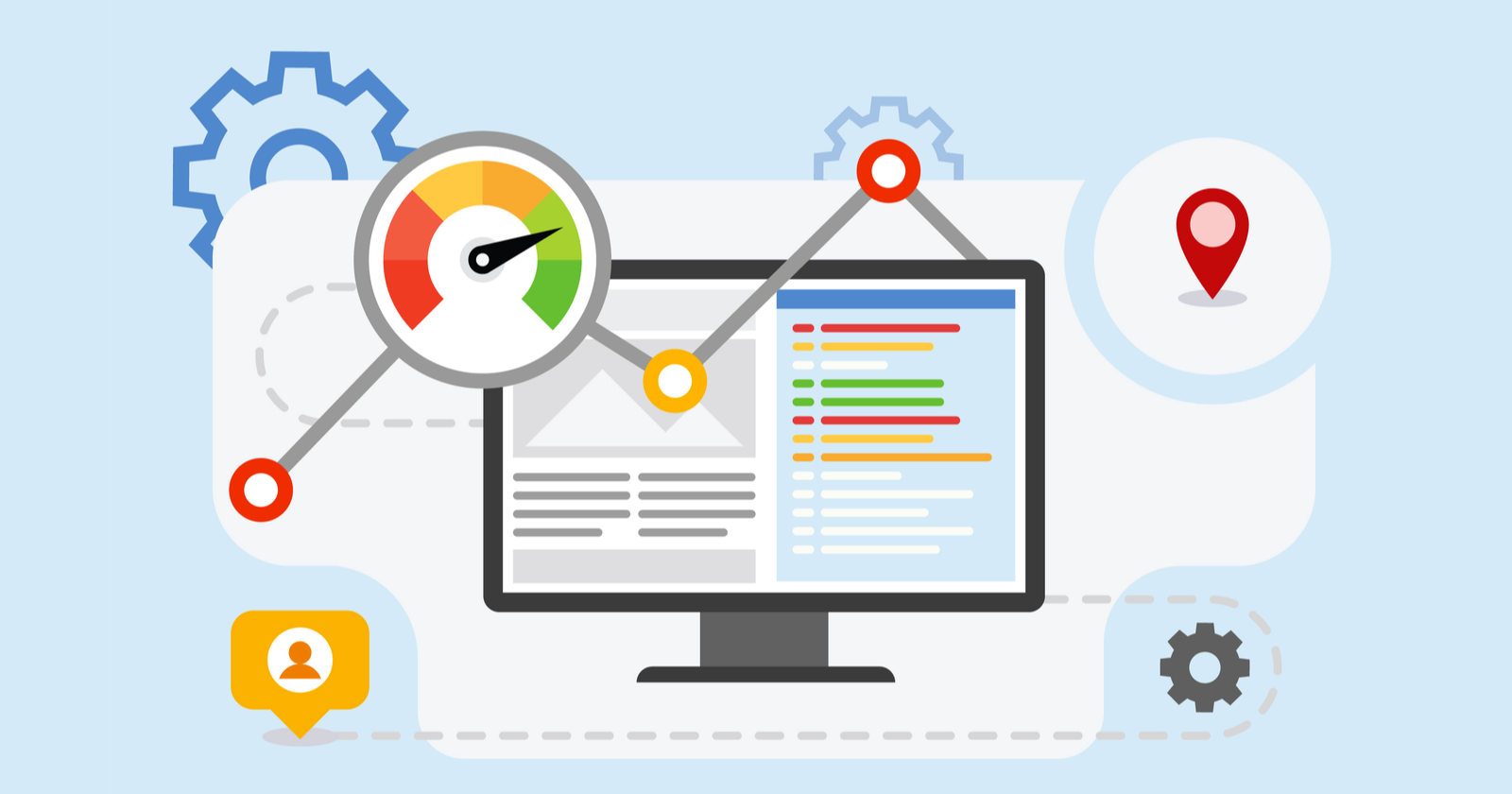Responsive web design has become a crucial aspect of modern website development. As the popularity of mobile devices is growing with the importance of user experience, it is essential to create websites that adapt responsiveness to different screen sizes. WordPress, a widely used content management system (CMS), offers powerful tools and techniques to implement responsive web design effectively. In this post, we will explore the key aspects of responsive web design with WordPress. We will focus on mobile compatibility and delivering an exceptional user experience.
Understanding Responsive Web Design
What is Responsive Web Design?
Responsive web design means building websites that adapt and respond to various screen sizes, resolutions, and orientations. It involves designing and developing a single website that can provide an optimal viewing experience across multiple devices
Such as desktops, laptops, tablets, and smartphones. Responsive web design achieves this adaptability by utilizing fluid grids, flexible images, and CSS media queries.
Why is Responsive Web Design Important?
Responsive web design is crucial for several reasons. It enhances user experience by ensuring that website content is easily accessible and readable on any device. With increasing mobile usage, it is essential to provide a seamless and user-friendly experience to mobile visitors. Additionally, the responsive design improves search engine optimization (SEO) by meeting the mobile-friendliness criteria set by search engines like Google. It eliminates the need for separate mobile and desktop versions of a website.
Benefits of Responsive Web Design
Simplified Navigation: Responsive websites often implement streamlined navigation menus, such as collapsible or hamburger menus, to optimize screen space on smaller devices. Clear and intuitive navigation ensures that users can easily find what they are looking for without feeling overwhelmed.
Touch-Friendly Interactions: As mobile devices primarily use touchscreens, it’s essential to design interactive elements with touch-friendly considerations. Buttons and links should have sufficient spacing to prevent accidental taps, and interactive elements should provide visual feedback to indicate when they are pressed.
Performance Optimization: Responsive web design should go hand in hand with performance optimization. This includes optimizing image sizes, minifying CSS and JavaScript files, leveraging browser caching, and using content delivery networks (CDNs). This all is to ensure fast and efficient loading times on all devices.
- Improved User Experience: Responsive web design enhances the user experience by optimizing the website’s layout and functionality for different devices. Users can easily navigate, read, and interact with the content, leading to increased engagement and reduced bounce rates.
- Increased Mobile Traffic and Conversions: With the growing number of mobile users, having a responsive website is vital for capturing mobile traffic and converting visitors into customers. A mobile-friendly website encourages users to stay longer, explore more pages, and take desired actions such as making purchases or submitting inquiries.
- Cost and Time Efficiency: Instead of developing separate versions of a website for different devices, responsive design allows businesses to maintain a single website that adapts to various screens. This saves time and resources on development, content management, and maintenance.

Implementing Responsive Web Design in WordPress
Choosing a Responsive WordPress Theme
Selecting the right WordPress theme is a crucial step in implementing responsive web design. There are numerous responsive themes available in the official WordPress theme directory and third-party marketplaces.
When choosing a theme, consider its responsiveness, compatibility with popular plugins, regular updates, and positive user reviews. Opt for a theme that offers customization options and adheres to best coding practices for optimal performance.
Customizing a Theme for Responsiveness
A number of responsive WordPress themes offer out-of-the-box responsiveness. You may need to customize certain aspects to match your requirements. Customization can include adjusting font sizes, modifying layout structures, or fine-tuning color schemes.
WordPress provides a user-friendly Customizer tool that allows you to make these modifications without delving into code. Alternatively, you can use custom CSS or child themes to achieve the desired responsive design.
Using Responsive Plugins
WordPress offers a vast ecosystem of plugins that can enhance the responsiveness of your website. Plugins like “WPtouch” and “WP Mobile Menu” provide mobile-specific features and mobile-friendly navigation menus.
Additionally, caching plugins like “W3 Total Cache” or “WP Rocket” improve website performance and load times that benefits both desktop and mobile users. When selecting plugins, ensure they are compatible with your chosen responsive theme and regularly updated by the developers.
Testing and Optimizing Responsiveness
After implementing responsive design in WordPress, thorough testing is essential to ensure its effectiveness. Use device testing tools or physical devices to view your website on various screen sizes and orientations.
Check for any layout inconsistencies, overlapping elements, or performance issues. Make necessary adjustments in the design or CSS to achieve a seamless and optimized responsive experience and prioritize content visibility based on different device sizes.
Optimization techniques like minifying CSS and JavaScript files, leveraging caching mechanisms, and optimizing images for different devices can further enhance the performance of your responsive WordPress website.

SEO and Responsive Web Design
Mobile-Friendly Design and SEO
Mobile-friendliness has become a critical factor in search engine optimization. Responsive web design makes your website a seamless experience on mobile devices. This positively impacts your SEO efforts. Google and other search engines prioritize mobile-friendly websites in their search results, leading to better visibility and organic traffic. By incorporating responsive design principles into your WordPress site, you improve its chances of ranking higher in mobile search results.
Responsive Design and Page Speed
Page speed is a vital aspect of user experience and SEO. Responsive design, when implemented correctly, contributes to faster page loading times. Optimized code, compressed images, and efficient resource delivery help reduce the page load time, benefiting mobile and desktop users. A fast-loading website not only improves user satisfaction but also signals search engines that your site is optimized for performance.
Structured Data and Mobile Usability
Structured data markup enhances the visibility of your content in search results and improves mobile usability. By incorporating structured data into your responsive WordPress site, you provide search engines with valuable information about your website’s content, such as product details, reviews, and events. This allows search engines to display rich snippets, knowledge panels, and other enhanced search features, making your website more appealing and user-friendly on mobile devices.
Testing and Debugging
Cross-Browser Testing
Perform thorough cross-browser testing to ensure a consistent experience across different web browsers. Test your responsive WordPress site on popular Chrome, Firefox, Safari, and Edge browsers. Pay attention to layout, typography, images, and interactive elements to identify rendering inconsistencies or functional issues. Make necessary adjustments in your CSS and code to ensure cross-browser compatibility.
Device Testing and Emulation
In addition to cross-browser testing, testing your responsive website on various devices is crucial to ensure compatibility and responsiveness. Use physical devices or emulators to simulate different screen sizes, resolutions, and orientations. This helps identify any specific issues related to device characteristics and ensures that your website delivers a seamless experience across a wide range of devices.
Debugging Responsive Design Issues
During the development and maintenance process, it’s common to encounter responsive design issues. These issues may include layout inconsistencies, alignment problems, or media display errors. Inspect the elements using browser developer tools to debug such issues in your responsive WordPress site. Identify the root causes, adjust CSS properties or media queries, and test the changes across devices to ensure a smooth and consistent responsive experience.
Future Trends in Responsive Web Design
Progressive Web Apps (PWA)
Progressive Web Apps (PWAs) combine the best of web and mobile app experiences. They offer offline functionality, push notifications, and the ability to be installed on a user’s device like a native app.
PWAs are designed to be responsive, providing a seamless experience across different devices. Consider exploring the possibilities of turning your responsive WordPress site into a PWA to take advantage of these advanced features and enhance user engagement.
Accelerated Mobile Pages (AMP)
Accelerated Mobile Pages (AMP) is an open-source initiative aimed at improving mobile web performance. AMP provides a stripped-down version of HTML and enforces strict guidelines for faster loading times.
By implementing AMP in your responsive WordPress site, you can further optimize the mobile experience, particularly for content-heavy pages such as articles, blogs, and news websites.
Responsive Typography and Variable Fonts
Responsive typography focuses on delivering optimal readability and legibility across different screen sizes. It involves using flexible font sizes, line heights, and spacing that adapt to various devices.
Additionally, the emergence of variable fonts allows for dynamic adjustments of font properties, such as weight, width, and slant, to accommodate different screen sizes and resolutions.
Consider leveraging responsive typography techniques and variable fonts to enhance your responsive WordPress site’s visual appeal and readability.
Conclusion
Responsive web design is no longer an option but necessary in today’s mobile-centric digital landscape. With WordPress as your platform, you have the power to create stunning and functional websites that adapt to any screen size.
By understanding the fundamentals you can master the art of responsive web design with WordPress and create exceptional experiences for your users. Embrace the mobile revolution and get the full potential of your WordPress website with responsive design.
Explore our TezHost Web Hosting for WordPress packages and experience the benefits of a hosting provider that understands the unique requirements of WordPress.
Click here to place the order today!
Hope you liked this Guide. If you did, don’t forget to share it with your fellows!