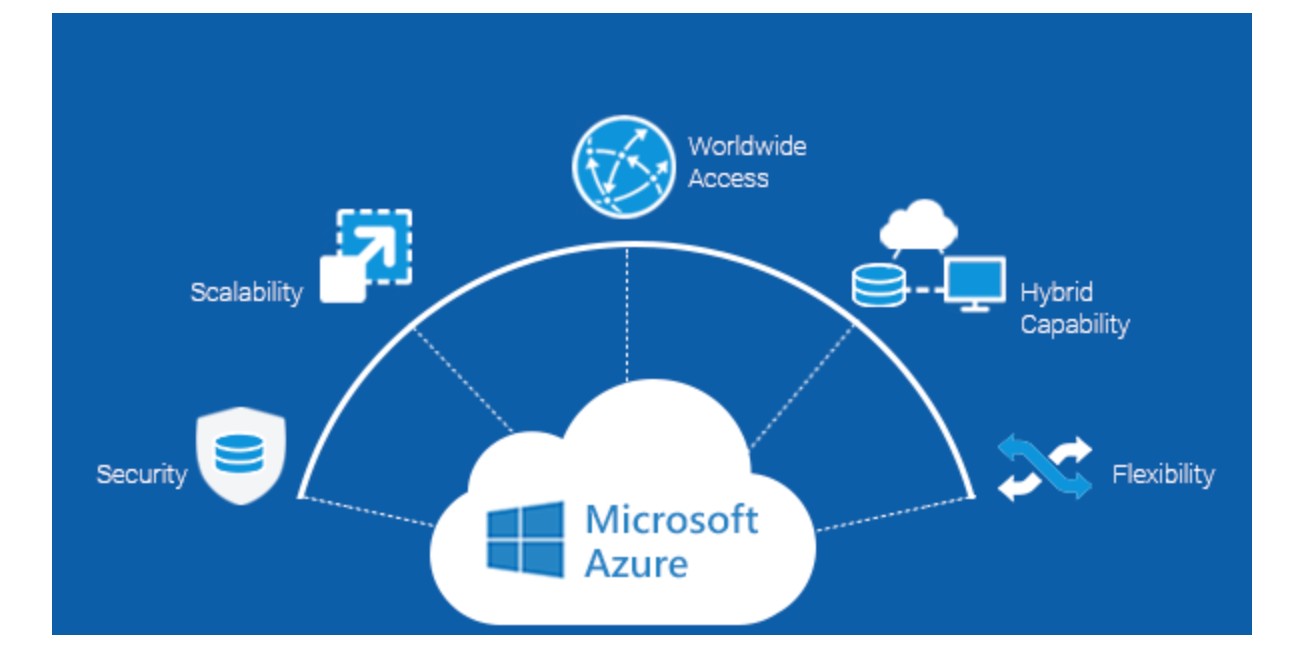WordPress is one of the most popular content management systems on the web, with millions of users around the world. It’s simple, user-friendly, and offers a range of customization options, making it ideal for bloggers, small business owners, and marketers. WordPress Tags are an essential part of organizing and categorizing content. They play a crucial role in improving the user experience, boosting SEO, and making it easier to manage content on your website. This blog post is a comprehensive guide to WordPress Tags.
So, Let’s Get started!
What are WordPress tags?
A WordPress tag is a keyword or phrase that describes the content of a post or page. It allows you to categorize and label your content, making it easier for users to find what they’re looking for.
Differences between WordPress Tags and Categories
WordPress tags and categories are used to categorize and organize posts on a WordPress website. The key differences between them are:
1. Purpose
Categories are used to group similar posts together, while tags are used to describe specific details of a post.
2. Hierarchy
Categories have a hierarchical structure, meaning a post can belong to only one parent category and can have multiple child categories. Tags, on the other hand, are flat and non-hierarchical, meaning a post can have multiple tags.
3. URL Structure
Categories create an archive page with a specific URL structure, while tags do not.
4. Taxonomy
Categories are a type of taxonomy in WordPress, while tags are also a taxonomy but are considered less important than categories.
5. Visibility
Categories are usually displayed in the main navigation menu of a WordPress website, while tags are usually not.
EXAMPLES:
Categories
A blog about food could have categories like “Recipes”, “Restaurant Reviews”, and “Cooking Tips”.
A news website could have categories like “World News”, “Politics”, and “Sports”.
Tags
A recipe post could have tags like “vegetarian”, “gluten-free”, “or dinner”.
A news article about a political event could have tags like “Election”, or “President”.
Advantages of using WordPress Tags
Using tags in WordPress has several benefits:
1. Better SEO
Tags help improve your website’s search engine optimization (SEO) by providing more context and information about your content. This makes it easier for search engines to understand what your content is about and helps improve your search engine ranking.
2. Increased Engagement
Tags can increase user engagement on your website by making it easier for users to find and share your content. When users can find content that is relevant to their interests, they’re more likely to engage with it and share it with others.
3. Easier Content Management
By using tags to categorize your content, it’s easier to manage and organize your website. You can quickly find and edit posts, and keep your content organized for future reference.
4. Improved Navigation
Tags allow users to easily navigate your website, making it easier to find the content they’re looking for. By labeling your content with relevant tags, users can find what they’re looking for faster and more efficiently.
How to Create WordPress Tags
Here’s How you can create WordPress Tags:

1. Log in to your WordPress dashboard:
This is the first step to creating tags in your WordPress website. You need to access the WordPress dashboard to manage your website’s content and settings.

2. Go to the “Posts” section:
In the WordPress dashboard, click on the “Posts” option in the left-side menu. This will take you to the post-management area where you can view, edit and publish your blog posts.
3. Open the post you want to add tags to:
Find the post you want to add tags to and click on it to open the post editor. You can add tags to existing posts or create new posts and add tags to them.
4. Find the “Tags” section in the right-side menu:
Look for the “Tags” section in the right-side menu of the post editor. This is where you can manage the tags for each post.
5. Enter a tag in the “Add New Tag” field:
Type in a tag in the “Add New Tag” field, then press the “Enter” key to add the tag to the post. Repeat this step to add more tags to the post.
Note: If you want to add more tags, simply repeat the process and add more tags to the post.

6. Final Step:
Finally, once you have added all the tags to the post, click the “Publish” or “Update” button to save the changes.
The tags will now be associated with the post and will be visible to your website visitors.
Best practices for Creating WordPress Tags
When creating tags, there are several best practices to follow. Some of them are:
1. Choosing Tag Names
Choosing descriptive, relevant, and concise tag names is important to make it easier for users to find and understand your content. Avoid using vague or generic tags such as “funny” or “cool.
2. Organizing Tags into Categories
Organizing your tags into categories can help users navigate your site more easily and also helps keep your tags organized and easier to manage.
3. Utilizing Tag Clouds
Tag clouds are a visual representation of your tags, displaying the most used tags in a larger font, and less used tags in a smaller font. This allows users to quickly see what your site is about and find content that interests them. Utilizing tag clouds can also help improve your SEO by providing search engines with additional context about your content.
4. Relevance
It is crucial to ensure that your tags accurately describe the content of your post. This helps users quickly find the information they are looking for and also improves the overall user experience.
5. Consistency
In order to create an organized and easy-to-use system, it is important to use the same terms for similar topics. This will help to categorize your content in a clear and concise manner.
6. Specificity
Avoid using overly general tags, instead, opt for specific and descriptive terms. This will help to differentiate your post from others on similar topics and make it easier for users to find exactly what they are looking for.
7. Reuse
Rather than creating new tags for similar topics, it is recommended to use tags that have already been created. This helps to maintain consistency and also reduces the number of tags in the system, making it easier to navigate.
8. Minimize
When it comes to tagging, it is important to keep it simple and use a limited number of tags per post. Too many tags can become overwhelming for both users and search engines, making it harder to find the information they need.
9. Consider SEO
In order to improve the visibility of your post in search engines, it is recommended to research relevant keywords and include them as tags. This will help to increase the chances of your post appearing in search results, making it easier for users to find.
Conclusion
WordPress tags are an essential part of organizing and categorizing your content, improving the user experience, boosting SEO, and making it easier to manage your website. By following the best practices for tag creation, utilizing advanced usage options, and customizing your tag display, you can take full advantage of the benefits of tags on your WordPress site.