
Optimizing Server Performance with cPanel Pro
Modern digital environments depend on efficient server performance to deliver smooth website experie Read More ⤅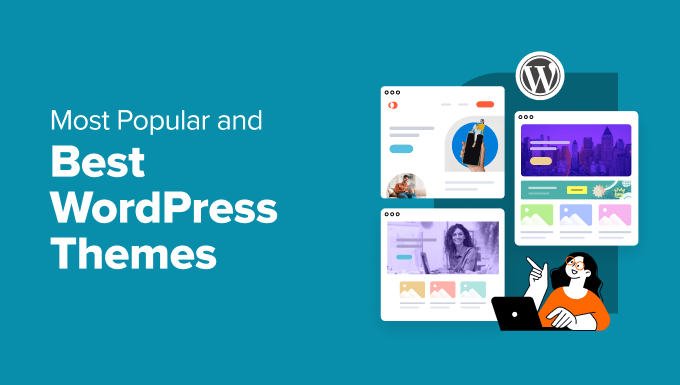
How to Choose the Best WordPress Theme for Your Blog
Your WordPress theme selection is one of the most significant decisions when starting up a new blog Read More ⤅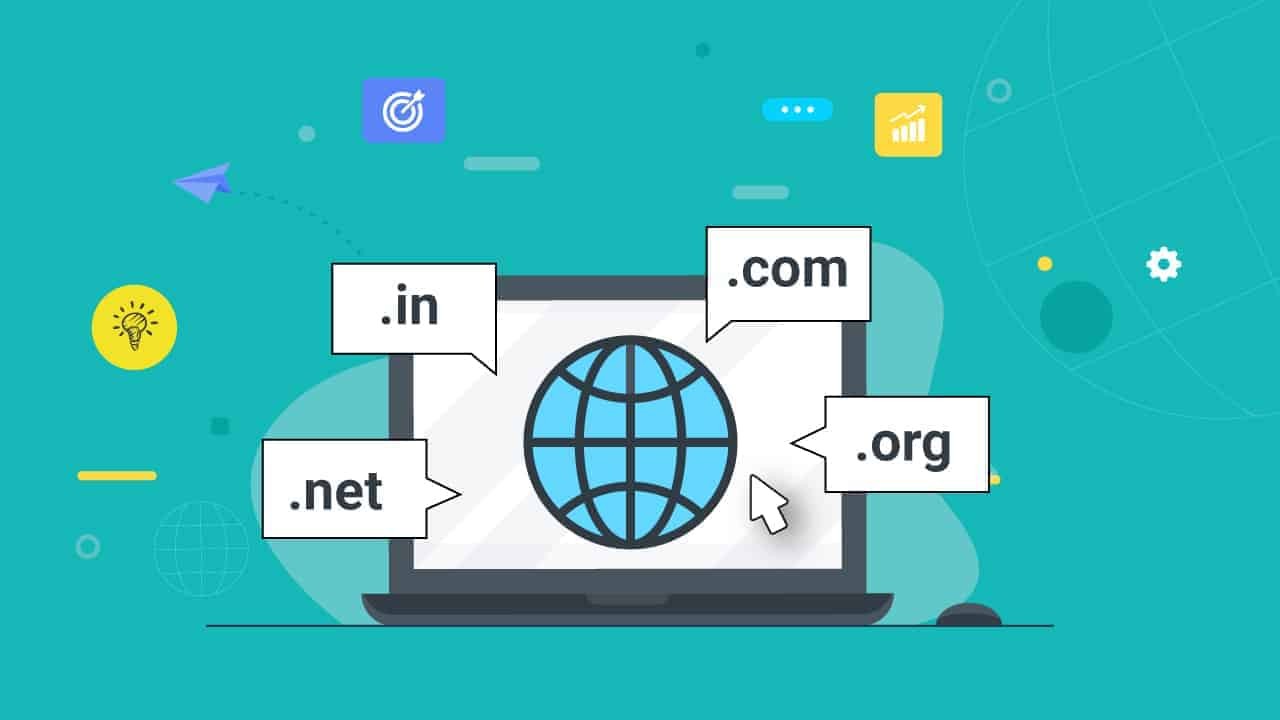
Choosing the Perfect Domain Name for Your Business
The digital era has made the internet presence of a company not just relevant but also absolutely vi Read More ⤅
Top 5 WordPress Backup Plugins for 2025
In an era where websites serve as the backbone of online presence securing your WordPress site has n Read More ⤅
How to Migrate Your WordPress Site Without Downtime
Migrating a WordPress site to a new host or domain can be a stressful process especially if you 8217 Read More ⤅
How to Create a Blog in 2025: A Beginner’s Guide
Blogging is still one of the most effective platforms for personal expression branding and online bu Read More ⤅
Supercharge AI Agents with n8n: A Developer’s Guide
Rising autonomous AI agents are changing how companies automate tasks interact with data and provide Read More ⤅
N8N: The AI-Native Automation Platform Redefining Workflow Integration
In a world where digital systems grow increasingly interconnected the demand for tools that automate Read More ⤅
