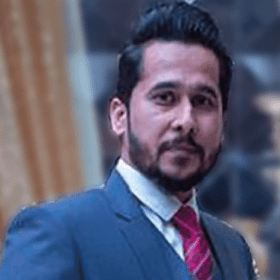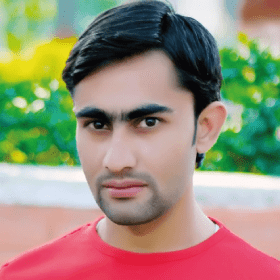Acronis Cyber Suite

We provide a 14-day money-back guarantee on all shared hosting plans in case you change your mind.
If you need an all-in-one cyber protection solution that integrates backup and recovery, disaster recovery, malware prevention, security controls, remote assistance, monitoring, and reporting then Acronis Cyber Protect Cloud is for you.
Acronis Cyber Protect combines backup, anti-malware, cybersecurity, and endpoint management capabilities such as vulnerability assessments, URL-filtering, patch management, and more – for a next-generation solution.
Acronis Ransomware Protection monitors system processes in real-time to automatically detect and stop the attacks other solutions can’t. In the event of a ransomware attack, it blocks the malicious process and notifies the user with a popup.
Acronis delivers a unique approach by combining cloud backup with cyber protection features, such as anti-malware and antivirus – helping you keep clients’ data secure.