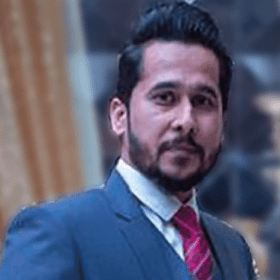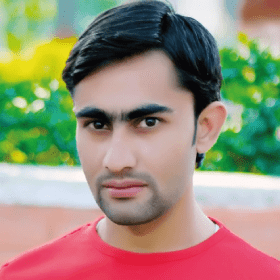WordPress Hosting Plans
Variety of hosting plans optimised for WordPress sites, from a small personal website to a large e-commerce WordPress store.
WordPress Economy
3
/MO
36
/YR
- WordPress Toolkit.
- WordPress manager.
- WordPress Security.
- WordPress Updates.
- Website Optimizer.
- ImmunifyAV Scanner.
- Websites: 5
- Weekly Backups: 2
- Security: Imunify360
- Disk: NVMe SSD
- Data Migration: Free
- SSD Storage: 5GB
- Bandwidth: 100GB/m
- Websites addon domain: 5
- Email Addresses: 100
- MySQL Databases: 10
- Free SSLs: 10($20+ Value!)
- Weekly Backup: 2 backups
- Parked Domains: 5
- Apps Installer: Softaculous
- RAM: 6GB DDR5
- Processing Power: 1CPU
WordPress Deluxe
10
/MO
120
/YR
- WordPress Toolkit.
- WordPress manager.
- WordPress Security.
- WordPress Updates.
- Website Optimizer.
- ImmunifyAV Scanner.
- Websites: 10
- Weekly Backups: 2
- Security: Imunify360
- Disk: NVMe SSD
- Data Migration: Free
- Parked Domains: 10
- Storage: 10GB
- Bandwidth: 200GB/m
- Websites addon domain: 10
- Email Addresses: 200
- MySQL Databases: 20
- Free SSLs: 10($20+ Value!)
- Parked Domains: 5
- Apps Installer: Softaculous
- RAM: 8GB DDR5
- Processing Power: 2CPU
WordPress Unlimited
20
/MO
240
/YR
- WordPress Toolkit.
- WordPress manager.
- WordPress Security.
- WordPress Updates.
- Website Optimizer.
- ImmunifyAV Scanner.
- Websites: Unlimited
- Weekly Backups: 2
- Security: Imunify360
- Disk: NVMe SSD
- Data Migration: Free
- Parked Domains: Unlimited
- SSD Storage: Unlimited
- Bandwidth: Unlimited
- Websites addons: Unlimited
- Email Addresses: Unlimited
- MySQL Databases: Unlimited
- Free SSLs: Unlimited($20+ Value!)
- Weekly Backup: 2 backups
- Parked Domains:5
- Apps Installer: Softaculous
- RAM: 10GB DDR5
- Processing Power: 3CPU
Basic 2GB
0.83
/MO
10
/YR
Basic 5GB
1.50
/MO
18
/YR

We provide a 14-day money-back guarantee on all shared hosting plans in case you change your mind.
WordPress Hosting FAQs
Read WordPress Hosting related FAQs by Pakistani hosting enthusiast to clear your doubts about our hosting plans. Don’t hesitate to contact us if you have any question.
Our WordPress hosting is specifically optimized to ensure maximum performance and security for WordPress sites. We use specialized configurations to enhance the speed and efficiency of WordPress sites. Additionally, we provide pre-installed WordPress, WordPress Toolkit, WordPress manager, WordPress Security, WordPress Updates, Website Optimizer, Immunify360 and much more.
Yes, we have support available 24/7 to assist with any WordPress-related issues. Our support team has extensive experience with WordPress and can help with issues related to installation, plugins, themes, and general troubleshooting.
The easiet way to install WordPress is no doubht wordpress manager. TezHost offers WordPress manager through which you can install and manage your WordPress site through your hosting account. Alternatively, Tezhost offer Softaculous one-click WordPress installation for easy setup. The third option is to go with manually installation process using the FTP, this process is a bit dificult, our team will help you install wordpress through FTP if you want to go with most dificult option to install WP on your hosting.
We offer the latest version of PHP and MySQL for our WordPress hosting plans. Currently, we support PHP 8.2 and MySQL 8.0, which are the recommended versions for the latest version of WordPress.
Our policy on backups and restoration options for WordPress sites includes 2 weekly backups of your website’s files and databases. In case of any data loss or site issues, you can request a restoration of your website from a recent backup.
Our hosting plan includes specific optimizations for WordPress websites, such as optimized server configurations, caching mechanisms, and compatibility with WordPress plugins and themes as per customer’s request. These optimizations are designed to enhance the performance and security of your WordPress site.
Our policy on backups and restoration options for WordPress sites includes weekly backups of your website’s files and databases. In case of any data loss or site issues, you can request a restoration of your website from a recent backup. However, it is always recommended to maintain your own backups as well for added data protection.
SSD hosting improves the performance and speed of WordPress websites. It reduces data access times, enabling faster retrieval of information from the database, and facilitating quicker loading of website pages. The fast read and write speeds of SSDs contribute to a more responsive and efficient website, resulting in improved user experience, higher search engine rankings, and increased conversions.
Yes, TezHost’s managed hosting providers offer migration services and tools to help you move your existing WordPress site our Managed WP Hosting.
Our Managed WordPress Hosting plans include scalability features, allowing your site to handle traffic spikes. If your site grows significantly, you can typically upgrade your plan to accommodate increased traffic.