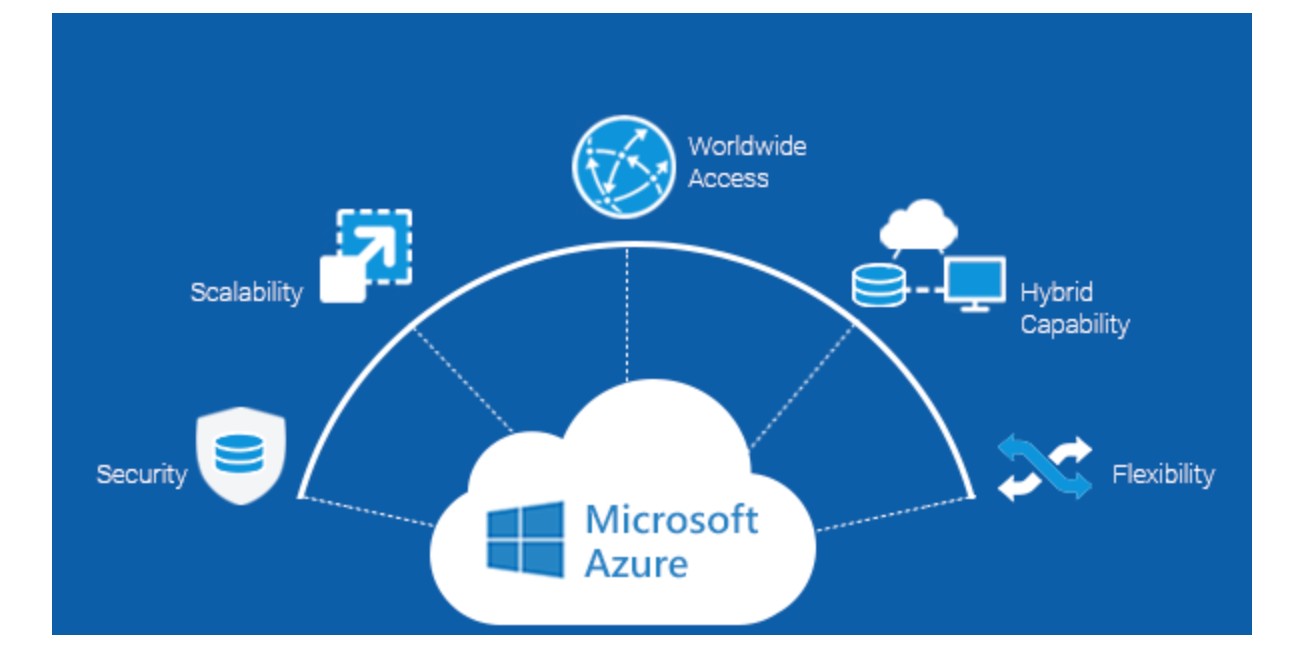It was predicted that every day in 2020, more than 50,000 websites would be compromised. The current figure is probably much greater given how rapidly the internet has developed in recent years. You have a huge target painted on your back as the proprietor of a VPS that is capable of hosting numerous websites. In this blog post, we will learn Securing your VPS server with Firewall, SSL Certificates, and backup solution.
The process of hardening VPSs is never-ending. Learning the configurations, procedures, and options required to maintain your server secure is one of the best practices for VPS security. In order to maintain your security up to date, you will also find yourself constantly learning new things and updating your software tools and knowledge.
Everyone who uses the server is responsible for maintaining its security. It is crucial to remember that all administrators using the VPS are accountable for maintaining its security as a result.
What is a VPS server?
A VPS (Virtual Private Server) server is a type of web hosting server that enables the creation of numerous separate virtual servers on a single physical server using virtualization technology. With its own resources, operating system, and applications, each virtual server performs the same functions as a dedicated server.
To put it another way, a VPS server offers all the advantages of a dedicated server, including total control and flexibility, but without the expensive cost of buying and maintaining a physical server. An alternative is to construct numerous VPS servers on a single physical server, pooling its resources and cutting costs all around.
Businesses and individuals who need more control, security, and customization than what is offered with shared hosting but who do not want all of the resources of a dedicated server frequently utilize VPS servers. They are frequently used, among other things, for software development, web hosting, and application hosting.
Overall, VPS servers are a popular option for both organizations and individuals because they offer a flexible, affordable, and scalable solution for web hosting and other hosting needs.
What is a firewall?
A security system called a firewall is made to monitor and manage network traffic between two or more networks. In order to stop illegal access to the trusted network, it serves as a barrier between the trusted network and an unreliable network, such as the Internet.
Each packet of data that passes through a firewall is examined, and depending on a set of established rules, traffic is either let through or blocked. Firewalls can be implemented as hardware or software. The source and destination IP addresses, the port number, the protocol, and the content can all be used as bases for these rules.
Firewalls can provide a range of security features, including:
- Preventing illegal network access
- Incoming and outgoing traffic filtering seeing and preventing recognized dangers, such as viruses and malware
- Defending against denial-of-service assaults
- Enforcing security regulations, including limiting access to particular websites or applications
Organizations of all sizes utilize firewalls as a crucial part of network security to safeguard their networks and data from unwanted access and destructive behavior.
Advantages of securing VPS servers with firewalls
Securing a VPS server with firewalls can provide several advantages, including:
Protecting against unauthorized access:
Firewalls can stop harmful activity like hacking attempts from accessing your VPS server without authorization. Firewalls can restrict incoming communication that does not comply with specified rules and only permit approved traffic by watching network activity.
Filtering incoming and outgoing traffic:
You can set up firewalls to filter both incoming and outgoing traffic, enabling you to stop particular traffic patterns or apps that might be security risks.
Detecting and blocking known threats:
In order to protect your VPS server and its data, firewalls can be set up to recognize and stop known threats like viruses and malware.
Preventing denial-of-service attacks:
Denial-of-service (DoS) attacks, which can overburden your VPS server with traffic and render it inaccessible to authorized users, can be stopped by using firewalls.
Enforcing security policies:
To guarantee that your VPS server is used in a secure and suitable way, firewalls can be used to enforce security regulations, such as limiting access to specific websites or apps.
Firewall protection for your VPS server can help to safeguard your data and guarantee that your VPS server is operated in a secure and safe manner. To make sure that they provide the required level of protection, firewalls should be set up and constantly checked.

What are SSL Certificates?
Digital certificates called SSL (Secure Sockets Layer) certificates are used to provide a secure, encrypted connection between a web server and a web browser. They offer a means of ensuring that information communicated between a web server and a web browser is secure and shielded from spying, tampering, and other forms of unwanted behavior.
Websites that ask for sensitive data, such as credit card numbers, login credentials, and personal information, frequently employ SSL certificates. A web browser establishes a secure connection with the web server using the HTTPS protocol when it accesses a website that has an SSL certificate, encrypting all data sent between the two parties.
Public key infrastructure is used to verify SSL certificates that are issued by Certificate Authorities (CAs) (PKI). The CA confirms the legitimacy of the website owner before issuing a certificate containing the domain name, public key, and other identifying details of the website. The SSL certificate is then validated by the web browser using the CA’s digital signature to make sure it is legitimate and unaltered.
SSL certificates are essential for safe online communication and add a significant degree of protection to websites. Businesses and organizations of all kinds are using them more frequently to safeguard sensitive information and foster customer confidence. Between the two parties, mitted.
Advantages of SSL certificates
SSL certificates offer several advantages, including:
Encrypted communication:
Any sensitive data transmitted, such as credit card information or login passwords, is safeguarded from eavesdropping and tampering thanks to SSL certificates, which offer secure and encrypted communication between the web server and the client browser.
Authentication and trust:
By authenticating the website’s identity and guaranteeing that users are talking with the appropriate website, SSL certificates enable authentication. This contributes to building user trust—which is crucial for e-commerce and other websites that handle sensitive data—between the website and its visitors.
Improved search engine ranking:
Google and other search engines favor websites that offer users a secure and safe surfing experience, therefore they give websites with SSL certificates a higher rating.
Protection against phishing:
The use of SSL certificates can assist in defending against phishing attempts, which aim to steal personal data by pretending to be a reliable website. SSL certificates help stop visitors from unwittingly giving critical information to bogus websites by confirming the legitimacy of the domain.
Compliance with regulations:
For example, the Payment Card Industry Data Security Standard (PCI DSS), which mandates that websites accepting credit card payments have a valid SSL certificate, may require SSL certificates for compliance.
SSL certificates add a crucial layer of security and trust to websites, protecting sensitive information and fostering user confidence. They are necessary for e-commerce and other sensitive information-related websites, and they are becoming more crucial for all websites as the significance of internet security increases.
What is Backup?
Making a backup of vital data or information is done in case the original is lost, damaged, or otherwise made useless. The original data and the backup data can both be stored separately, adding another level of security against data loss or corruption.
Backups can be created manually or automatically, and they can be saved on a variety of media, including tape drives, hard drives, and cloud storage. The type of data being backed up, its relevance, and the required level of protection will all affect how frequently and broadly backups are performed.
Data can be recovered from backups in a variety of situations, including:
- Failure of the hardware, such as a hard disc crash
- Malicious behavior, such as malware or hacking
- Human error, such as data overwriting or unintentional deletion
- Natural catastrophes like earthquakes, floods, or fires
Several backup techniques exist, such as differential backups, incremental backups, and full backups. Whereas incremental and differential backups just transfer changes made since the last backup, conserving time and space, a full backup provides an exact copy of all data.
Backup is a crucial component of data management and is necessary to safeguard sensitive data against destruction or loss. It is advised that backups be made frequently and kept in a safe place, like offsite storage or the cloud.
Advantages of Backup
Backups offer several advantages, including:
Data recovery:
In the event of corruption or loss of data, backups offer a way to restore the information. You can recover lost or damaged data and resume regular activities by restoring from a backup.
Disaster recovery:
In the event of unforeseen occurrences that could result in data loss or damage, such as fires or floods, backups can aid in disaster recovery. You can restore data even if the original data is lost by keeping a backup offshore or on the cloud.
Business continuity:
Backups are a crucial component of business continuity planning because they can ensure that crucial data is accessible in the event that regular business activities are disrupted. You may lessen the effect of unforeseen disasters on your company by putting a backup plan in place.
Compliance:
Data backups are a requirement of compliance for some sectors and legislation. You may make sure that you are fulfilling the prerequisites for your business or region by putting a backup plan in place.
Peace of mind:
Knowing that crucial data is safe and can be restored in the event of data loss or corruption can give you peace of mind. This can lessen stress and worry about managing and protecting data.
Backups are a crucial component of data management and are needed for safeguarding sensitive data against destruction or loss. It is advised that backups be made frequently and kept in a safe place, like offsite storage or the cloud.

Securing your VPS server with Firewall, SSL Certificates, and backup solution
To safeguard your data and guarantee the security of your server, your VPS server must be secured with firewalls, SSL certificates, and backup solutions. The following actions can be taken to secure your VPS server:
INSTALL A FIREWALL:
A software tool called a firewall aid in preventing unwanted access to your server. On your VPS server, you can install a firewall like iptables, UFW, or CSF to shield it from harmful traffic.
INSTALL AN SSL CERTIFICATE:
A secure connection between your server and the client browser is provided by an SSL certificate, which is a digital certificate. To protect sensitive information and encrypt data communications, you can install an SSL certificate on your VPS server.
BACKUP YOUR DATA:
Data backup is crucial for preventing corruption or loss of data. Your data can be backed up to the cloud or an offsite location using a backup solution like rsync or Bacula.
KEEP YOUR SERVER SOFTWARE UP TO DATE:
This is one of the best ways to secure your VPS servers. It’s crucial to keep your server software updated if you want to guard against security flaws. To keep your software current, use a package manager like apt or yum.
USE STRONG PASSWORDS:
To stop unauthorized access to your server, you must use strong passwords. To create and store strong passwords, you can use a password manager like LastPass or KeePass.
You can contribute to ensuring that your VPS server is safe and shielded from unauthorized access and data loss by putting these security measures in place. The latest security threats and vulnerabilities should always be kept in mind when reviewing and updating your security procedures.
Managed Server vs Unmanaged VPS Server for Security
You must first choose the managed or self-managed VPS service that best fits your security plans before searching for a dependable VPS server.
It all comes down to one straightforward query:
How well-versed in security setup and maintenance are YOU?
The freedom you’ll have when setting your hardware and software for maximum security makes choosing unmanaged solutions more sensible if you are knowledgeable about technologies and server management.
Yet, rather than delving into the details, business owners typically prefer to concentrate on creating and promoting their websites. With a managed VPS plan, consumers are guaranteed to have the hosting company’s help at all times. There is really little your host can’t handle, from powerful DDoS protection or security updates to spam and virus prevention.
In the appropriate conditions, either choice can be very beneficial to you.
Conclusion
The task of learning how to secure VPS security is onerous and never-ending. Nonetheless, it is impossible to underestimate the cost of providing security for your clients or guests. These suggestions will assist you in safeguarding your VPS, but it’s crucial to remember that you’re not the only one responsible for this responsibility. Your users, administrators, and even the technical support staff from your hosting server all play a crucial part in maintaining the safety and security of your data and applications.