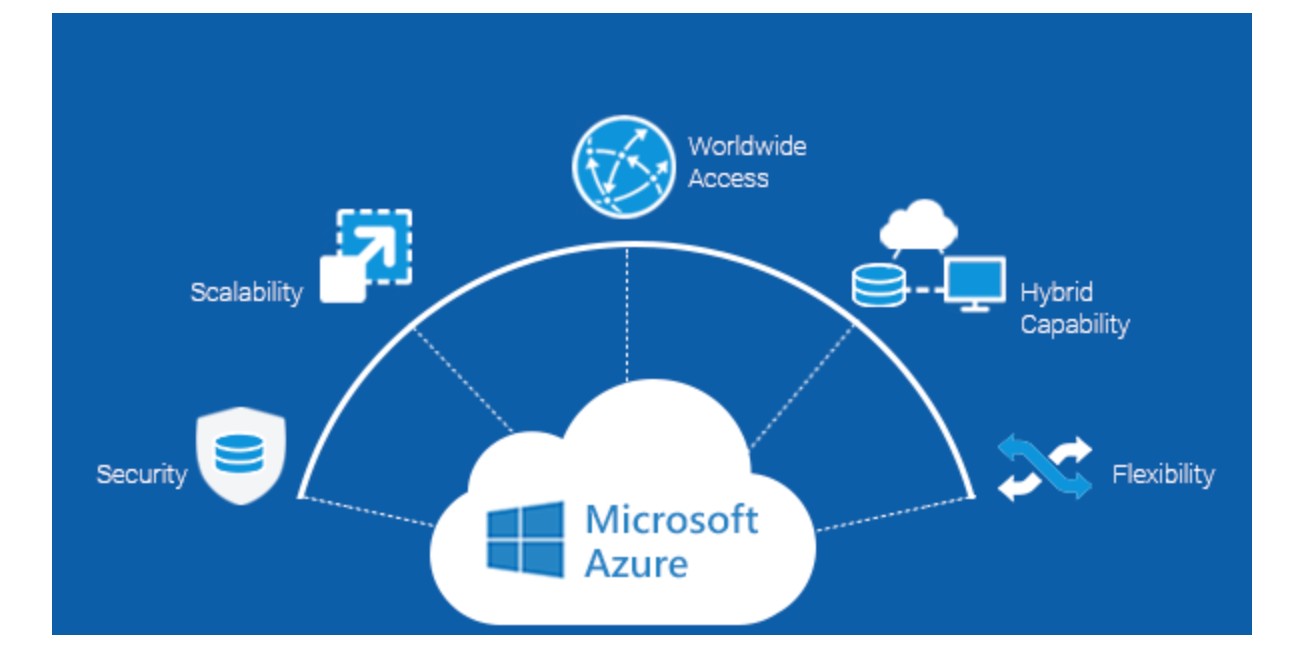Do you ever wonder why websites get attacked with DDOS and other distributed denial of service (DDOS) attacks? What if you could keep these malicious attacks at bay so that your website didn’t receive any damage? Well, the good news is that DDoS can be avoided. It all boils down to a few simple ways that you can take to keep yourself from getting hit by these attacks. Follow these simple ways and you’ll be able to stay safe from attacks on your website.
What is a DDOS Attack?
DDOS stands for distributed denial of service A DDOS attack is a type of cyberattack that uses data breaches to damage or disable websites or systems.
DDOS attacks are often used to disrupt or attack websites or systems in order to gain access to sensitive data or to take down the site. They can also be used to maliciously interfere with the online experience of users.
DDOS attacks are often carried out by groups of hackers who use data breaches to gain access to systems and websites. Once they have access to the data, they can use it to create havoc by disrupting the websites and systems of their opponents.
These attacks can be devastating, causing a lot of damage and loss of data. They can also be difficult to defend against, as they are often carried out in secrecy and can be difficult to track down.

Who Does a DDOS Attack Work?
In order to comprehend how a DDoS assault operates, it is necessary to first comprehend how your website works when a visitor requests a particular page.
The following procedure is followed in a DDOS attack:
- A request is made to the server of your website by a visitor’s browsers
- After processing this request, the server retrieves the required information and delivers it to the browser again.
- The visitor’s browser utilizes this information to display your website’s content.
Different Types of DDOS Attacks
There are a few different types of DDOS attacks, and it’s important to be aware of them so that you can take steps to protect your website.
- Protocol attacks
Protocol attacks are a type of DDOS attack that target the underlying protocols of the internet. These attacks are designed to overwhelm the protocol’s ability to process requests, resulting in a denial of service.
- Volumetric attacks
Volumetric attacks are another type of DDOS attack that aims to overwhelm the target’s network bandwidth. These attacks typically involve sending a large number of requests to a target in a short period of time.
- Application attacks
Application attacks are a type of DDOS attack that targets web applications. These attacks are designed to exploit vulnerabilities in the application, resulting in a denial of service.
- UDP flood attack
In this type of attack, the hacker sends a large number of UDP packets to your server with the intent of overwhelming it and shutting it down.
- SYN flood attack
In this type of attack, the hacker sends a large number of SYN packets to your server in an attempt to create a backlog of connections that your server can’t handle.
How to Identify a DDOS Attack?
Identifying a DDOS attack can be difficult, as the signs of an attack can be subtle. However, there are some common indicators that can help you determine if your system is under attack.
One of the most common signs of a DDOS attack is an unusually high amount of network traffic. If your network is suddenly experiencing a large amount of traffic, it could be a sign of an attack.
Additionally, if you notice an unusually high number of requests coming from the same IP address, this could also be a sign of a DDOS attack.
Finally, if you notice a sudden decrease in the performance of your system, this could also be a sign of an attack. By being aware of these common signs of a DDOS attack, you can take the necessary steps to protect your system.
If you suspect that you’re being targeted by a DDOS attack, it’s important to take action immediately. Contact your web host or IT team for assistance, and make sure to keep track of any unusual activity on your website.
Prevention Strategies for DDOS Attacks
There are a few key things you can do to prevent DDOS attacks from happening in the first place.
1. Make sure to use a strong firewall:
Firewalls are a powerful tool for preventing DDoS attacks. By setting up a firewall, you can filter out malicious traffic and block IP addresses that are known to be associated with DDoS attacks.
Firewalls can also help you detect suspicious activity, allowing you to take action before an attack occurs. To maximize the effectiveness of your firewall, be sure to regularly update it with the latest security patches.
Furthermore, use advanced features like intrusion detection and prevention. With the right firewall in place, you can ensure that your network is safe from DDoS attacks. This will make it more difficult for hackers to access your site and launch an attack.
2. Install a WordPress malware security scanner:
Installing a WordPress malware security scanner is one of the most effective ways to prevent a DDOS attack. A malware security scanner can detect malicious code and malicious activities, alert you to any threats, and help you take the necessary steps to protect your website.
For example, a malware security scanner can detect malicious scripts, malicious links, and malicious files, and can even provide you with detailed reports of any suspicious activity. By installing a malware security scanner, you can ensure that your website is secure and protected from any malicious activity.
3. Implement geoblocking:
There is a growing trend of people using the internet to commit crimes. This is done by using the internet to attack other websites or systems. This is done in order to gain control over the site or system, steal data or disrupt the normal functioning of the site or system.
geoblocking is a technique that can help to prevent this from happening. It is a method of blocking access to a site or system from specific geographic areas.
This can be done by using a geo-filter on the browser, or by using security software to block access to a site or system from specific geographic areas geoblocking can also be used to protect systems by blocking specific IP addresses or by blocking specific types of traffic.
4. keep your software and plugins up to date:
Hackers often exploit security vulnerabilities in outdated software to gain access to websites. If you’re using software or plugins that are not up to date, you may be at risk of being attacked by a DDOS attack.
To prevent this from happening, make sure your software and plugins are up to date. This will help to protect your site and your customers, and it will also help to keep you safe.
5. Maintain your activity log:
Maintaining an activity log is an important step in preventing DDOS attacks. This will help you to track all the activities that you’re involved in, and it will help you to identify any potential threats to your site or data.
By keeping an activity log, you can also be more prepared for potential attacks, and you can help to protect your data from being stolen or destroyed.
What to Do if Your Website Is Attacked by a DDOS Attack
If your website is under attack, there are a few things you can do to try and mitigate the damage.
- First, try to identify the source of the attack. If you can’t do this on your own, you may need to reach out to your hosting provider or a security expert.
- Once you know where the attack is coming from, you can start to put together a plan to stop it.
- If the attack is coming from a single IP address, you can block that address from accessing your website. If the attack is coming from multiple IP addresses, you can try to rate limit the requests or use a content delivery network (CDN) to spread the traffic across multiple servers.
- It’s also important to keep an eye on your website during and after an attack. This will help you identify any vulnerabilities that were exploited and make sure that they are fixed so that you don’t become a target again in the future.
Resources for Monitoring and Preventing DDOS Attacks
Fortunately, there are plenty of resources available to help you monitor and prevent DDOS attacks. Here are a few of our favorites:
- Cloudflare’s DDOS Protection Plan:
This affordable service offers protection against all types of DDOS attacks, including SYN floods, ICMP floods, and UDP floods.
- Incapsula:
This cloud-based security platform provides DDOS protection for websites of all sizes.
- Sucuri:
Sucuri offers a free website security scanner that can help you identify potential vulnerabilities that could be exploited by attackers. They also offer a paid DDOS protection service that includes real-time monitoring and mitigation.
Conclusion
There are many ways to help protect your website from DDOS attacks. In this article, we have shared some important tips on how to avoid these attacks and keep your website safe. By following the tips in this article, you can greatly reduce your website’s risk of being attacked. Remember to always keep your website up-to-date with the latest security patches. It helps to be vigilant about monitoring your website for any suspicious activity. Thank you for reading this article. We hope that you found it helpful.
Get Tezhost Acronis Cyber Suite today to ensure foolproof security.
For more such informative posts head on to our Blogs section.