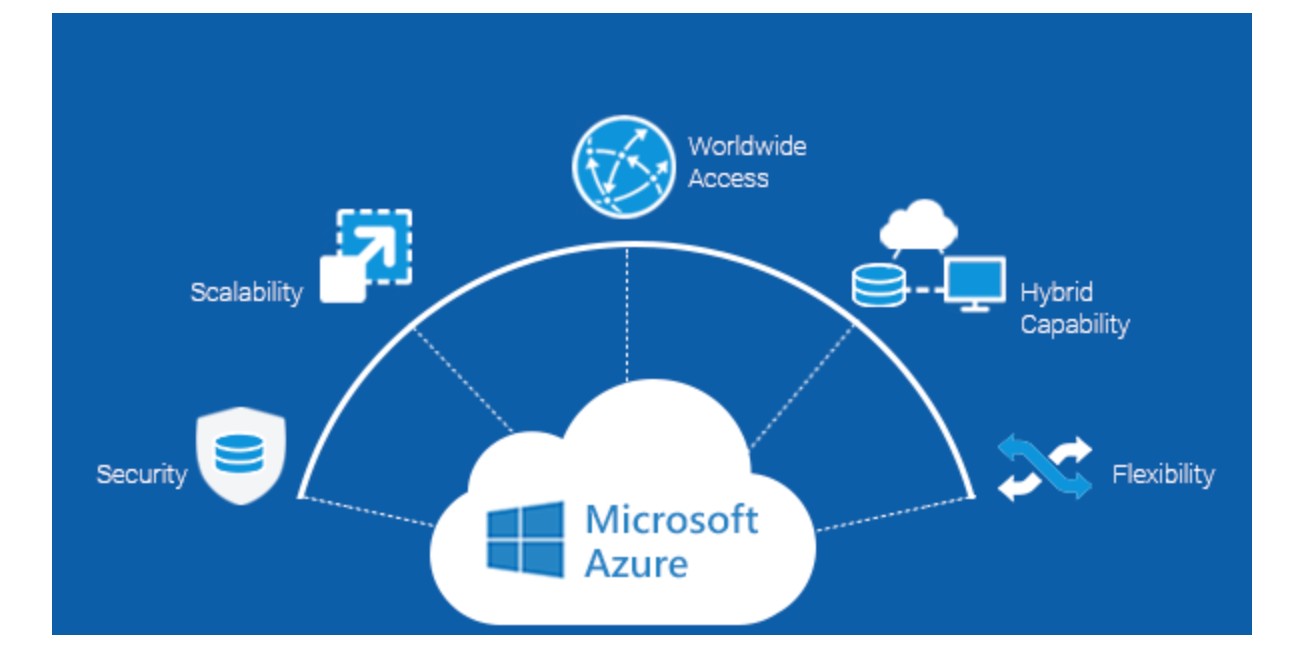In today’s digital world, having a fast and reliable website is crucial to the success of your online business. This is where Content Delivery Networks OR Content Distribution Network (CDN) comes into play. CDN is a network of servers located in various parts of the world, which helps to distribute a load of the serving website content, resulting in faster website speed and improved user experience. In this blog post, we will delve into the benefits of using CDN for WordPress websites.
What is a CDN?
A CDN is a network of servers located in various parts of the world that work together to distribute the load of serving website content. When a user visits a website, the content is delivered to them from the nearest CDN server, resulting in faster website speed and reduced latency. CDN providers use different methods to optimize website speed, such as caching frequently used content and using high-speed servers.
Types of CDN
There are two main types of CDN, let’s have a look at them:
1. Traditional CDN
It is a network of servers located at different points around the world. These servers cache the content of a website or an application and deliver it to the end-user based on their geographical location.
The goal of traditional CDN is to reduce the load time of a website and improve the user experience. When a user requests content from a website, the request is directed to the nearest traditional CDN server.
The server then delivers the content to the user, reducing the distance the data has to travel and the amount of time it takes to reach the end user. This results in a faster load time for the website, as the content is being delivered from a server that is geographically closer to the user.
This type of CDN is widely used for delivering static content such as images, videos, and documents. It is also used for delivering dynamic content such as HTML pages and API responses.
2. Edge CDN
Edge CDN is an advanced form of traditional CDN that takes content delivery to the next level. The servers are placed not just at multiple locations around the world but also at the edge of the network, closer to the end user. This results in faster content delivery and reduced latency, as well as increased security and reduced dependence on the origin server.
It works by intercepting requests from the end user and delivering the content from the closest edge server. This reduces the distance the data has to travel and the amount of time it takes to reach the end user. As a result, content is delivered faster, with lower latency and improved user experience.
Edge CDN is designed to handle the delivery of real-time and dynamic content such as live streams, video on demand, and gaming applications. It also provides increased security by protecting against DDoS attacks and ensuring the secure delivery of sensitive content.
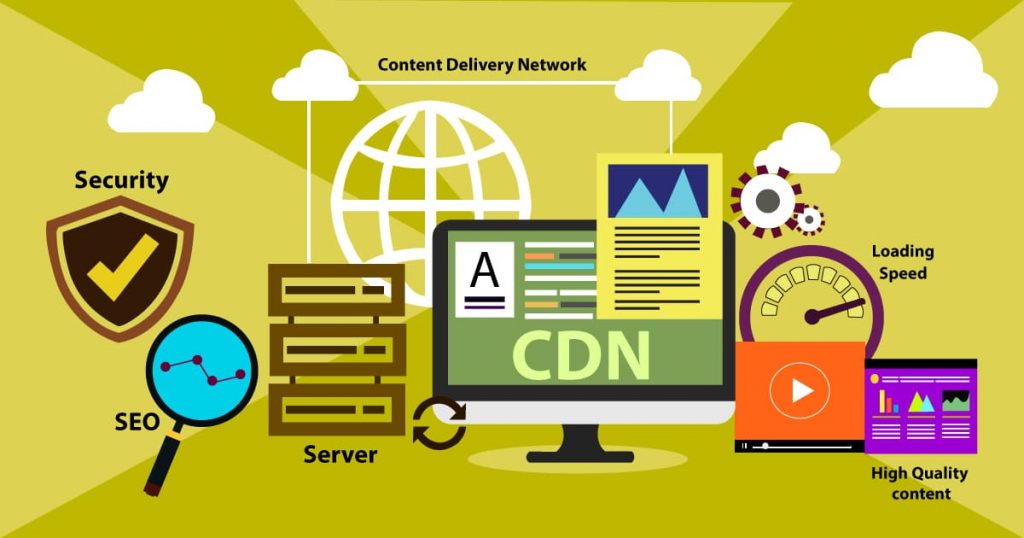
Benefits of Using CDN for WordPress
- Faster Speed and Improved:
The primary benefit of using a CDN is faster website speed. With a CDN, your website content is delivered to users from the nearest CDN server, reducing latency. This provides a fast and seamless user experience.
- Enhanced Security:
CDN providers often offer added security features, such as DDoS protection and SSL encryption, to help protect your website from cyber threats.
- Reduced Downtime:
The providers have multiple servers located in different parts of the world, which helps to distribute the load of serving website content. This results in reduced website downtime, as users can still access your website even if one server fails.
- Improved SEO Ranking:
Google and other search engines use website speed as a factor in determining search engine rankings. By using a CDN, you can improve your website’s speed and potentially improve your search engine rankings.
- Increased Scalability:
As your website grows, it becomes more challenging to serve your content quickly and reliably. With a CDN, you can easily scale your website to meet the growing demands of your users.
How to Set Up CDN for WordPress
- Choosing the Right CDN provider:
There are many CDN providers available, and it is important to choose one that offers the features and support you need for your website. Consider factors such as cost, server locations, and security features when choosing a CDN provider.
- Installing a CDN Plugin for WordPress:
To set up CDN for your WordPress website, you can install a CDN plugin, such as WP Fastest Cache or W3 Total Cache. These plugins will help you configure the CDN settings for your website.
- Configuring the CDN settings:
Once you have installed a CDN plugin, you will need to configure the CDN settings for your website. This may include specifying which types of content to serve through the CDN, setting up SSL encryption, and integrating with your website’s existing security features.
- Testing the CDN Setup:
After you have set up CDN for your WordPress website, it is important to test the setup to ensure that it is working properly. You can use tools such as GTmetrix or Pingdom to test the speed and performance of your website. Verify that the CDN is working as expected by using these tools.
Conclusion
In conclusion, using a CDN for your WordPress website has numerous benefits. While setting up a CDN may seem intimidating, there are many resources and plugins available to help you get started. Don’t let slow website speed hold you back from achieving success online. Implement a CDN for your WordPress website today to start enjoying the benefits of faster website speed.