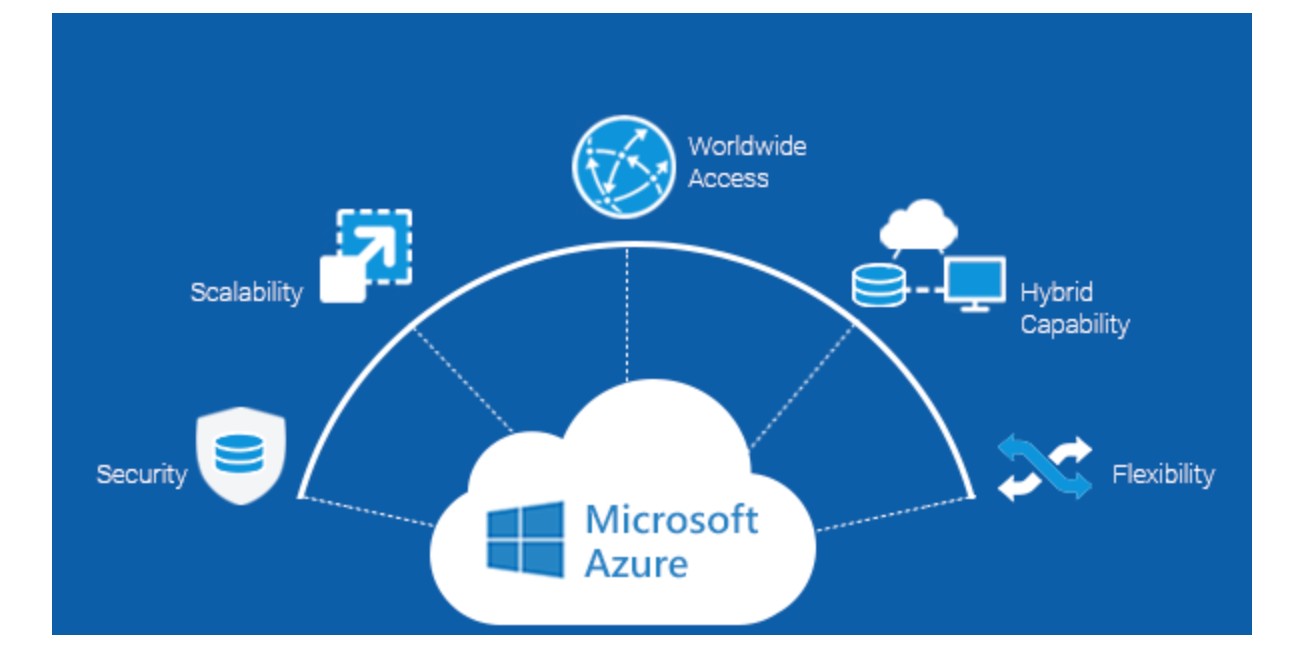Are you tired of your WordPress website not getting the attention it deserves on search engines? If you’re looking to improve your website’s visibility and performance, using Google Search Console is the way to go! In this post, we’ll be discussing what Google Search Console is, how it works, and how you can set it up with your WordPress website. We’ll also be covering some of the key features and best practices for optimizing your website with Google Search Console.
So, Let’s get started!
What is Google Search Console?
Google Search Console is a free tool offered by Google. It helps website owners monitor and maintain their site’s presence in Google Search results. It provides insights into how the website is performing in search, including information on clicks, impressions, and search query data.
The tool also alerts site owners of any technical issues affecting their website’s visibility in search results and allows them to submit sitemaps and monitor crawl errors. Google Search Console is a valuable resource for optimizing a website’s search engine optimization (SEO) and improving its visibility in Google search results.
How Does It Work?
Google Search Console connects to Google’s search index and provides website owners with data and insights about their website’s presence in search results. Here’s a basic overview of how it works:
- Verification:
Website owners need to verify their website ownership in Google Search Console in order to access its data and features.
- Data collection:
Google Search Console collects data about a website’s search performance, including clicks, impressions, average click-through rate, and search query data.
- Insights:
The tool provides insights into how the website is performing in search, including which pages are appearing in search results and how often they are being clicked on.
- Alerts:
Google Search Console alerts website owners of any technical issues affecting their website’s visibility in search results, such as crawl errors or security issues.
- Sitemaps and Crawl Errors:
The tool allows website owners to submit sitemaps, which helps Google understand the structure of a website and crawl it more effectively.
It also provides information on crawl errors, so site owners can fix any broken links or pages that are preventing Google from indexing their site properly.
By using Google Search Console, website owners can gain a better understanding of their website’s search performance and take steps to improve its visibility in Google search results.
Setting up Google Search Console for your WordPress Website
Here’s how you can set up Google Search Console for your WordPress Website:

Step:1
- Go to the Google Search Console website: https://search.google.com/search-console
- Click on the “Start Now” button and sign in with your Google account.

Step:2
- Once you are signed in, add your website by clicking the “Add property” button and entering your website URL.

Step:3
- Verify your website ownership by following the instructions provided by Google.
- There are several methods to verify ownership, including HTML file upload, HTML tag, Google Analytics, and Google Tag Manager. Choose the one that best fits your website setup.
Step:4

- With these steps completed, your Google Search Console setup is now complete.
- Use the Google Search Console to monitor your website performance, track search queries, and keywords, and identify any crawl errors.
Note: This guide is general, and the specific steps may vary based on your website setup and the method you use to verify ownership.
Helpful Tips for The Setup
Some helpful tips to ensure a smooth and successful setup process of the Google search console
- Verify your website ownership:
The first step is to verify that you own or have control over the website you want to monitor with Search Console.
- Add and verify all versions of your website:
Make sure to add both the WWW and non-WWW versions of your website, as well as any variations with or without “https”.
- Submit a sitemap:
Submitting a sitemap helps Google crawl and understand your website structure.
- Monitor search performance:
Regularly check the performance report to track how your website is performing in search results, identify any issues, and monitor how you rank for specific keywords.
- Fix crawl errors:
Check for crawl errors and fix any broken links, server errors, or unauthorized pages.
- Use structured data:
Implement structured data on your website to help Google better understand the content on your pages.
- Monitor backlinks:
keep track of your backlinks to ensure they are from reputable sources and to identify any spammy links.
- Set up alerts:
Use the alert system to be notified of any significant changes in your website’s performance, crawl errors, or security issues.
- Keep your website updated:
Regularly update your website content and address any technical issues to maintain its search visibility.
Key Features of Google search console
Google Search Console is a free tool offered by Google that helps website owners monitor and maintain their site’s presence in Google Search results.
Key features of Google Search Console include:
- Search Traffic data:
Monitor how often your site appears in Google search results, what queries were used to find it, and how often it was clicked.
- Crawl Errors:
Monitor and fix crawl errors to ensure that Google is able to access and index your site’s pages.
- Sitemaps and Submit URLs:
Submit sitemaps to help Google better understand your site’s structure, and submit individual URLs for crawling.
- Mobile Usability:
Monitor your site’s mobile usability and identify any issues that may be impacting the user experience.
- Security Issues:
Monitor for any security issues with your site, such as hacking or malware, and receive notifications from Google if any are detected.
- Search Performance:
View how your site performs in search results over time, including which queries and pages are driving traffic to your site.
- Manual Actions:
Monitor for any manual actions taken by Google related to your site’s search performance and receive notifications if any are taken.
- Rich Results:
Monitor and test your site’s implementation of Rich Results, such as product listings, recipes, and events, to ensure they appear correctly in search results.
- Link reports:
View a list of external links to your site, including the top linked pages and linking domains.
- Index Coverage:
Monitor the number of indexed pages from your site by Google and identify any hindrances preventing indexing of your site by Google.
- AMP Status:
Monitor and troubleshoot your site’s implementation of Accelerated Mobile Pages (AMP) to ensure they are appearing correctly in search results.
- Core Web Vitals:
It monitors your site’s Core Web Vitals, which are metrics related to the loading speed, interactivity, and visual stability of your site’s pages, to ensure a good user experience.
- Query details:
View detailed information about specific queries, including the pages from your site that appear in search results, and the average search position.
Conclusion
Using Google Search Console is an essential step toward improving your website’s visibility and performance on search engines. Whether you’re a beginner or an experienced WordPress user, Google Search Console is a powerful tool that can help you get the most out of your website.