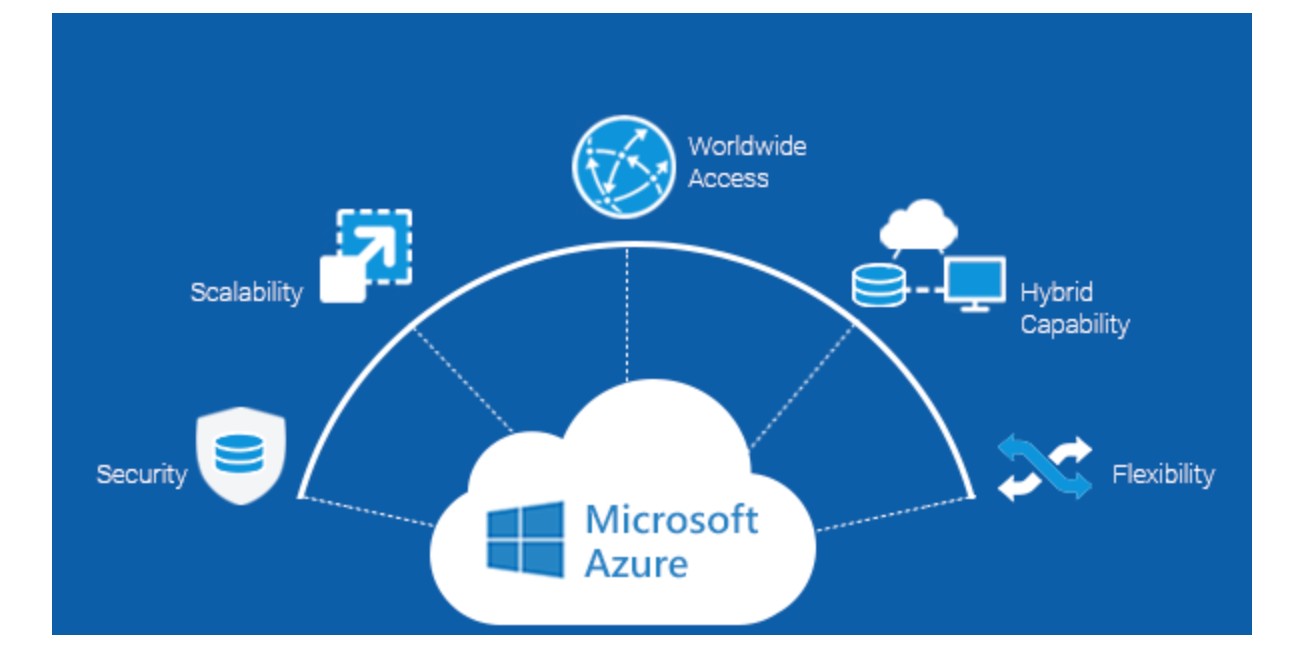Are you wondering what WordPress slugs are and how they can improve your website’s performance? In this blog post, we’ll dive deep into the world of slugs and explain everything you need to know about them. Whether you’re a beginner or an experienced WordPress user, this post is packed with valuable information that will help you take your website to the next level. From improving your search engine rankings to making it easier for visitors to navigate your site. Learn how to harness the power of slugs and give your website the boost it needs.
So, don’t wait any longer, keep reading and discover the secrets of WordPress slugs!
What are WordPress Slugs?
WordPress slugs are the unique identifier for each page or post on your website. They are the part of the URL that comes after the domain name and are the link that visitors and search engines use to access a specific page.
For example, if the URL of your website is “www.example.com” and you have a page about “services” the permalink for that page will be “www.example.com/services” and “services” will be the slug.
This slug identifies the page as being about “services” and is the unique identifier for that specific page on the website. It is a part of the URL that comes after the domain name and it helps visitors and search engines to access that specific page.
How Does a Slug Work?
A slug works by providing a unique identifier for each page or post on a website.
When a new page or post is created in WordPress, a default slug is automatically generated based on the title of the page or post. For example, if the title of a post is “How to Change Your WordPress Slugs,” the default slug may be “how-to-change-your-wordpress-slugs.”
This slug is then added to the end of the website’s domain name, creating the full URL for the page or post. For example, if the domain name of the website is “www.example.com,” the full URL for the “How to Change Your WordPress Slugs” post would be “www.example.com/how-to-change-your-wordpress-slugs.”
Slugs also help search engines understand the content of a page or post. Search engines use the words in the slug as a way to understand the subject of the page or post and index it accordingly.
Additionally, slugs can help visitors navigate a website by providing a clear and concise summary of the content of a page or post, making it easy for them to find what they’re looking for.
How to change WordPress slugs?
Changing WordPress slugs is a simple process that can be done in a few easy steps.
Here is a complete guide on how to change slugs in WordPress:

Step 1:
Log in to your WordPress dashboard and navigate to the page or post that you want to change the slug for.

Step 2:
In the editor, click on the “Permalink” button, located below the title of the page or post.
Step 3:
In the “Edit Slug” field, enter the new slug that you want to use for the page or post.
Step 4:
Once you have entered the new slug, click on the “OK” button to save the changes.
Step 5:
Don’t forget to click the “Update” or “Publish” button. The new slug will now be reflected in the full URL of the page or post.
Note: It’s important to keep in mind that slugs should be short and descriptive, and should not contain any spaces or special characters.
Plus, if you change a slug of a post or page that already has a good number of backlinks, you will be breaking those links and causing 404 errors, it’s best to use a plugin like Redirection or Safe Redirect Manager to redirect the old URLs to the new ones.
Additionally, it’s good practice to keep your slugs consistent throughout your website. This can help to improve the overall organization and usability of your website. Also, it’s recommended to use relevant keywords in the slugs, it can help to increase the visibility of your website.
Benefits Provided by WordPress Slugs
1. Improved Search Engine Optimization (SEO):
Slugs that contain relevant keywords and are descriptive of the content of a page or post can help search engines understand the subject of the page or post and improve its search engine rankings.
2. Easier Navigation:
Slugs that are clear and concise can help visitors navigate a website more easily and find the content they’re looking for.
3. Better User Experience:
Descriptive and clear slugs can improve the overall user experience by providing a clear summary of the content of a page or post and making it easy for visitors to understand what a page or post is about.
4. Increased Shareable URLs:
When a slug is short, readable, and descriptive, it becomes more shareable on social media and other platforms.
5. Increased Click-Through Rates:
Clear and concise slugs can increase click-through rates. They make it easier for visitors to understand the content of a page or post.
6. Better Organized Website:
Keeping slugs consistent throughout a website can help to improve the overall organization and usability of a website.
7. Better Control Over URLs:
Being able to edit slugs gives you better control over the URLs of your website. This can help you to optimize them for both search engines and visitors.
Conclusion
WordPress slugs are a critical component of your website’s architecture that can have a big impact on SEO. By understanding what slugs are and how to change them, you can improve the overall organization and usability of your website, making it easier for visitors to find the content they’re looking for, and easier for search engines to understand the subject of your WordPress Website pages and posts.