RAID Arrays : Improving Performance and Data Protection ©
What Is RAID?
RAID Arrays stands for Redundant Array of Independent Disks. It is a way the same data is stored in different places on a hard disk or SSD (Solid-State Drives) in case the drives fail.
RAID Arrays is an acronym for Redundant Array of Independent Disks. It’s a method of storing data in which the same data is stored in multiple locations on a hard disk or SSD (Solid-State Drive) in case the disk fails.
Because of the cost, performance, and data integrity benefits, RAID technology is becoming more prominent in storage technologies.
How Does RAID Works?
You are probably interested in learning how RAID stores data on hard disks.
RAID combines numerous hard drives into a large single hard drive, with advantages varying depending on the level of RAID Arrays used. It is divided into various levels, each with its own unique set of qualities. Whether you are utilizing RAID for performance, fault tolerance, or both, the choice is entirely up to you.
Methods In RAID
Disk mirroring or disk striping are the two methods used in RAID. Mirroring copies the same data to many hard drives.
Striped partitions aid the data distribution over many disk drives. The storage area on every drive is split into sectors, starting from 500 bytes to several megabytes. All of the disks’ stripes are interspersed. In a RAID, disk mirroring and disk striping can both be used.
Disk mirroring is a method of protecting a computer system against data loss and other possibilities of loss caused by disk failures. The data is replicated using this method.
It is copied to two or more identical hard drives, which are all attached to a single disk controller card. If either of the mirrored hard drives malfunctions, the data can be recovered from the other. The Mirroring technique provides data redundancy and resiliency.
Disk striping permits various smaller drives to operate jointly as one larger disk. Massive data is split into data blocks or packets and distributed over numerous storage devices using this method.
Disk striping allows you to use solely a single device to store extraordinarily massive databases or mono tablespaces. Higher performance is one of the foremost substantial benefits of disk striping.
However, disk striping has one disadvantage: restricted resilience. Unless a high-reliability array with hot-swap capability is implemented, all data may be lost if one of the disks fails.
It is another key notion in RAID. Redundancy data is calculated for every item of data written to a disk in parity error checking.
To recover the data on failing disks, the parity data is combined with any residual data. Parity error checking necessitates accessing and examining data from multiple locations, which may slow down system performance.
What is a RAID Arrays Controller?
A RAID controller is a device that resides between the operating device and the storage disks, which might be hard disk drives. Most RAID levels provide both data redundancy and improved hard disk drive performance.
On SSD, RAID provides redundancy but does not raise performance. RAID is mainly designed for SSD to provide redundancy and additionally boost performance.
RAID controllers visualize the drives into distinct groups, each having its very own set of data protection and redundancy features.
Types/Levels Of RAID Arrays
Understanding what benefits the different RAID Arrays levels provide is important when figuring out the form of disk storage required by an online device or application. With this knowledge, you will be capable of making appropriate decisions regarding your cloud VPS provider’s storage capacities.
The following are the key RAID Arrays levels, along with descriptions:
This level of RAID Array takes any number of disks and merges them into a single big volume. This boosts the speed to the point where you would be able to read and write from numerous disks at the same time with ease.
It requires at least two disk drives in the process. RAID 0 provides no redundancy, which means in the case of disk failure, the lost data could not be ever recovered. We can say that it is striping across two disks without parity
It is a type or level of RAID Arrays that mirrors two or more disks without parity. In contrast to RAID 0, this level provides redundancy, meaning that if a disk fails, the data could still be recoverable since it is saved on mirrored disks.
RAID 1 provides a higher level of performance and data protection. However, it has a high hardware cost as it requires duplication of data across multiple disks.
RAID 5 and 6 require at least 3 to 4 disks respectively. It is based on RAID 0, except instead of striping data across multiple drives, it stripes data across multiple drives to enhance performance. However, distributing parity data among the disks additionally adds redundancy.
RAID 5 and 6 both have significantly improved read performance. However, the RAID controller used encompasses a massive impact on write performance. You’ll most likely need a specialized hardware controller for RAID 5 or 6. This is due to the necessity of calculating and writing parity data across all disks.
RAID 10 is a hybrid of RAID 1 (mirroring) and RAID 0 (stripping) that requires at least four drives (striping). This will give you more speed as well as redundancy.
If you want speed yet still need redundancy, this is usually the RAID level to use. RAID 10 is ideal for reducing downtime and meeting high input and output requirements.
RAID 50 combines RAID 5 distributed parity with RAID 0 disk striping. It provides better write performance, enhanced data security, and faster restoring.
This RAID level necessitates the addition of extra disk drives. It is necessary to have at least six disk drives.
In a nutshell, RAID is a logical method of combining several drives into a single array. The theory is that by combining these disks, they may achieve the speed and dependability of a more expensive disk.
For more such articles head on to our blogs section!
TezHost Editorial
TezHost Editorial staff is a team of Marketing experts lead by Arif Wali
Comment:
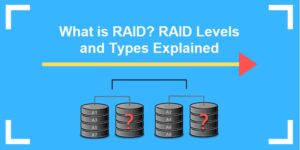










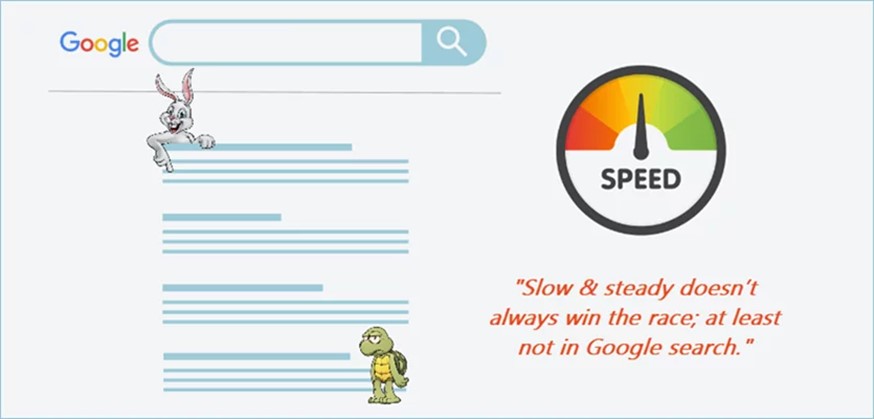
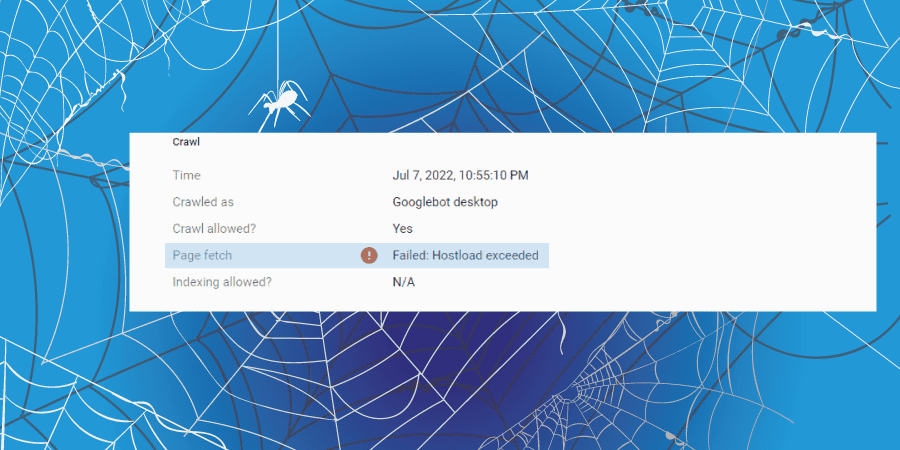

No Comments yet!