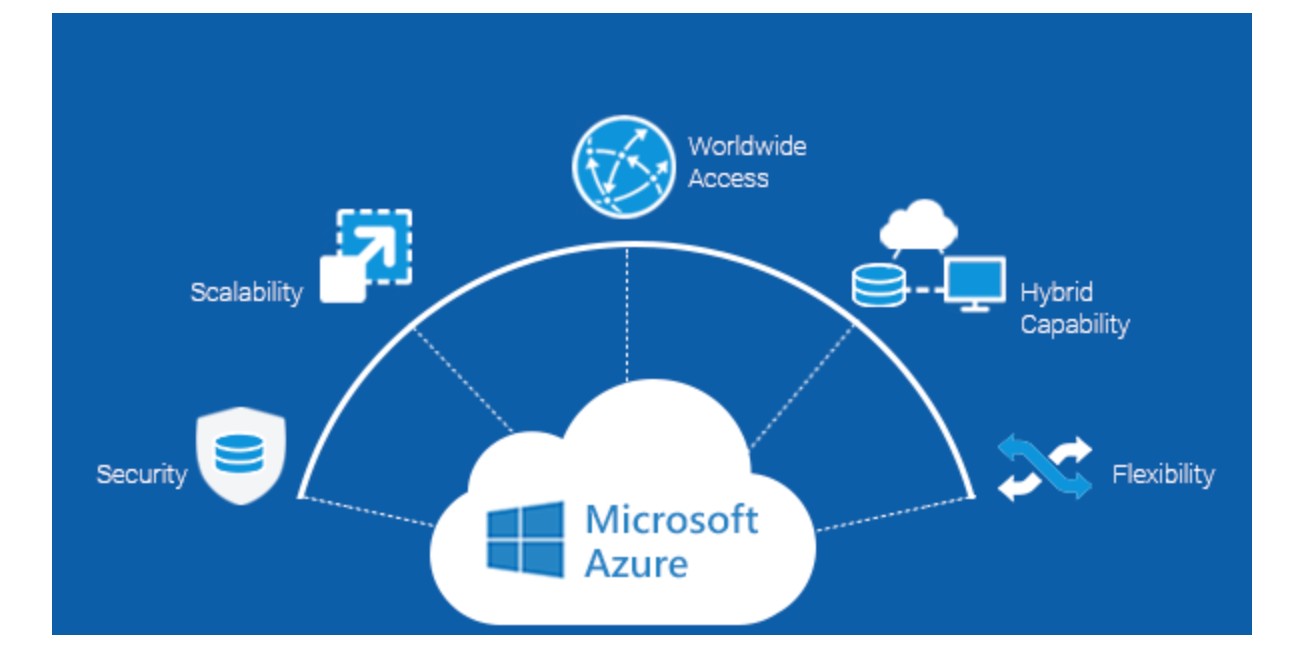A dedicated server is a powerful computer that is entirely dedicated to serving the needs of a single organization or website. It is a type of hosting service that provides users with complete control over their server’s resources, including CPU, memory, storage, and network bandwidth. This blog post will provide a step-by-step guide on How to Setup and Configure a Dedicated Server for your business needs.
Let’s get started!
Choosing a Dedicated Server
Before setting up your dedicated server, you need to choose the one that fits your business needs. Here are some essential factors to consider:
Understanding Your Needs
The first thing you need to do is understand your business’s needs. Consider the following questions when selecting a dedicated server:
- What kind of applications and services do you plan to run on your server?
- How much traffic do you expect to receive on your website?
- What kind of storage and processing power do you require?
- What kind of support do you need from your hosting provider?
Evaluating Your Options
After understanding your needs, the next step is to evaluate your options. Consider the following factors:
- The server hardware specifications, such as processor, RAM, and storage capacity.
- The provider’s reliability and uptime guarantees.
- The level of technical support and customer service provided by the hosting company.
- The pricing and billing policies of the hosting provider.
Selecting the Right Provider
Once you have evaluated your options, it’s time to choose a dedicated server provider. Here are some key features to look for:
- 24/7 technical support and customer service.
- Flexible pricing and billing policies.
- High-speed internet connectivity and bandwidth allocation.
- Robust security measures, such as firewalls, DDoS protection, and backup services.
How to Setup and Configure a Dedicated Server
Here’s how you can setup and configure your dedicated server. Let’s take it step by step:
Step 1: Selecting and Installing a Linux/Windows Operating System
The first step in setting up a dedicated server is choosing and installing a Linux/Windows operating system. There are many different distributions to choose from, but some of the most popular ones for servers are CentOS, Ubuntu, and Debian. Each of these distributions has its own strengths and weaknesses, so it’s important to do some research and choose the one that best fits your needs.
Once you’ve chosen your Linux distribution, you’ll need to install it on your server. Most hosting providers offer a variety of installation methods, including using a control panel, using an ISO image, or using a custom installation script. Follow the provider’s instructions to install your chosen distribution.
Step 2: Updating the OS
After installing the operating system, it’s important to update it to ensure that it’s secure and up-to-date. To do this, use the package manager that comes with your distribution.
Step 3: Installing a Web Server:
Apache httpd is a widely used web server that offers a multitude of features, making it highly versatile and customizable for various types of websites. If you prefer an alternative to Apache, you can consider installing Nginx, an open-source HTTP server. Nginx, also known as “engine x”, is a high-performance web server that offers modern and efficient web infrastructure, with a low memory footprint.
Step 4: Setting up MySQL Database Server
If you’re planning to host a website or application that requires a database, you’ll need to install a database server. MySQL is one of the most popular database servers and is used by many web applications. To install MySQL, use your distribution package manager.
Step 5: Installing PHP:
PHP is a popular programming language used for web development. If you’re hosting a website that uses PHP, you’ll need to install the PHP runtime. To do this, use your distribution package manager.
Step 6: Configuring Your Server for Optimal Performance
Configure your server for optimal performance by following these tips:
- Optimize your server’s settings for the applications you’re running.
- Use caching mechanisms to improve website speed.
- Configure your web server to compress files to reduce bandwidth usage.
- Use a content delivery network (CDN) to distribute content globally and reduce server load.
Step 7: Setting Up Backups and Recovery Procedures
Always have a backup and recovery plan in place to prevent data loss in case of a disaster. Here are some tips to consider:
- Regularly back up your server’s data, including the operating system, applications, and user data.
- Store backups offsite or in the cloud.
- Test your backup and recovery procedures regularly to ensure they work.
Step 8: Setting up an FTP Server
If you need to transfer files to and from your server, you’ll need to install an FTP (File Transfer Protocol) server. vsftpd (Very Secure FTP Daemon) is a popular FTP server software that is included in many Linux distributions. To install vsftpd, use your distribution package manager. For example, on CentOS, you would use the command “yum install vsftpd” to install vsftpd.
Securing Your Dedicated Server
Security is a crucial aspect of managing a dedicated server. Here are some security measures you can implement:
Implementing Security Measures
- Use strong passwords and implement password policies.
- Disable unnecessary services and ports.
- Update your operating system and applications regularly.
- Configure a firewall to restrict inbound and outbound traffic.
- Use SSL/TLS encryption for your website.
Installing Antivirus and Firewall Software
Choose antivirus and firewall software suitable for your server’s operating system.
- Download and install the software using the provided installation wizard or command-line interface.
- Update the antivirus software’s virus definitions to keep it up-to-date.
- Configure the antivirus software to scan your server regularly for viruses and malware.
- Configure the firewall rules to allow traffic to necessary ports for your website or application.
- Configure the firewall rules to block traffic from known malicious IP addresses.
- Test the firewall rules to ensure they’re working correctly.
Managing Your Dedicated Server
Managing a dedicated server is an ongoing process. Here are some tips for managing your server:
Monitoring Your Server’s Performance
Regularly monitor your server’s performance to ensure it’s running optimally. Use tools like monitoring software to track your server’s CPU usage, memory usage, and network bandwidth usage.
Performing Regular Maintenance Tasks
Perform regular maintenance tasks, such as updating your software and security patches, to ensure your server is up to date.
Troubleshooting Common Issues
Be prepared to troubleshoot common issues that may arise, such as website downtime, slow website performance, or server crashes. You can find online resources or contact your hosting provider’s technical support for assistance.

TezHost Dedicated Servers
TezHost provides a range of dedicated server hosting options that are perfect for businesses of all sizes. Whether you need a server to host your website or run resource-intensive applications, TezHost has a server that can meet your needs.
TezHost servers are located in Finland, USA, and Germany. This allows you to choose a server that’s located close to your target audience, providing faster load times and a better user experience. For example, if your primary target audience is in Europe, you can choose a server in Finland or Germany to ensure optimal performance.
One of the standout features of TezHost’s dedicated servers is their high performance. They’re powered by cutting-edge hardware and advanced software, allowing them to deliver fast and reliable performance. Additionally, TezHost’s servers are equipped with SSD storage, which provides lightning-fast data transfer speeds.
Conclusion
How to Setup and Configure a Dedicated Server can be a complex process, but it’s essential for running a successful online business. By following the steps outlined in this blog post, you can set up and configure a dedicated server that meets your business needs. Remember to choose a reliable hosting provider, secure your server, configure it for optimal performance, and regularly manage and maintain it to ensure it runs smoothly.