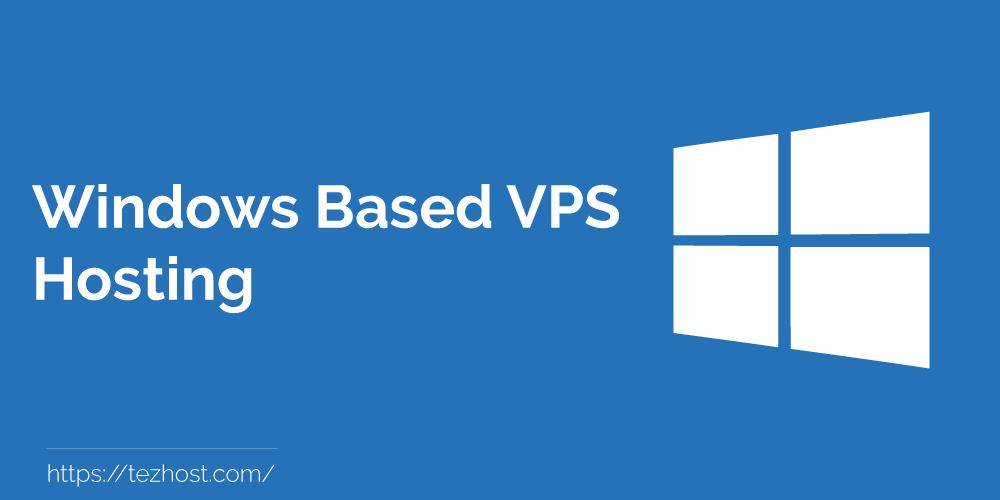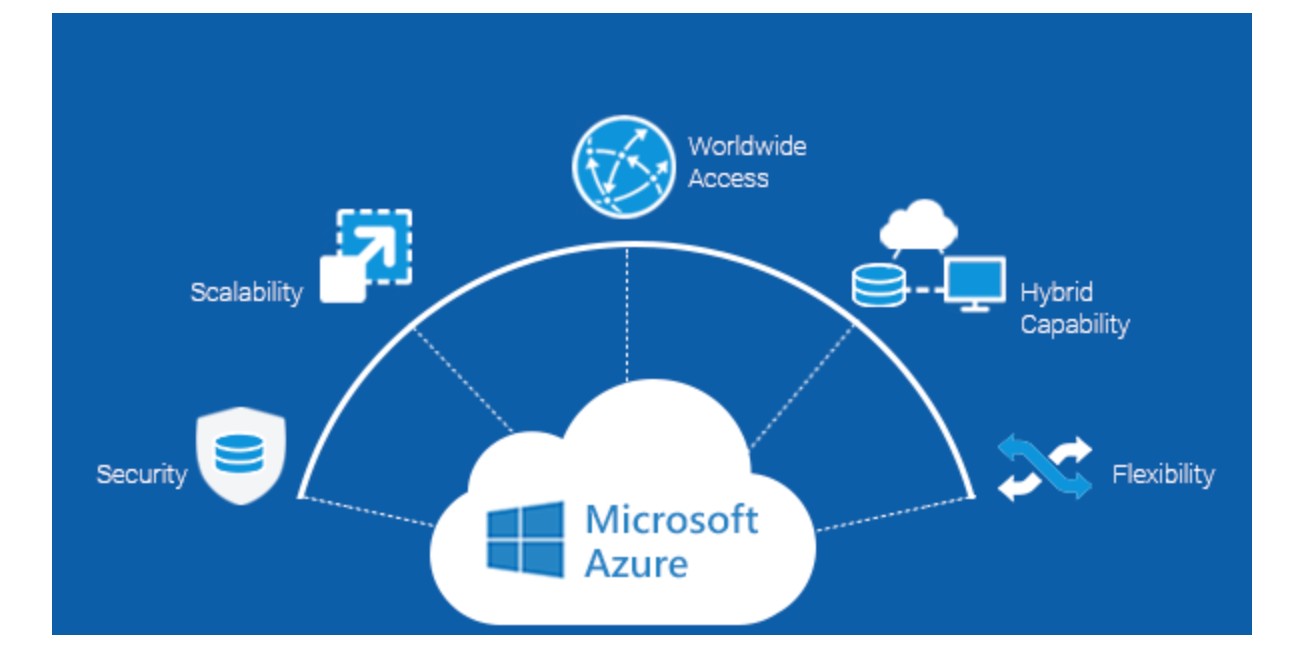In the world of web hosting, a Windows Virtual Private Server (VPS) offers a unique blend of power, control, and flexibility, making it an ideal choice for businesses and individuals who need more than what shared hosting can provide.
A Windows VPS operates like a dedicated server within a shared hosting environment, providing dedicated resources such as CPU, RAM, and storage to each user. This setup ensures that your website or application runs smoothly, even under heavy traffic, without the limitations often associated with shared hosting.
Choosing the right Web Hosting is crucial because it directly impacts your website’s performance, security, and scalability. The right VPS should not only meet your current needs but also have the capacity to grow with your business.
However, finding a quality Windows VPS at an affordable price can be challenging, especially with so many options available. This guide is designed to help you navigate the complexities of buying a Windows VPS, focusing on how to secure the best deal without sacrificing quality.
Whether you’re launching a new website or upgrading from shared hosting, we’ll help you find a VPS that offers the best value for your investment.
What is a Windows VPS?
A Virtual Private Server (VPS) is a type of hosting where a physical server is divided into multiple virtual servers, each with its own dedicated resources such as CPU, RAM, and storage. Unlike shared hosting, where resources are distributed among all users on the server, a VPS provides a more isolated environment with guaranteed resources.
This isolation gives users more control, better performance, and enhanced security compared to shared hosting. Each VPS functions like a standalone server, allowing users to install software, manage configurations, and run applications independently.
A Windows VPS specifically runs on a Windows operating system, such as Windows Server. This makes it compatible with various Microsoft-based technologies like ASP.NET, MSSQL, and the Remote Desktop Protocol (RDP). Key features of a Windows VPS include the ability to run custom Windows-based applications, full administrative access through RDP, and compatibility with a wide range of software that may not run on other operating systems.
The benefits of using a Windows VPS Hosting over shared hosting options are significant. Compared to shared hosting, a Windows VPS offers more control and dedicated resources, leading to better performance and reliability. Unlike dedicated hosting, which provides an entire physical server, a VPS is more cost-effective while still offering many of the same benefits.

When & Why Choose a Windows VPS?
A Windows VPS is the right choice when your website or application requires more resources and control than shared hosting can provide, but you don’t need the full capacity of a dedicated server. It’s particularly suited for projects that rely on Windows-based applications like ASP.NET or MSSQL, offering seamless compatibility and performance.
One of the primary reasons to choose a Windows VPS is its compatibility with Windows-based applications and software. If your website or business operations depend on Microsoft technologies like ASP.NET, MSSQL, or Exchange, a Windows VPS is the most reliable choice.
The server’s native support for these technologies ensures seamless integration and optimal performance. This compatibility is critical for businesses that have invested in Microsoft software and want to continue using these tools without any compatibility issues.
For users familiar with the Windows environment, a Windows VPS provides an easy transition, with a user-friendly interface and minimal learning curve. It’s ideal for hosting websites, running specific Windows applications, and providing remote desktop access, making it a versatile solution for businesses and developers alike.
Factors to Consider When Buying a Windows VPS
- Performance:
- Ensure adequate CPU, RAM, and storage to handle your website or application’s workload.
- Opt for SSD storage for faster data access and improved performance.
- Scalability:
- Choose a VPS that allows easy upgrades to CPU, RAM, and storage.
- Ensure scalability options are available without causing downtime.
- Reliability and Uptime:
- Look for a provider that guarantees at least 99.9% uptime.
- High uptime is crucial for maintaining site accessibility and minimizing downtime.
- Customer Support:
- Prefer providers that offer 24/7 customer support.
- Ensure the support team is knowledgeable and responsive to resolve issues promptly.
- Security Features:
- Seek built-in security measures such as firewalls, DDoS protection, and regular backups.
- Regular backups are essential for quick recovery in case of data loss.
- Control Panel:
- Opt for a user-friendly control panel like Plesk for easy server management.
- A good control panel simplifies tasks like domain management and application installation.
- Network Speed and Bandwidth:
- Ensure fast network speeds and sufficient bandwidth for smooth site performance.
- Adequate bandwidth is necessary for handling traffic without performance degradation.
Tips for Optimizing Your Windows VPS on a Budget
- Resource Management: Efficiently manage your VPS by allocating only the resources you need. Regularly monitor usage and adjust as necessary to avoid over-provisioning.
- Regular Updates: Keep your system and applications updated to enhance security and performance. Schedule automated updates to ensure your VPS remains optimized without manual effort.
- Security Best Practices: Implement strong passwords, enable two-factor authentication (2FA), and set up a firewall. Regularly review security logs and perform vulnerability scans to protect your VPS.
- Backup Strategies: Use automated, off-peak backups to secure your data affordably. Store backups in a secure, offsite location for added protection against data loss.
- Optimize Software Configuration: Adjust software settings to reduce resource usage. For example, optimizing your database queries or configuring your web server to handle traffic more efficiently can free up resources and improve performance.
- Use Lightweight Applications: Choose lightweight applications and services that require fewer resources. This can help keep your VPS running smoothly without the need for frequent upgrades, allowing you to maximize performance while minimizing costs.
Where to Buy Windows VPS
When it comes to buying a reliable and affordable Windows VPS, TezHost stands out as a top choice. TezHost offers a range of VPS hosting plans tailored to meet the diverse needs of businesses and developers. TezHost’s Windows VPS hosting is built on high-performance infrastructure, ensuring that you get the power and flexibility required to run your applications smoothly.
TezHost provides scalable resources, allowing you to upgrade your CPU, RAM, and storage as your needs grow. With a 99.9% uptime guarantee, you can trust that your website or application will remain accessible at all times.
Additionally, TezHost offers robust security features, including firewalls and regular backups, to protect your data. Their user-friendly control panel, Plesk, makes managing your VPS straightforward, even for those with limited technical expertise. Plus, with 24/7 customer support, TezHost ensures that any issues are resolved quickly, making it a dependable choice for Windows VPS hosting.
Conclusion
In conclusion, choosing the right Windows VPS is essential for ensuring your website or application performs at its best. A Windows VPS offers a perfect balance of power, control, and cost-efficiency, making it a top choice for businesses and developers alike.
By understanding the key factors such as performance, scalability, reliability, and security, you can make an informed decision that aligns with your specific needs.
TezHost emerges as a reliable and affordable option, offering robust features, high uptime guarantees, and excellent customer support.
Whether you’re looking to enhance your online presence or need a powerful hosting solution for your applications, a Windows VPS from TezHost provides the flexibility and performance needed to help you succeed, all while staying within budget.