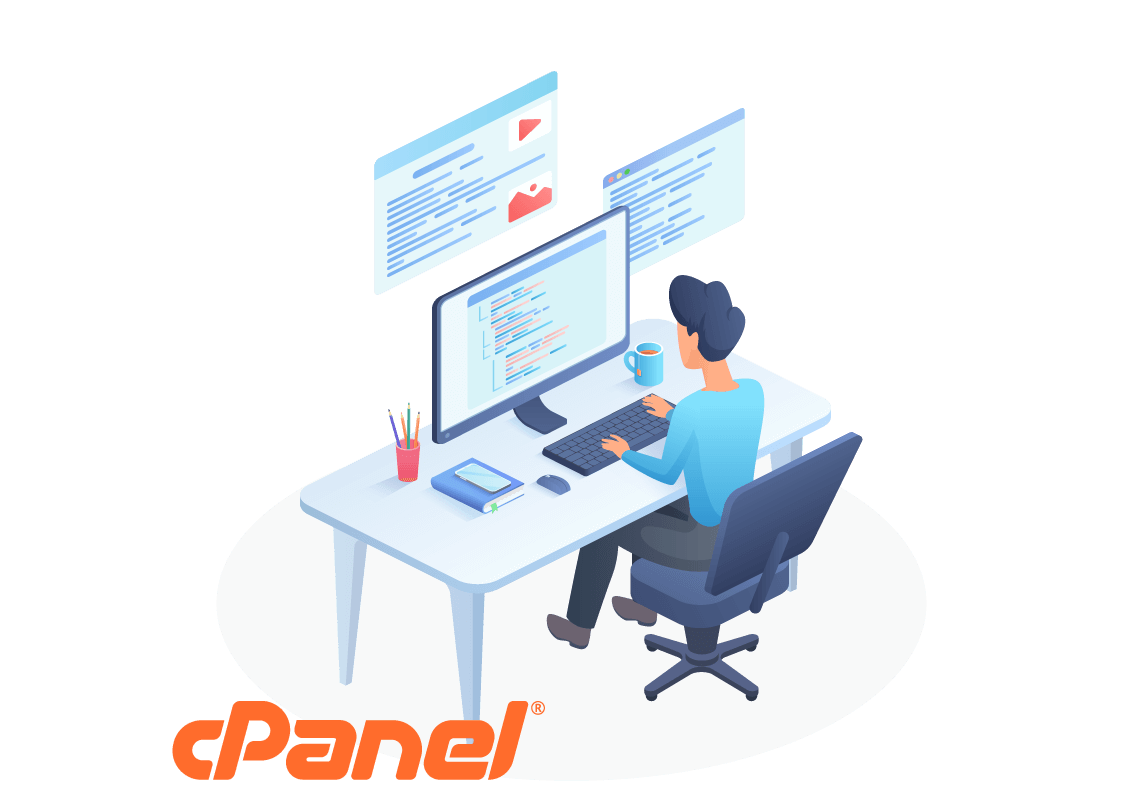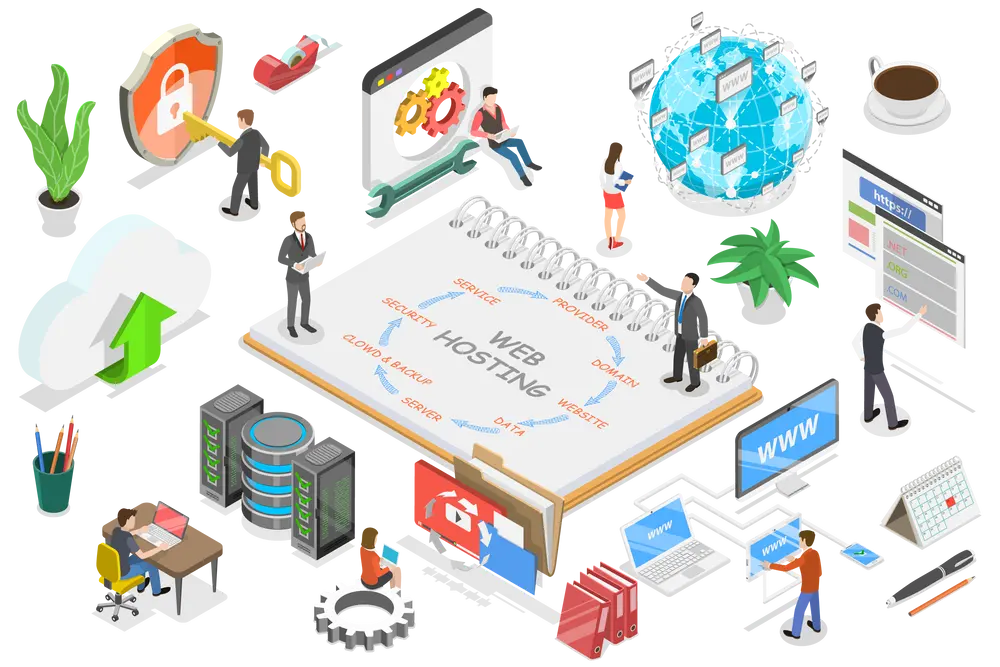Are you looking to create a simple, fast, and secure website? Use a static WordPress website! In this guide, we will show you how to create a static website using WordPress, the popular content management system. We’ll explain the benefits of a static website, and walk you through the step-by-step process of setting one up. Whether you’re a small business owner or a personal blogger, a static website is a great option for creating a professional online presence.
So, let’s get started!
What is a Static Website?
A static website is a type of website that serves up the same content to every visitor, regardless of their browsing history or behavior. These websites are created using HTML, CSS, and JavaScrip and are not generated dynamically by a server-side script.
Instead, the content is pre-written and stored in the form of HTML files, which are then served to visitors by the web server. This makes static websites simpler to create and manage, as well as faster and more secure than dynamic websites.
Difference Between Static and Dynamic Pages
Static and dynamic pages are two different types of web pages that are created and served differently. The main difference between the two is how the content is generated and served to the user.
Static pages are pre-written and stored in the form of HTML files. These files are then served to visitors by the web server. Static pages are not generated dynamically by a server-side script. They are always the same, every time a user visits the page.
Dynamic pages, on the other hand, are generated by a server-side script, such as PHP or ASP.NET. The script generates the HTML code for the page on the fly, based on the user’s actions or other variables. Dynamic pages can change every time the user visits the page.
How to Create a Static Website Using WordPress
Here’s the step-by-step guide for creating a static website using WordPress:

1: Log in to your WordPress dashboard.
- To begin creating your static website, you’ll need to log in to your WordPress dashboard.
- This is where you’ll control all the settings and options for your website.

2: Create a new page and publish it.
- Go to Pages > Add New.
- Here, you can create a new page for your website.
- Give it a title, like “Welcome” or “Home”
- add any content you want to welcome your visitors.
- Once you’ve finished creating your new page, Click the “Publish” button to make it live on your website.

5: Create a menu.
Once you’ve created all your pages, you’ll want to create a menu so that visitors can easily navigate your website.
- Go to Appearance > Menus, and create a new menu.
- Add your pages to the menu
- Customize the order and layout as desired.
6: Test your website.
- Before you make your website live, test it to make sure everything is working as expected.
- Check that all the links are working, and the pages are loading correctly.
Benefits of Creating a Static Website Using WordPress
The following are the benefits of creating a static website:
1. Speed:
Static websites are faster than dynamic websites because they do not require server-side processing. This means that pages load quickly and visitors can access your content faster.
2. Security:
These pages do not use server-side scripting, which means that they are not vulnerable to the same types of attacks that dynamic websites are. This makes them more secure.
3. Cost-effective:
Static websites are simpler to create and maintain, which means that they are often more cost-effective than dynamic websites.
4. Better SEO:
It can be cached more easily by web crawlers, making them more search engine friendly. This can lead to better search engine rankings and more visibility.
5. Scalability:
Static websites can handle high-traffic loads with minimal server resources and costs.
6. Easier to manage:
These require less maintenance than dynamic websites and are easy to update and manage.
7. Better control over the design:
With static websites, you have more control over the design and layout of your website, as there is no need to rely on server-side scripting.
8. Better compatibility:
These are more compatible with different web browsers, platforms, and devices than dynamic websites.
Conclusion
Creating a static website using WordPress is a great way to build a simple, fast, and secure website. It’s also easy to create and manage, making it a great option for small business owners and personal bloggers. With this step-by-step guide, you can create your own static website in no time!