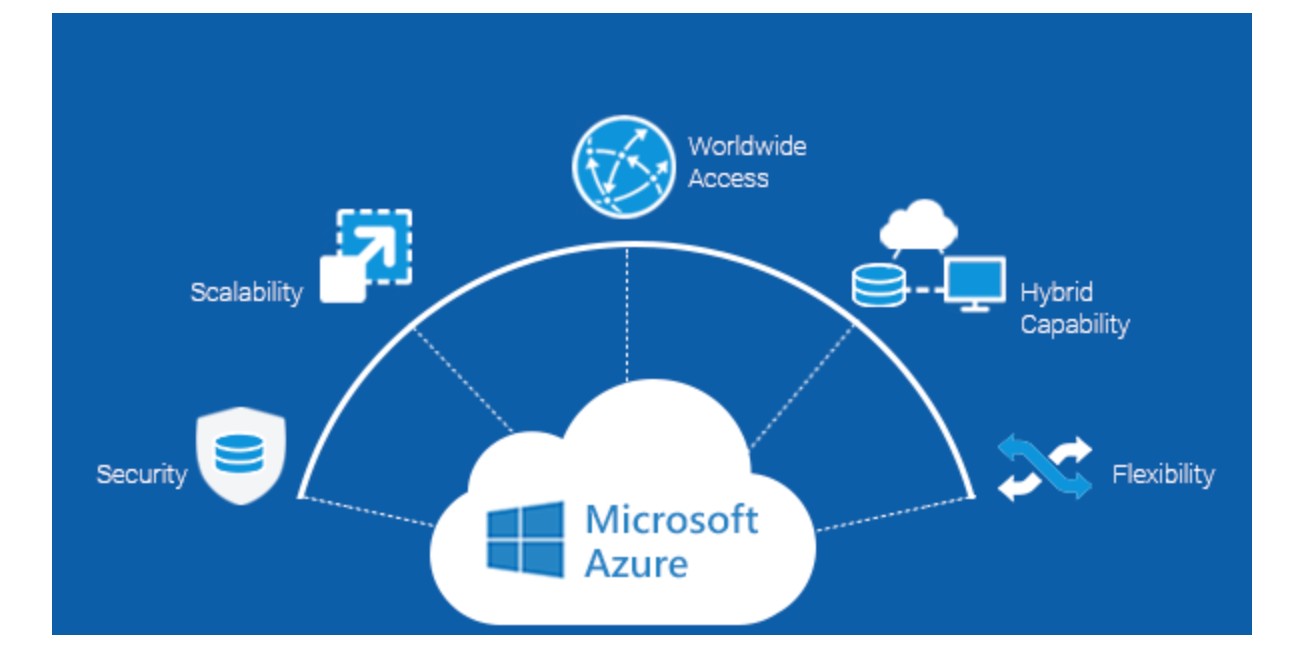If you’re running a website on a shared hosting account, you may be vulnerable to security threats. However, there are several steps you can take to secure your account and protect your website. In this blog post, we’ll explore the different types of security threats that you may encounter when using a shared hosting account, and provide you with practical tips and strategies for How to Secure Your Shared Hosting Account.
So, let’s get right to it!
Understanding the Risks
Before we dive into specific strategies for securing your shared hosting account, it’s important to understand the different types of security risks that you may encounter. By understanding these risks, you can take steps to protect your shared hosting account and prevent these types of security threats.
Some of the main types of security threats are:
Malware and Viruses: Malware and viruses can infect your website and cause a variety of issues, including data breaches and website downtime.
Brute Force Attacks: Brute force attacks involve trying to guess your login credentials by repeatedly trying different combinations of usernames and passwords.
Data Breaches: Data breaches can occur when hackers gain access to your website’s database and steal sensitive information, such as customer names, email addresses, and credit card numbers.
DDoS Attacks: DDoS (Distributed Denial of Service) attacks involve overwhelming your website with traffic in order to make it inaccessible to legitimate visitors.
How to Secure Your Shared Hosting Account
Now you know the different types of security threats, let’s see have a look at some practical tips and strategies for securing your shared hosting account.
1. Creating Strong Passwords
One of the simplest ways to protect your shared hosting account is to create strong passwords. Weak passwords are vulnerable to brute force attacks and can be easily cracked by hackers.
Here are some tips for creating strong passwords:
- Use a combination of letters, numbers, and symbols.
- Use a password manager to generate and store complex passwords.
- Avoid using the same password for multiple accounts.
- Change your passwords regularly.
Note: By creating strong passwords and changing them regularly, you can make it much more difficult for hackers to gain access to your shared hosting account.
2. Updates and Patches
Another important aspect of securing your shared hosting account is keeping your website and hosting software up to date. This includes:
- Regularly updating your website’s content management system (CMS), plugins, and themes.
- Applying security patches and updates to your hosting software, such as cPanel or Plesk.
- Monitoring your website for vulnerabilities and addressing them promptly.
Note: By staying up to date with the latest software updates and patches, you can prevent security vulnerabilities from being exploited by hackers.

3. Implementing Security Plugins
Another way to protect your shared hosting account is to install security plugins. Security plugins can help to prevent malicious attacks, detect and remove malware, and provide other types of security features.
Here are some examples of security plugins that you may want to consider:
- Wordfence: A popular security plugin that offers firewall protection, malware scanning, and login security.
- Sucuri: A plugin that provides website security, monitoring, and cleanup services.
- Jetpack Security: A plugin that includes a variety of security features, including malware scanning, brute force attack protection, and spam filtering.
Note: When selecting a security plugin, it’s important to choose one that is compatible with your hosting provider and has a good reputation for security. Additionally, it’s important to keep your plugins updated to ensure that they are providing the most up-to-date protection possible.
4. Regular Backups
Creating regular backups of your website is an essential component of securing your shared hosting account. Backups allow you to restore your website to a previous state if it gets hacked or compromised.
Here are some tips for creating regular backups:
- Use a reliable backup solution that is compatible with your hosting provider.
- Schedule regular backups so that they occur automatically.
- Store backups in a secure location, such as an offsite server or cloud storage platform.
- Test your backups to ensure that they are working properly.
Note: By creating regular backups, you can ensure that your website can be quickly restored in the event of a security breach or other type of issue.
5. Installing an SSL Certificate
An SSL certificate is another important component of securing your shared hosting account. An SSL certificate encrypts data that is transmitted between your website and your visitors, making it more difficult for hackers to intercept sensitive
Here are some tips for obtaining and installing an SSL certificate:
- Purchase an SSL certificate from a reputable provider.
- Install the SSL certificate on your hosting account. Many hosting providers offer SSL certificates for free or for a small fee.
- Make sure that all pages of your website are using the SSL certificate, not just the login or checkout pages.
- Test your SSL certificate to ensure that it is working properly.
Note: By installing an SSL certificate on your shared hosting account, you can significantly improve the security of your website and protect your visitors’ sensitive information from potential hackers.
TezHost: Your Solution for Secure Shared Hosting
If you’re looking for a reliable and secure shared hosting provider, TezHost has got you covered. We understand the importance of keeping your website and data secure, and we have implemented various measures to ensure that your website remains safe and protected at all times.
Here are some of the security features that come with our shared hosting plans:
Regular backups: We perform regular backups of your website, so you can rest assured that your data is safe even in the event of a hardware failure or other unexpected issues. These backups are stored on offsite servers to ensure maximum security.
Security Plugins: We have installed various security plugins on our servers to help prevent hacking attempts and malware infections. These plugins include firewalls, anti-virus software, and intrusion detection systems.
SSL Certificates: All of our shared hosting plans come with a free SSL certificate, which encrypts data transmitted between your website and your visitors’ browsers. This helps prevent data breaches and ensures that your visitors’ personal information is kept private.
Two-factor Authentication: We offer two-factor authentication for all of our shared hosting plans. This adds an extra layer of security to your account by requiring a unique code in addition to your password when logging in.
Note: At TezHost, we take security very seriously. We are committed to providing our customers with the best possible security measures. With our secure shared hosting plans, you can focus on growing your business, while we take care of keeping your website safe and secure.
Conclusion
Securing your shared hosting account is essential for protecting your website from security threats. Implementing all measures mentioned in this post can help you achieve a good level of security for your shared hosting account. Remember to choose reliable solutions that are compatible with your hosting provider. We also test your security measures regularly to ensure that they are working properly. At TezHost, we offer secure shared hosting plans with all these features and more.