How to Optimize the Performance of Your Shared Hosting Account
Optimizing your website’s performance is crucial if you use shared hosting. If you’re not careful, shared hosting can result in slower load times and subpar performance. All this is just because you’re sharing resources with other websites. Optimizing performance is essential for any website. A slow website can lead to a poor user experience and can negatively impact search engine rankings. Additionally, a slow website can result in lost revenue and potential customers. We’ll look at a few tips for How to Optimize the Performance of Your Shared Hosting Account in this post, with a focus on resource utilization monitoring, resource usage reduction, caching, and security issues.
Are you ready to start optimizing your shared hosting account? Let’s go!
Multiple websites share the same server and resources with one another under shared hosting, a common type of web hosting. Shared hosting is typically a cost-effective solution for small businesses and individual websites. But if not optimized properly, it can also result in sluggish load times and subpar performance. You can make sure that your shared hosting account is operating at its best by paying attention to the tips provided in this post.
How to Optimize the Performance of Your Shared Hosting Account?
1. Monitoring Resource Usage
Monitoring resource usage is an important step in optimizing performance for shared hosting. It helps website owners identify potential performance issues and take corrective action before they become significant problems. There are several ways to monitor resource usage, including using monitoring tools and checking CPU and memory usage.
Monitoring tools can be used to track website performance, including server response time, website load time, and server uptime. Popular monitoring tools include Pingdom, GTmetrix, and New Relic. These tools can provide website owners with valuable insights into website performance and help them identify areas for improvement.
- Checking CPU and memory usage
Checking CPU and memory usage is another way to monitor resource usage. This can be done through the hosting provider‘s control panel or by using a monitoring tool. By monitoring CPU and memory usage, website owners can identify potential performance issues and take corrective action before they become significant problems.
Importance of optimizing resource usage
Optimizing resource usage is essential for shared hosting. It helps website owners enhance website speed and performance, avoid potential downtime, and lower hosting costs.
- Enhancing website speed and performance
Enhancing website speed and performance is critical for any website, especially those on shared hosting. By optimizing resource usage, website owners can improve website speed and performance, providing a better user experience for visitors.
- Avoiding potential downtime
Optimizing resource usage can help website owners avoid potential downtime. If a website exceeds its resource allocation, it can result in downtime, which can negatively impact website traffic and revenue. Therefore, optimizing resource usage is critical for website owners who want to avoid potential downtime.
2. Reducing Resource Usage
Reducing resource usage is an effective way to Optimize the Performance of Your Shared Hosting Account. There are several methods for reducing resource usage, including image optimization, compressing files, minifying code, using a content delivery network (CDN), and limiting the use of plugins.
Image optimization is an effective way to reduce resource usage. Website owners can reduce the image file size by compressing images, resizing images, or using a different image format. By reducing image file size, website owners can improve website speed and performance.
Compressing files is another way to reduce resource usage. By compressing files, website owners can reduce file size, which can improve website speed and performance. Popular compression tools include Gzip and Brotli.
Minifying code is an effective way to reduce resource usage. Website owners can reduce the file size by removing unnecessary characters from code, such as spaces, comments, and line breaks. By minifying code, website owners can improve website speed and performance.
Using a content delivery network (CDN) is another way to reduce resource usage. A CDN can cache website content and serve it from a server that is geographically closer to the website visitor. This can reduce the load on the shared hosting server and improve website speed and performance.
- Limiting the use of plugins
Limiting the use of plugins is another way to reduce resource usage. Plugins can be resource-intensive and can slow down website performance. Website owners should only use essential plugins and avoid using plugins that are not necessary.
The Benefits of Reducing Resource Usage
Reducing resource usage can have several benefits, including improved website speed and performance, lower hosting costs, and improved search engine rankings. By optimizing resource usage, website owners can provide a better user experience for visitors and reduce the risk of potential downtime.
- Improved website speed and performance
Reducing resource usage can improve website speed and performance. A faster website can lead to a better user experience and can increase engagement and conversions.
Reducing resource usage can also lower hosting costs. If website owners exceed their resource allocation, they may need to upgrade to a more expensive hosting plan. By optimizing resource usage, website owners can avoid unnecessary hosting costs.
- Improved search engine rankings
Reducing resource usage can also improve search engine rankings. Website speed is a ranking factor for search engines, and a faster website can lead to better search engine rankings.
3. Caching
Caching is an effective way to improve website speed and performance. It involves storing website content in a cache, which can be served to website visitors more quickly than retrieving content from the server.
Caching involves storing website content in a cache, which can be served to website visitors more quickly than retrieving content from the server. It can be done on the browser side or server side.
Types of caching
There are two types of caching: browser caching and server-side caching.
Browser caching involves storing website content in the visitor’s browser cache. This can reduce the number of requests made to the server and improve website speed and performance.
Server-side caching involves storing website content in a cache on the server. This can reduce the load on the shared hosting server and improve website speed and performance.
Benefits of Caching
Caching can have several benefits, including reduced server load and improved website speed and performance. By using caching, website owners can provide a better user experience for visitors and reduce the risk of potential downtime.
It can reduce the load on the shared hosting server. By serving cached content to website visitors, the server can handle fewer requests, reducing the risk of potential downtime.
- Improved website speed and performance
Caching can also improve website speed and performance. By serving cached content, website owners can reduce website load time and improve website speed and performance.
4. Security Considerations
Security is essential for any website, especially those on shared hosting. There are several ways to improve security, including keeping software up-to-date, using strong passwords, and implementing security measures.
Security is critical for shared hosting because multiple websites share the same server resources. If one website is compromised, it can potentially impact other websites on the server.
Ways to improve security
Here are some ways you can improve the security of your shared hosting account:
- Maintain software updates
Website owners should keep software up-to-date, including the content management system, plugins, and themes. Outdated software can be vulnerable to security threats.
To prevent unauthorized access to their website, website owners should use strong passwords. Strong passwords ought to be distinct and include a variety of letters, numbers, and symbols.
- Implement security measures
Website owners should implement security measures, such as using a firewall and installing security plugins. These measures can help protect the website from security threats.
The impact of security on website performance
Website performance could be impacted by security. Firewalls are one example of a security solution that can give an additional layer of security but also affect how quickly websites load. Website owners should strike a balance between security and performance requirements.
The role of SSL certificates
SSL certificates are essential for website security. They encrypt communication between the website visitor’s browser and the server, ensuring that sensitive information is protected. Website owners should ensure that their website has an SSL certificate to improve security and build trust with visitors.
The impact of malware and viruses
Malware and viruses may affect a website’s performance and security. Website owners should regularly check their websites for viruses and malware and act quickly if any problems are found.
Conclusion
For a positive user experience, lower hosting costs, and higher search engine ranks, optimize the Performance of Your Shared Hosting Account is crucial. Website owners should keep an eye on resource utilization, minimize it with techniques, and put security measures in place to safeguard their websites. Website owners can improve the user experience for visitors and optimize performance for shared hosting by adhering to these recommended practices.
TezHost Editorial
TezHost Editorial staff is a team of Marketing experts lead by Arif Wali
Comment:
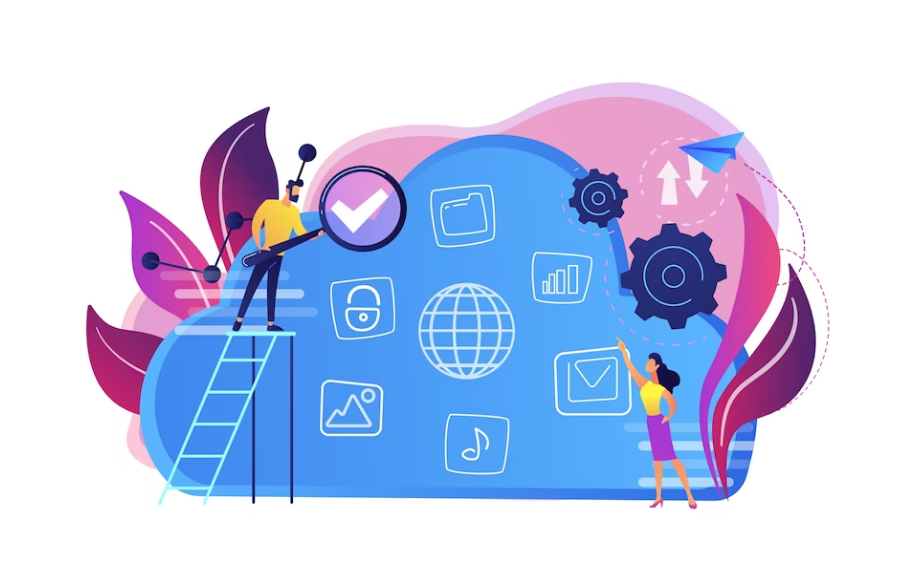

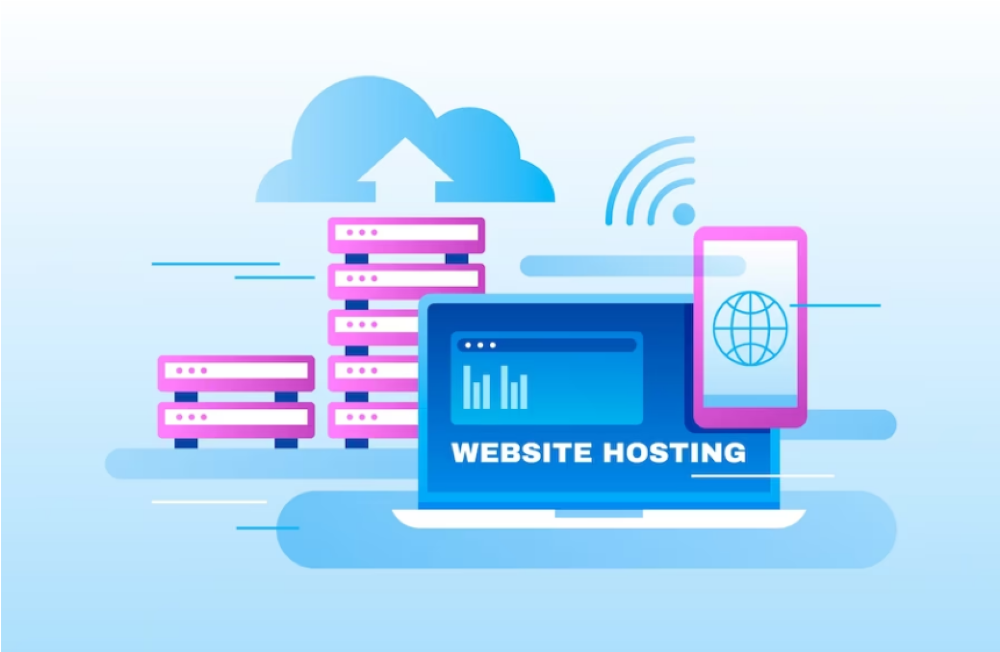
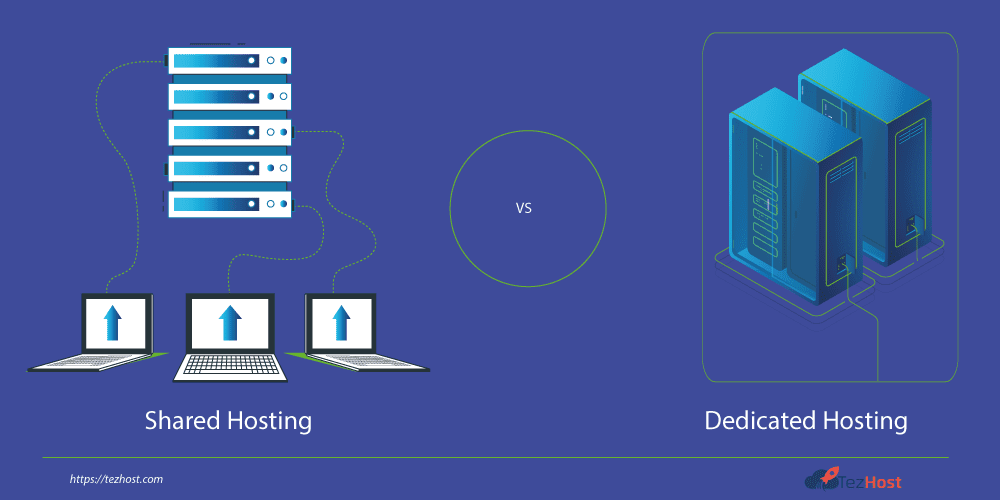


No Comments yet!