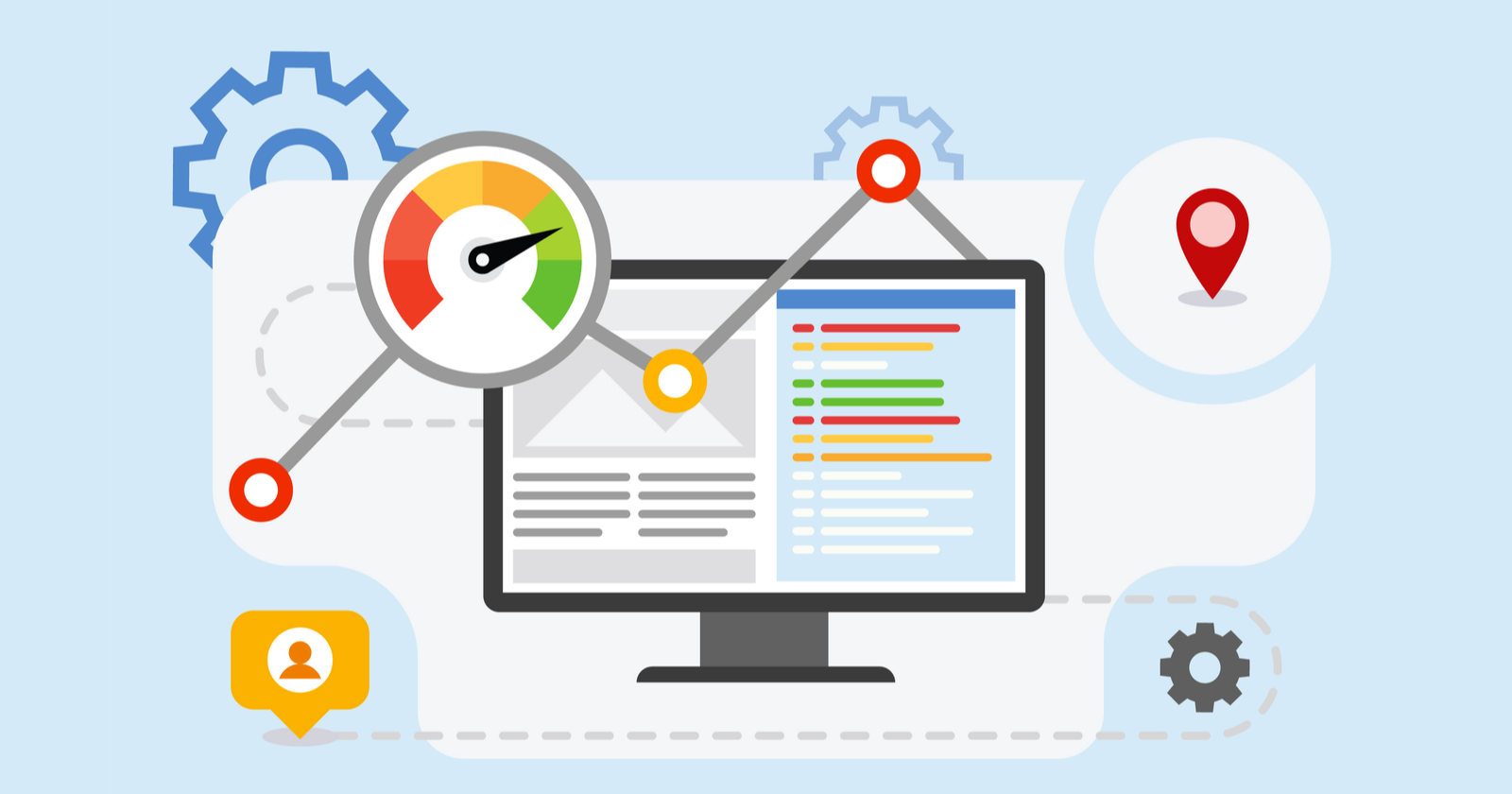Hosting your website on Virtual Private Server (VPS) hosting can improve the page load speed of your site, which can in turn improve the user experience, encourage more time on your site, and ultimately increase sales or sign-ups from your visitors. You’ve got plenty of options when it comes to choosing web hosting, so how does VPS hosting stand out? Let’s take a look at how VPS hosting improve website page speed and why you should consider it for your next web project.
What is Website Loading Speed?
The speed at which your website loads is a major factor in how quickly you can get customers to purchase from you. For example, if the loading time is too high, customers may abandon their shopping carts as they become frustrated with the site’s slowness.
This can lead to people not purchasing from you or buying less of your products than they would have. The higher the loading time, the more sales could be lost.
Improve Website Loading Speed and Improve Your Bottom Line!
VPS Hosting Impacts a Website’s Page Speed by providing a more robust server than what is available on shared hosting plans. In order to maximize this benefit, we recommend that any site with over 50,000 unique visitors per month should use VPS hosting services.
What is the impact of Loading Speed on UX and SEO?
A faster website page loading speed means more satisfied customers, which can lead to increased sales. A slow loading speed will frustrate users and make them leave your site without completing the desired action.
In fact, a one-second delay in loading time results in a 7% reduction in conversions. The search engine optimization (SEO) ranking of a site is also greatly impacted by its load time as pages with slower speeds are less likely to rank well on Google’s search index.
Faster-loading websites will get more visitors through the natural search rankings than their counterparts that take longer to load up. That being said, it’s important to find ways to boost the performance of your website. This is so that you don’t lose valuable traffic or risk losing potential customers altogether.

How You Can Test Your Website’s Page Speed?
Page speed is the most important ranking factor for Google search results. In fact, slow page speeds are estimated to cost businesses over $4 trillion annually in lost revenue. Luckily, there are a number of tools available that can help you identify and troubleshoot slow-loading pages on your website.
The first step is to use a tool like Pingdom, GTMetrix, or Google’s PageSpeed insight to measure your site’s performance metrics, such as load time, page size, and the number of requests. Once you’ve identified what’s causing the problem, it will be easier to find a solution.
FactorsAffecting The Performance Of Your Website
There are many different factors that can affect the performance of your website, but the two most important are bandwidth and page speed. Bandwidth refers to the amount of data that can be transferred in a second over a particular network connection.
It is typically measured in bytes per second. When you experience high latency or high lag, this usually means there is insufficient bandwidth for your site traffic. Other factors can be excessively heavy web applications, too many features, involvement of massive media and outdated plugins and themes, and malicious attacks or traffic overloads.
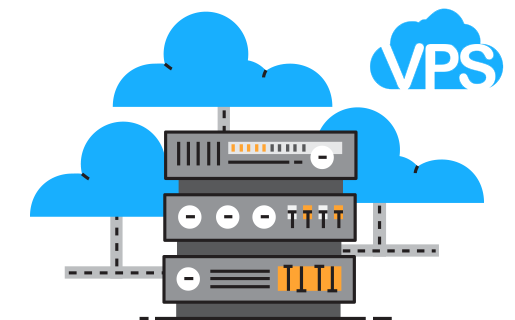
How Does VPS Hosting Impact a Website’s Page Speed?
Web hosting is an essential component of a successful website. Many people make the mistake of assuming that all hosting is the same, but this couldn’t be further from the truth. The type of hosting you choose will impact a number of aspects, including your site speed.
A virtual private server (commonly abbreviated to VPS) is an option for web hosting that can be superior in many ways to shared hosting and even dedicated servers. One key advantage to using a VPS is that it can improve page loading time. Shared hosts typically have multiple sites on one server, which means there may be competition for resources and slower loading times.
This hosting service has the ability to significantly increase the speed at which your website loads because of the nature of VPS servers. Naturally, this is interpreted in the case where a few prerequisites are satisfied. For instance, if the web host offering the service has quick-responding web servers.
The configuration of the virtual private server (VPS) and the layout of the website itself is additional crucial factors that influence how quickly a website loads.
By nature, VPS solutions provide fewer user accounts per server. A specific amount of resources, such as CPU time, memory, disc space, and bandwidth, are promised to each of them. This guarantees that your website will always have access to enough server power, together with simple resource scalability.
In addition, VPS servers host accounts in segregated environments. Individual users won’t be impacted by anything that occurs to other customers within the same physical server, according to this.
Conclusion
For website owners, having a reliable hosting service is imperative to ensure their site can handle the traffic and volume of visitors it will receive. Choosing the wrong host could result in downtime and increased loading times, which can be disastrous for any online business. There are many factors to take into consideration when choosing a VPS hosting company. You need to know their uptime, customer service, and management tools among other things. However, one of the most important aspects is how well they can optimize your website’s page speed. If you don’t have a plan in place for that, then you may as well not have a plan for anything else. That’s why TezHost offers virtual private server (VPS) hosting, a feature-rich solution that improves website page speed.
Tezhost provides its clients with the most reliable VPS web hosting services worldwide with 24/7 guaranteed professional support.
For more such posts head on to our blogs section!