Optimize your Website for cPanel Hosting
As a website owner, you understand how crucial it is to have a solid and effective Hosting solution. cPanel Hosting is one of the most popular Hosting packages currently offered. Many website owners like cPanel Hosting because of its simple interface and robust capabilities. However, optimizing your website for this Hosting plan is crucial to delve into the power of cPanel Hosting effectively. In this blog post, we’ll explore the steps you can take to optimize your website for cPanel Hosting and maximize its performance.
Let’s Begin!
Choosing the Right Hosting Plan
Before you can optimize your website for cPanel Hosting, choosing the right hosting plan for your needs is essential. When selecting a hosting plan, consider your website’s traffic, storage requirements, and budget.
Some hosting plans available with cPanel Hosting include Shared Hosting, VPS Hosting, and Dedicated Hosting. Each Hosting plan has advantages and disadvantages, so choosing the one that’s right for your website is essential.
Becoming Familiar with the cPanel Dashboard
The cPanel dashboard is the control panel for your website, where you can manage all aspects of your Hosting account. It is designed to be user-friendly and easy to navigate, with intuitive menus and icons.
The cPanel dashboard is divided into sections: File Manager, Email Accounts, and Databases. Within each area, you will find various tools and features that you can use to optimize your website. By becoming familiar with the dashboard and its features, you can quickly and easily manage your website and make changes to improve its performance.
Optimize Website Performance
One of the essential aspects of optimizing your website for cPanel Hosting is improving its performance. Website performance can be measured in many ways, but the most critical factors are website speed and security.
Before that, one tool is provided explicitly in the cPanel-control panel for website optimization, i.e., the “Optimize Website” tool.
Let’s take a look at it!
Using the cPanel “Optimize Website” Tool
It is a built-in feature of cPanel that enables you to optimize your website’s performance by compressing your website’s content before it is sent to the user’s browser. This can significantly reduce the amount of transferred data, resulting in faster load times and a better user experience.
To use this tool, follow these simple steps:
- Log in to cPanel and navigate to the “Optimize Website” option under the “Software” section.
- Choose the type of compression you want to use. The options available are Gzip, Deflate, and Brotli.
- Click on the “Update Settings” button to save your changes.
Once you have enabled website compression, you can test the performance of your website using tools like GTmetrix, Pingdom, or Google PageSpeed Insights. These tools will provide valuable insights into your website’s speed, load time, and performance.
Website Speed
Website speed is a critical factor in website performance. Slow-loading websites can result in lower search engine rankings, higher bounce rates, and lower conversion rates. To increase your website’s speed, you can take several steps, including:
- Compressing images and other media files
- Minimizing HTTP requests
- Enabling caching
- Optimizing code and scripts
- Using a content delivery network (CDN)
Website Security
Another critical aspect of website performance is website security. A secure website protects your visitors’ sensitive information and helps build trust and credibility with your audience. To improve your website’s security, you can take several steps, including:
- Installing SSL certificates
- Keeping your software up-to-date
- Regularly backing up your website
- Implementing strong passwords and user authentication
- Using security plugins or software
- Optimize Website Content
In addition to website performance, website content is critical to website optimization. High-quality content can help to attract and retain visitors, increase engagement, and improve search engine rankings. To optimize your website’s content, you can focus on two main areas: content quality and content structure.
Content Quality
High-quality content is engaging, informative, and relevant to your audience. To create high-quality content, you can follow these tips:
- Conduct Keyword research to identify topics and keywords relevant to your audience
- Write for your audience, not for search engines
- Use a clear and concise writing style
- Incorporate multimedia elements such as images and videos
- Use headings, subheadings, and bullet points to break up long blocks of text
Content Structure
The structure of your content also plays a critical role in website optimization. A well-structured website is easy to navigate and allows visitors to find the information they want. To improve your website’s content structure, you can follow these tips:
- Use descriptive headings and subheadings
- Organize your content into logical sections
- Use internal linking to guide visitors to related content
- Use a responsive design to ensure your website is accessible on all devices
Some Other Tips
Optimize Images:
Images are typically the most extensive files on a website, and they can significantly slow down your website’s performance. You can optimize images by reducing the size and compressing them using tools like Photoshop or online services like TinyPNG.
Use Browser Caching:
Browser caching allows users to store static files like images, CSS, and JavaScript on their local devices, so they don’t have to be downloaded whenever the user visits your website. You can enable browser caching by adding headers to your website’s HTTP responses.
TezHost cPanel Hosting
TezHost is one of the leading web Hosting providers in the market, offering its customers reliable and efficient cPanel Hosting solutions. With TezHost cPanel hosting, you can easily manage your website’s backend tasks, including file management, email setup, and database administration.
TezHost provides 24/7 customer support, ensuring you receive timely and practical solutions to any issues. It also offers affordable pricing plans with different features and resources, allowing you to choose the one that suits your needs and budget.
Conclusion
How to Optimize your website for cPanel Hosting. Remember, website optimization is an ongoing process, and you should continually monitor and test your website’s performance to identify areas for improvement. By following these tips and staying up-to-date with the latest website optimization techniques, you can stay ahead of the competition and provide your users with the best possible experience. Optimizing your website for cPanel hosting can significantly improve your website’s performance, load time, and user experience.
If you’re looking for a reliable cPanel Hosting provider with excellent features and support, TezHost is worth considering.
TezHost Editorial
TezHost Editorial staff is a team of Marketing experts lead by Arif Wali
Comment:
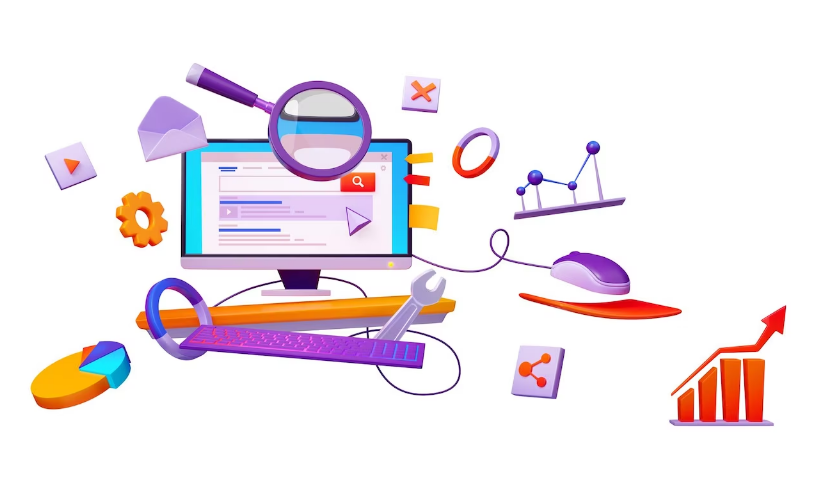







No Comments yet!